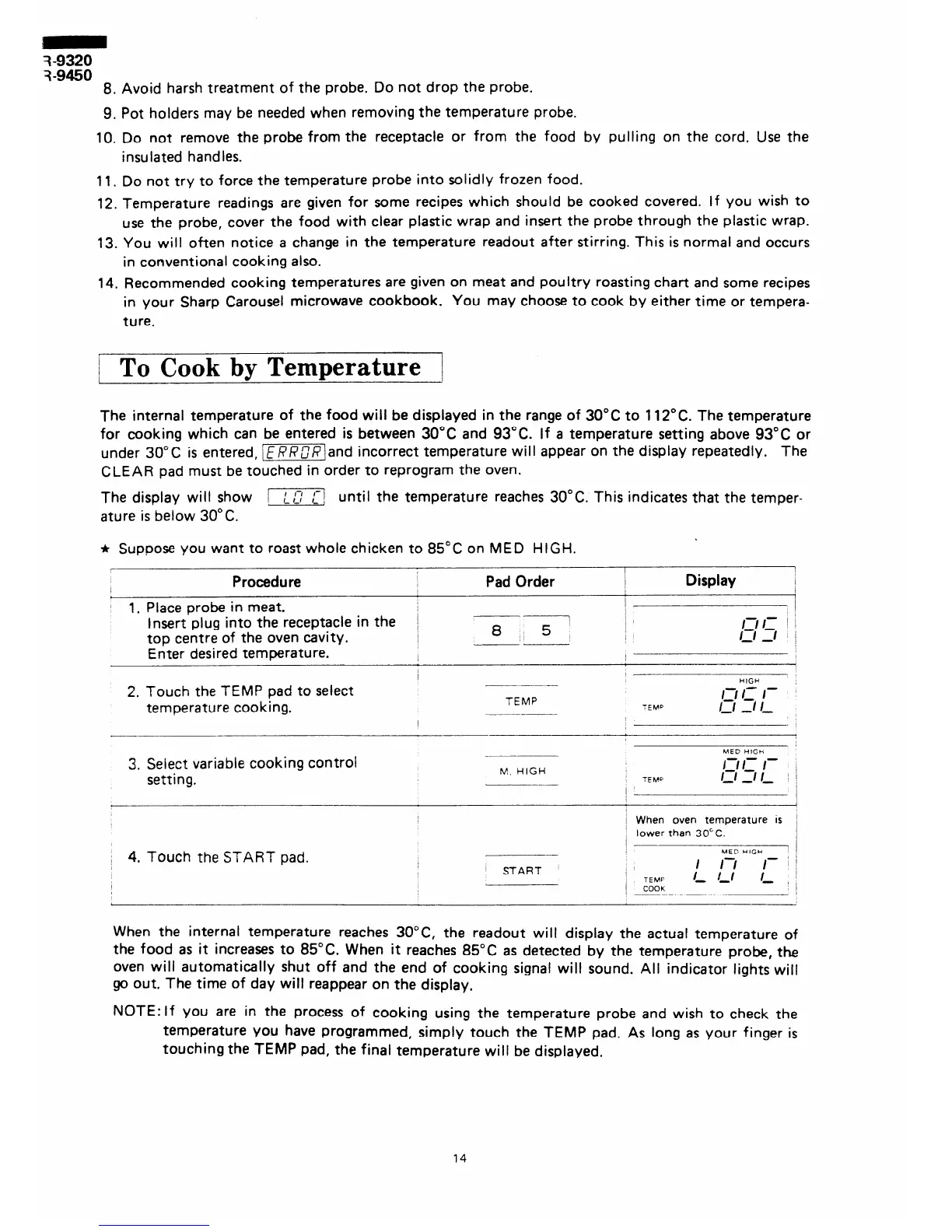EE
-
8. Avoid harsh treatment of the probe. Do not drop the probe.
9. Pot holders may be needed when removing the temperature probe.
10. Do not remove the probe from the receptacle or from the food by pulling on the cord. Use the
insulated handles.
11. Do not try to force the temperature probe into solidly frozen food.
12. Temperature readings are given for some recipes which should be cooked covered. If you wish to
use the probe, cover the food with clear plastic wrap and insert the probe through the plastic wrap.
13. You will often notice a change in the temperature readout after stirring. This is normal and occurs
in conventional cooking also.
14. Recommended cooking temperatures are given on meat and poultry roasting chart and some recipes
in your Sharp Carousel microwave cookbook. YOU may choose to cook by either time or tempera-
ture.
To Cook by Temperature 1
The internal temperature of the food will be displayed in the range of 30°C to 112°C. The temperature
for cooking which can be entered is between 30°C and 93°C. lf a temperature setting above 93°C or
under 30°C is entered, [m]and incorrect temperature will appear on the display repeatedly. The
CLEAR pad must be touched in order to reprogram the oven.
The display will show 1 LG [] until the temperature reaches 30°C. This indicates that the temper-
ature is below 30°C.
* Suppose you want to roast whole chicken to 85°C on MED HIGH.
Procedu re
Pad Order
I
Display I
1. Place probe in meat.
/
I
Insert plug into the receptacle in the /
I
1 1
top centre of the oven cavity.
I
8
5
I
/
/J- /,- ! I
l-I -1 ’ !
Enter desired temperature.
I
I /
(
2. Touch the TEMP pad to select
temperature cooking.
TEMP
HIGH
1111: I-
TEhw
1-r -1 c
3. Select variable cooking control
setting.
M. HIGH
MED HlGh
j When oven temperature is t
lower than 30°C.
1
, 4. Touch the START pad.
START
When the internal temperature reaches 3O”C, the readout will display the actual temperature of
the food as it increases to 85°C. When it reaches 85°C as detected by the temperature probe, the
oven will automatically shut off and the end of cooking signal will sound. All indicator lights will
go out. The time of day will reappear on the display.
NOTE: If you are in the process of cooking using the temperature probe and wish to check the
temperature you have programmed, simply touch the TEMP pad. As long as your finger is
touching the TEMP pad, the final temperature will be displayed.
14