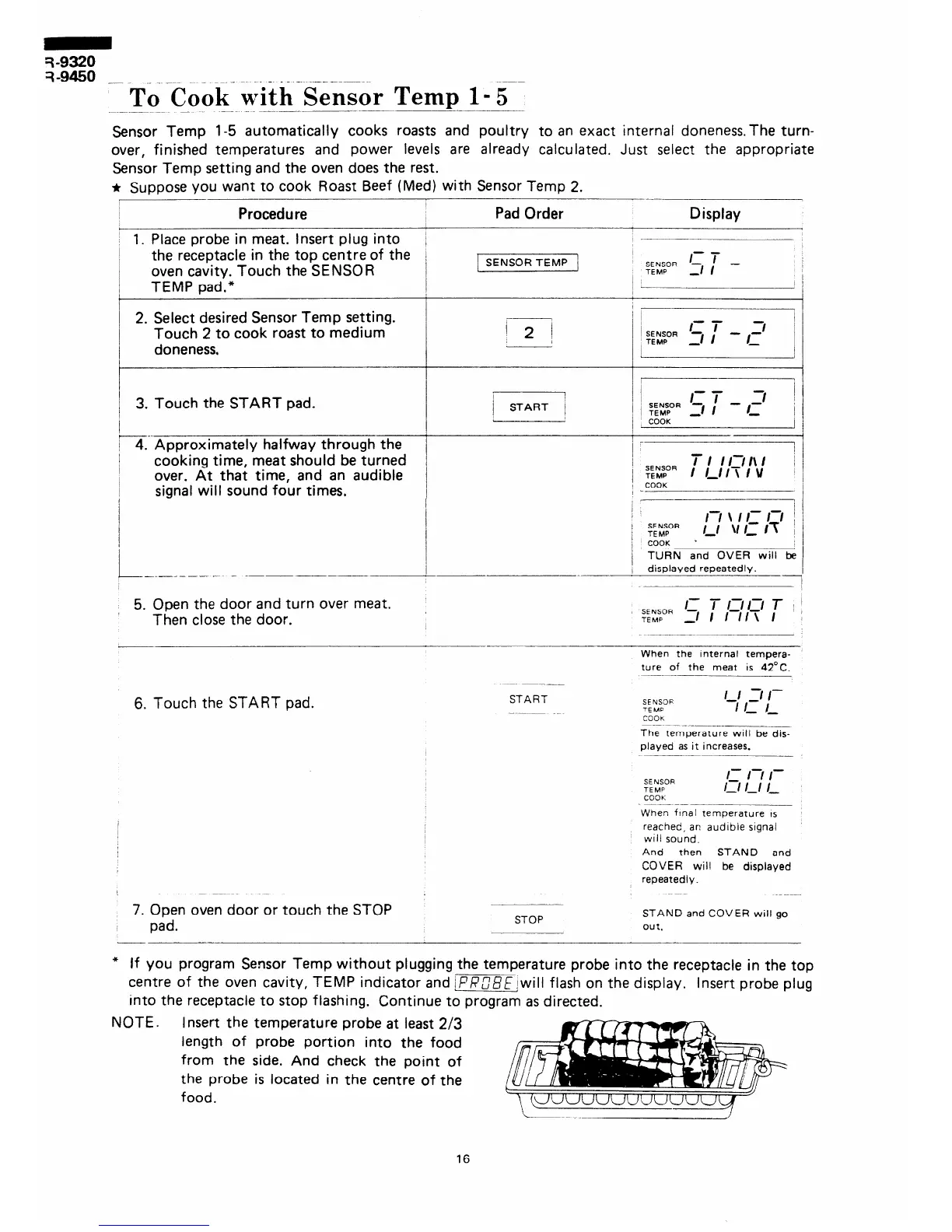:-z:
s
- To Cobk with Sensor Temp l- 5 -
-.
- ._~-
-____
Sensor Temp l-5 automatically cooks roasts and poultry to an exact internal doneness.The turn-
over, finished temperatures and power levels are already calculated. Just select the appropriate
Sensor Temp setting and the oven does the rest.
* Suppose you want to cook Roast Beef (Med) with Sensor Temp 2.
c
I
L
1
Procedure
I
Pad Order
1. Place probe in meat. Insert plug into
/
the receptacle in the top centre of the
1
oven cavity. Touch the SENSOR
SENSOR TEMP ]
TEMP pad.*
2. Select desired Sensor Temp setting.
Touch 2 to cook roast to medium
doneness.
i 2 I
i
3. Touch the START pad.
,
START /
/
-__
4. Approximately halfway through the
cooking time, meat should be turned
over. At that time, and an audible
signal will sound four times,
___-_----- - .--
5. Open the door and turn over meat.
Then close the door.
L
Display
1 SENSOR
1: T -1
TEMP
,I I - 1:
/
SENSOR
/ TEMP
COOK
COOK
i
SENSOR
TEMP
ly ‘\:;I I+’ /
COOK ’
TURN and OVER will be
displayed repeatedly.
SENSOR
TEhlD
When the internal tempera-
ture of the meat is 42°C.
6. Touch the START pad.
START
SE NSOF
TMF
I-(! (-7 I--
--
COOk
The temperature will be dis-
played as it increases.
SENSOR
I,- r-i I-
TEMP
i-1 1-r l-
COOK
-- --__--___
When ftnal temperature IS
reached, an audible slgnal
WI/! sound.
And
then
STAND and
COVER will be displayed
repeatedly.
7. Open oven door or touch the STOP
pad.
STOP
STAND and COVER will go
Out.
* If you program Sensor Temp without plugging the temperature probe into the receptacle in the top
centre of the oven cavity, TEMP indicator and ;P R/-j&F,will flash on the display. Insert probe plug
into the receptacle to stop flashing. Continue to program as directed.
NOTE. Insert the temperature probe at least 2/3
length of probe portion into the food
from the side. And check the point of
the probe is located in the centre of the
food.
16