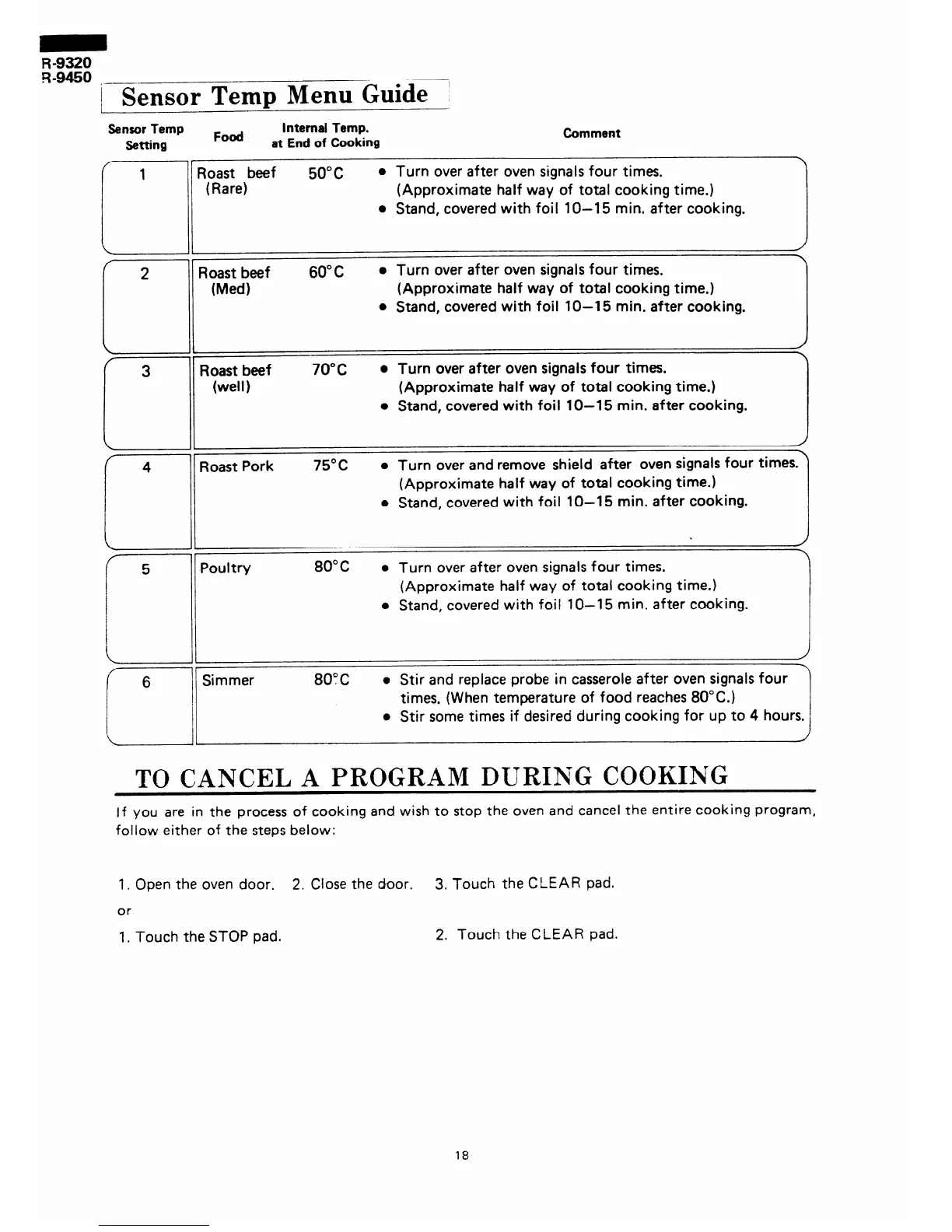zE8 L -
ISensor Temp Menu Guide ’
Sensor Temp
Food
Internal Temp.
Comment
Setting
at End of Cooking
1
~~
Roast beef
50°C
l Turn over after oven signals four times.
(Rare)
(Approximate half way of total cooking time.)
l Stand, covered with foil 1 O-l 5 min. after cooking.
/
2
El
Roast beef 60°C
a Turn over after oven signals four times.
\
WedI
(Approximate half way of total cooking time.)
l Stand, covered with foil 10-l 5 min. after cooking,
Roast beef
(well)
70°C
l Turn over after oven signals four times.
(Approximate half way of total cooking time.)
l Stand, covered with foil lo-15 min. after cooking.
Roast Pork
75°C
\
l Turn over and remove shield after oven signals four timeS.
(Approximate half way of total cooking time.)
l Stand, covered with foil lo-15 min. after cooking.
Poultry
/
80°C
l Turn over after oven signals four times.
(Approximate half way of total cooking time.)
l Stand, covered with foil 1 O-l 5 min. after cooking.
Simmer
J
80%
l Stir and replace probe in casserole after oven signals four
\
times, (When temperature of food reaches 80°C.)
l Stir some times if desired during cooking for up to 4 hours.,
TQCANCEL A PROGRAMDURINGCOOKING
If you are in the process of cooking and wish to stop the oven and cancel the entire cooking program,
follow either of the steps below:
1. Open the oven door. 2. Close the door. 3. Touch the CLEAR pad.
or
1. Touch the STOP pad.
2. Touch the CLEAR pad.
18