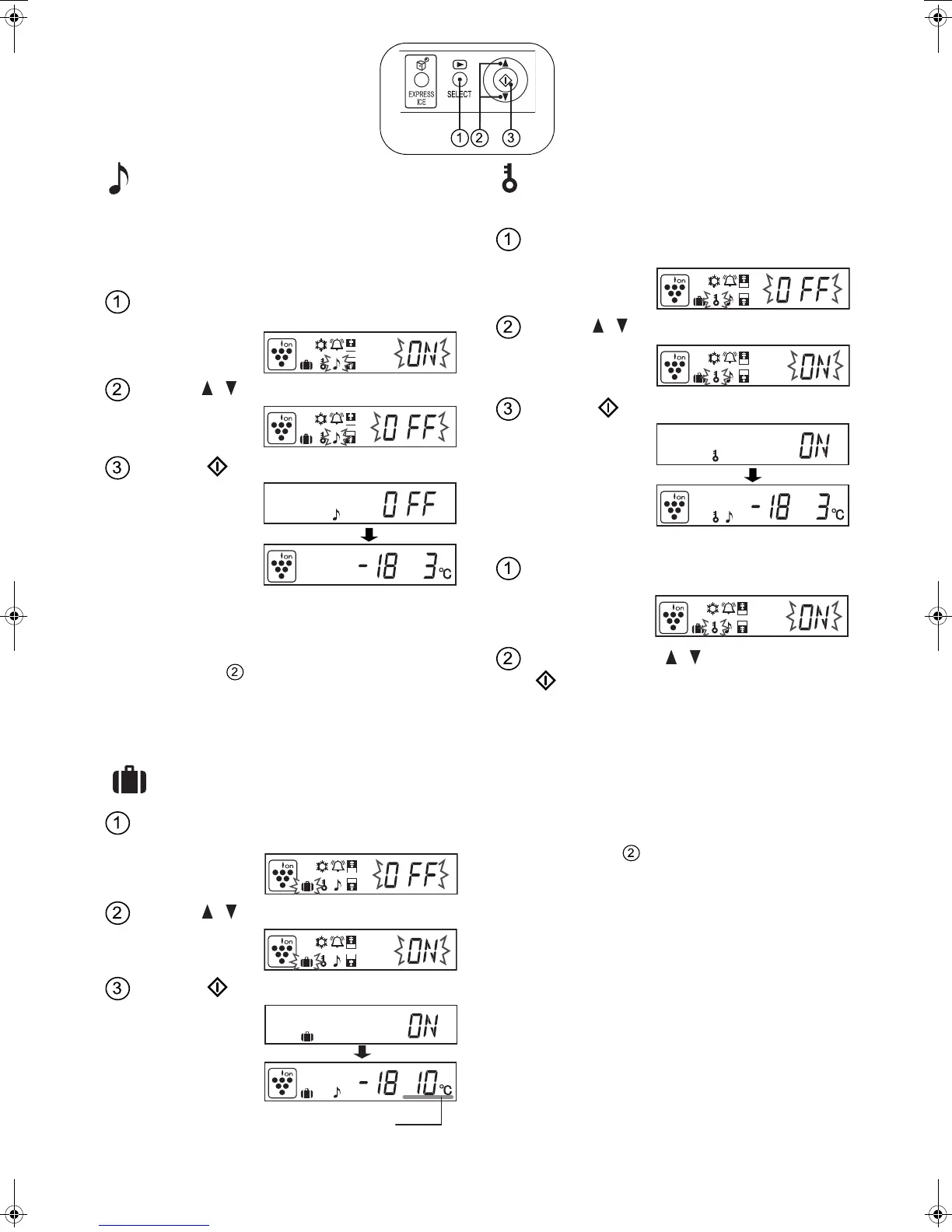7
Door Alarm
An alarm will sound momentarily if a door is left open
for 1 minute.
If the door is left open for more than 3 minutes, the
alarm will sound continuously.
To cancel operation
Press the “SELECT” button and select the “Door
alarm” icon.
P
ress the / button and
select “OFF”.
Press the “ ” button.
To start operation
Select “ON” in step .
Child Lock
The child lock can be turned on to prevent children
tampering with the controls.
Press the “SELECT” button and select the “Child
lock” icon.
P
ress the / button and
select “ON”.
Press the “ ” button.
To cancel operation
Press the “SELECT” button continuously for 2 seconds
or more.
Select “OFF” with
the / button
and press the
“ ” button.
Holiday Mode
Use this power saving feature when going away for extended periods.
Press the “SELECT” button and select the
“Holiday mode” icon.
P
ress the / button and
select “ON”.
Press the “ ” button.
To cancel operation
Select “OFF” in step .
NOTE
In Holiday Mode, the life of the food in the refrigerator
compartment may be reduced to 1/2 or 1/3 of normal. Before
going away for extended periods of time, we recommend
removing all perishable foods from the refrigerator, before
setting this feature.
The temperature inside the refrigerator
compartment will be adjusted to 10°C.
This temperature cannot be modified.
The temperature in the freezer is not
changed.
(B007) Eng.fm Page 7 Thursday, May 28, 2009 2:58 PM