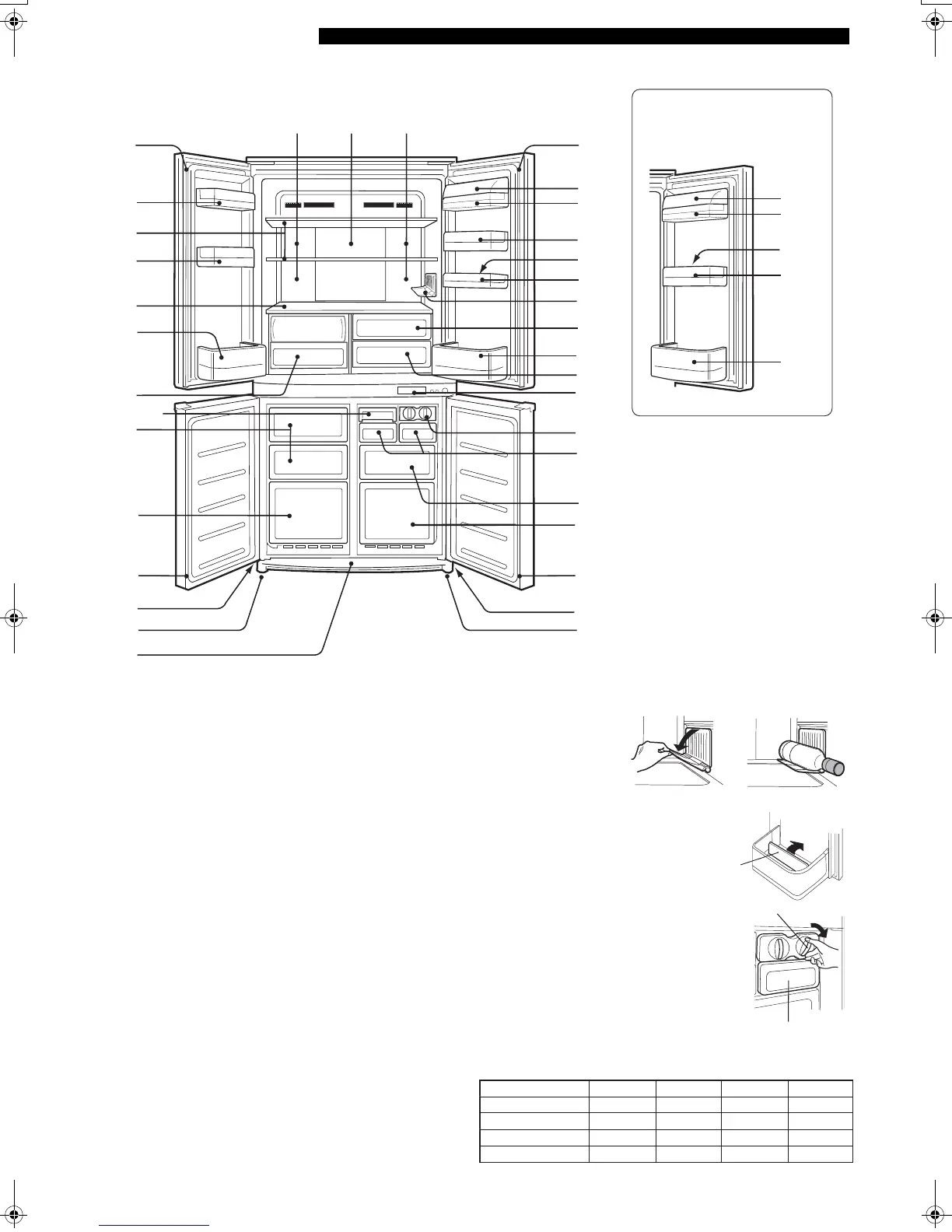4
SJ-F60PS
6. Express ice box
17. Bottle rack 1 0 1 0
1122
1212
1010
15. Utility pocket
21. Ice cube maker
SJ-F60PC SJ-F65PS SJ-F65PC
*
DESCRIPTION
1. Door pocket
2. Adjustable glass shelf
3. Fixed glass shelf
4. Bottle pocket (left)
5. Vegetable crisper
6. Express ice box
The bottom of the tray contains refrigerant material
used in ice packs to speed up the ice making process.
The tray can also be used to freeze small food items
such as meat and fruits by removing the ice making
partition
.
7. Freezer case (small)
8. Freezer case (large)
9. Casters
10. Adjustable feet
11. Foot cover
12. Aluminium panel
The panel is cooled from the rear, thus indirectly cooling
the refrigerator compartment. In this way, food is
refrigerated gently, without exposing it to cold air flow.
13. Refrigerator light (4 x 15W lamps)
14. Utility pocket cover
15. Utility pocket
16. Egg tray
17. Bottle rack
18. Fruit case
19. Fresh case
20. Bottle pocket (right)
21. Ice cube maker
When the ice cubes are made,
turn the lever clockwise to empty
the ice into the Ice cube box. Do
not overfill the tray.
22. Ice cube box
23. Magnetic door seal
24. Control panel and
electronic display
23
13 12 13
23
14
1
16
15 (
*
)
17 (
*
)
18
20
19
24
21 (
*
)
22
7
8
23
9
10
1
2
1
3
4
5
6 (
*
)
7
8
23
9
10
11
15 (
*
)
14
15 (
*
)
1
20
16
SJ-F65PS, SJ-F65PC
SJ-F60PS
SJ-F60PC
Movable
partition
Lever
Ice cube box
(A712)Eng7.fmPage4Tuesday,March28,20064:23PM