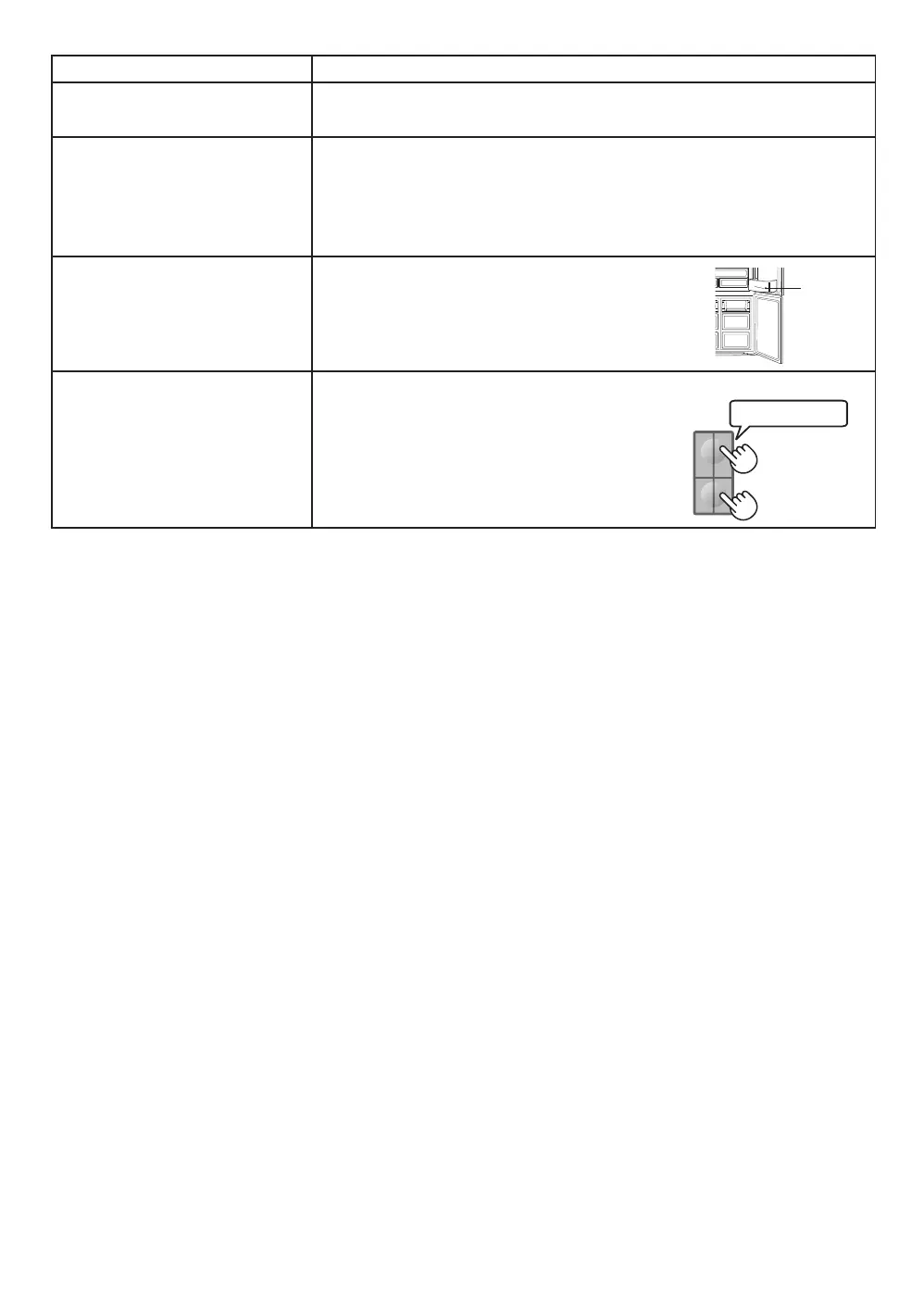16
Problem Solution
Odors in the compartment. • Wrapping is required for the food with strong odors.
• Deodorizing unit cannot remove all odors.
• Clean the inside periodically.
The control panel does not work.
(Only for SJ-F821VG, SJ-F921VG,
SJ-F922VG, SJ-VX57PG)
This may occur in one of the following cases.
• The panel or your ¿ nger is soiled with dripping, oil and etc.
• When you touch the panel with gloved hand, adhesive bandage on your
¿ nger,nail or objects.
• Sticker or tape is affixed on the keys.
• Touch position is slightly off from the keys.
• Operate time is not enough for the keys to work.
Some lines are on the surface of
the plastic parts.
• These are not defects during production.
The meeting part of the resin material or
the junction part of the metallic mold are
remained like lines.
Door alarm does not stop.
(Only for SJ-F821VM, SJ-F921VM,
SJ-VX57ES, SJ-FTF525BVP)
If the door alarm does not stop after closing all doors, it is a defect. Contact
the SHARP service center for service.
Method of stopping the door alarm temporarily
Press “Refrigerator compartment” button
and “Freezer compartment” button simultaneously
and continuously for 3 seconds or more.
• The door alarm will sound again after
approximately 2 days.
If you still require service
Refer to your nearest service agent approved by SHARP.
Line
Beep beep beep
SJ-F821VM-SS_TINS-C103CBRZ.indb 16 2/6/2565 BE 17:08
