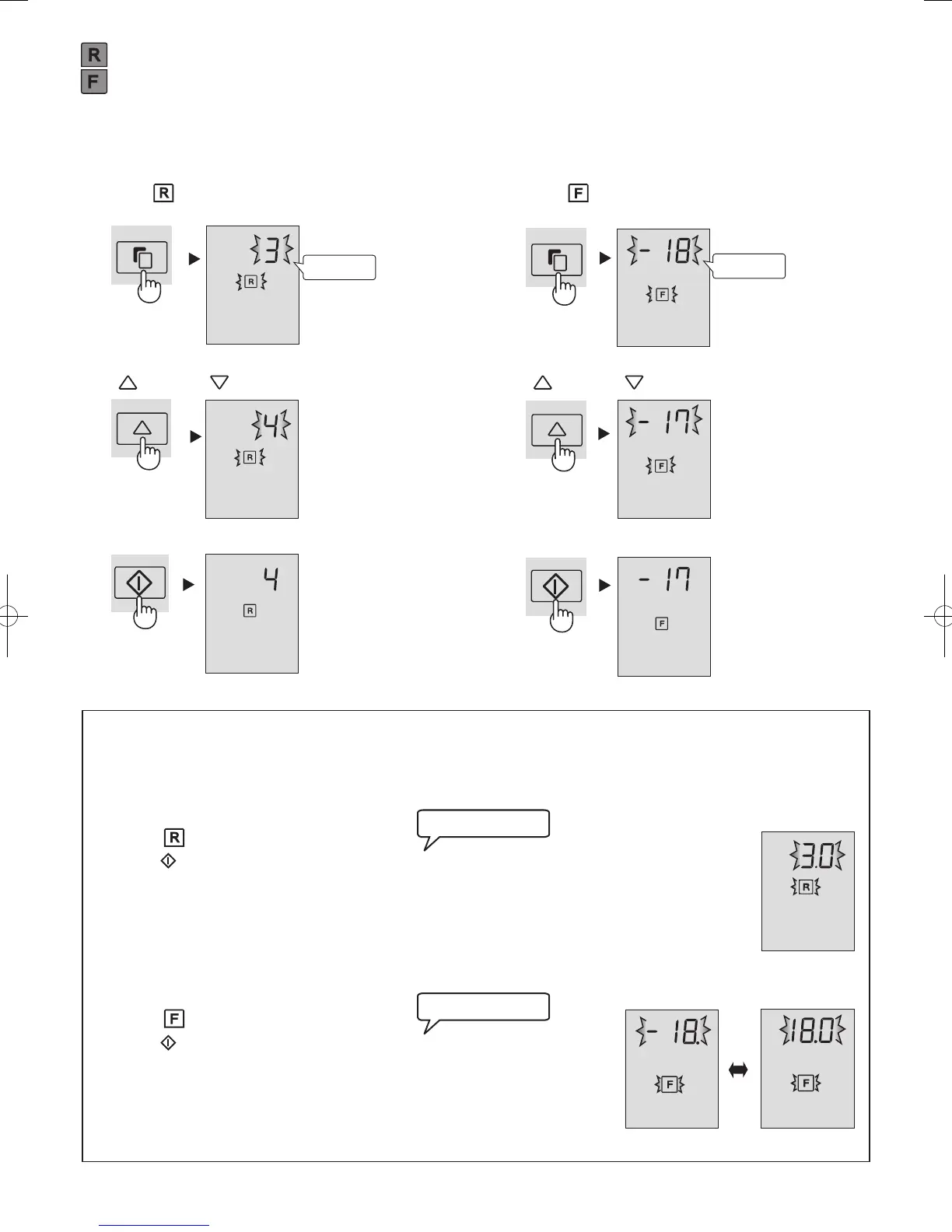Advanced Setting of Freezer / Refrigerator compartment
The temperature of freezer compartment and refrigerator compartment can be adjusted in steps of 0.5 °C by following steps
1
to
3
below.
Refrigerator compartment
Select
1.
icon.
Press
2.
button continuously for 3 seconds or more.
The current preset temperature on the display will be changed to 3.0 °C.
(The display will be indicated like right gure.)
Adjust the temperature in the same way as steps
3.
2 to 3 above.
Follow steps
1
to
2
again if you want to adjust the temperature in steps of 1°C.
Freezer compartment
Select
1.
icon.
Press
2.
button continuously for 3 seconds or more.
The current preset temperature on the display will be changed to -18.0 °C.
(The display will be indicated alternately like right gure.)
Adjust the temperature in the same way as steps
3.
2 to 3 above.
Follow steps
1
to
2
again if you want to adjust the temperature in steps of 1°C.
Beep beep beep
Controlling Temperature
The refrigerator controls its temperature automatically. However, if needed, adjust the temperature as follows.
Refrigerator compartment
Adjustable between 0°C and 6°C in steps of 1°C.
1
Select icon.
The display shows the current preset temperature.
2
Set the temperature.
[
: increase, : decrease ]
3
Finalize the setting.
Freezer compartment
Adjustable between -13°C and -21°C in steps of 1°C.
1
Select icon.
The display shows the current preset temperature.
2
Set the temperature.
[
: increase, : decrease ]
3
Finalize the setting.
Beep beep beep
Flashing
Flashing
