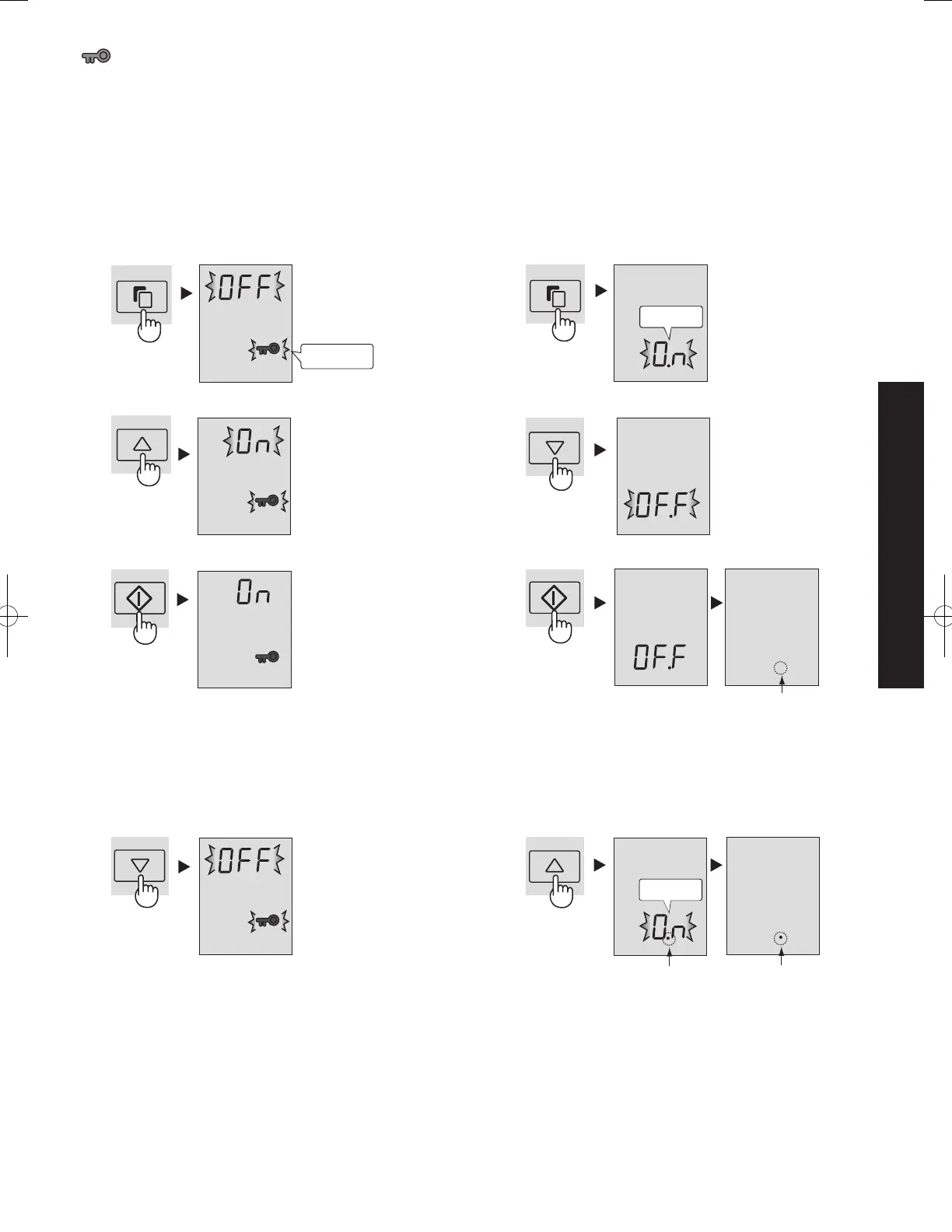Door Alarm
Atrst,dooralarmisset“ON”.•
Whentherefrigeratordoorisleftopen,thedooralarmwill•
sound.
The door alarm will sound in 1 minute after opening the•
doorandagainafter1minute(onceineachcase).
Ifthedoorisleftopenforapprox.3minutes,thealarmwill•
sound continuously.
To cancel operation
1
Selectthedooralarmindicationlikethebelowgure.
2
Select “OFF”.
3
Finalize the setting.
To start operation
It is the same method as canceling operation.
Select “ON” in step 2.
Child Lock
Button operation of the control panel will be locked. Use this
feature to prevent the panel from being used unintentionally
by children or someone.
To start operation
1
Select “Child lock” icon.
2
Select “ON”.
3
Finalize the setting.
To cancel operation
It is the same method as starting operation.
Select “OFF” in step 2.
Flashing
At standby display
The indication will
disappear.
Door alarm
indication
It shows Door
alarm “ON”.
At standby display
Flashing
Flashing