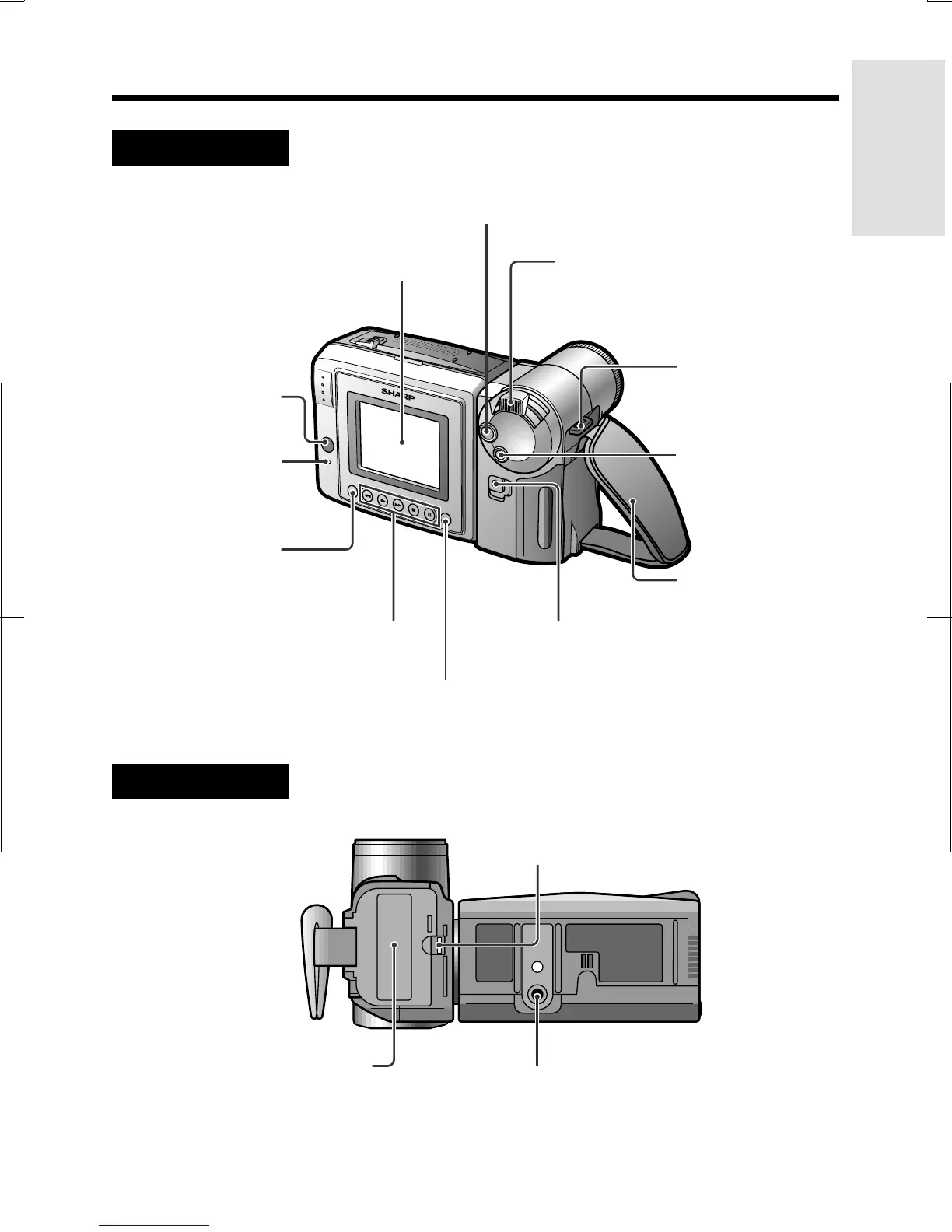VL-A10H/pp. 001-004; 00/2/14/18:00
G. K. Associates, Tokyo
4
Rear view
Bottom view
Battery compartment door
[p. 8]
Operation Summary
Power Zoom Wide angle/
Telephoto control [p. 17]
VOLume control [p. 19]
DISPLAY button [p. 22]
Operation buttons [p. 22]
CHARGE indicator
[p. 9]
MENU button
[p. 22]
Remote sensor
[p. 37]
LCD monitor screen
RECord START/STOP button [p. 16]
Shoulder strap
loop [p. 14]
FADE button [p. 25]
Hand strap [p. 14]
Tripod socket
Battery compartment door release
[p. 8]
Power switch (CAMERA/VCR
select switch) [pp. 16, 19]