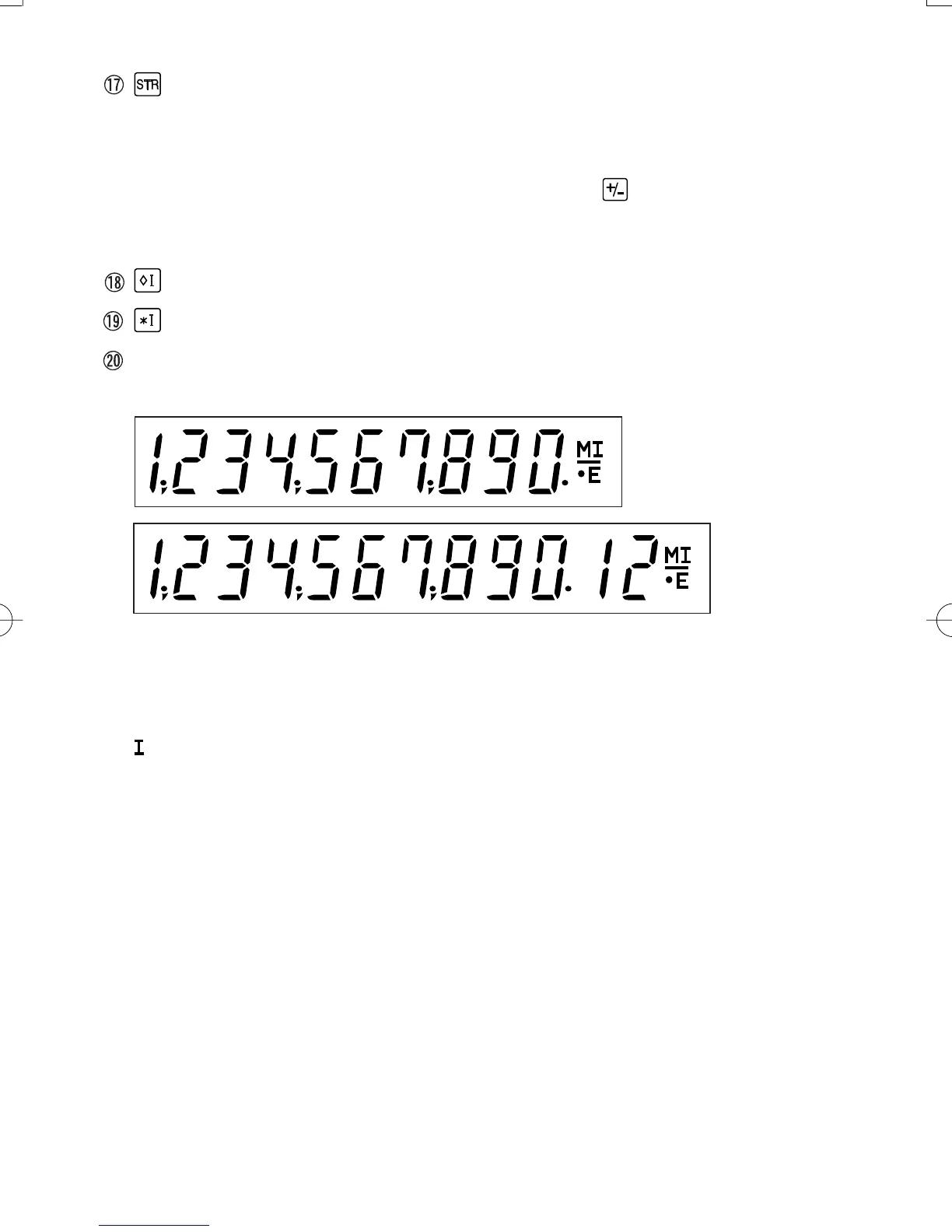– 14 –
TECLA DE ALMACENAMIENTO:
Esta tecla se usa para almacenar el tipo de impuesto/descuento.
• Se puede almacenar un máximo de 4 dígitos (el punto decimal no
cuenta como dígito).
• Para almacenar el tipo de descuento, apriete primero.
• Sólo puede almacenar un tipo. Si introduce un nuevo tipo, borrará el
anterior.
TECLA DE RECUPERACIÓN DE LA SEGUNDA MEMORIA
TECLA DE RECUPERACIÓN Y BORRADO DE LA SEGUNDA MEMORIA
EXHIBICION
Formato de la exhibición:
Símbolos:
M: Símbolo de la primera memoria
Aparece cuando se ha almacenado un número en la primera memoria.
:Símbolo de la segunda memoria
Aparece cuando se ha almacenado un número en la segunda memoria.
– :Símbolo menos
Aparece cuando el número es negativo.
E: Símbolo de error
Aparece cuando se detecta un error o se supera la capacidad.
• :Símbolo del total global de la memoria
Aparece cuando un número está en la memoria de total global.
(VX-1652H)
(VX-2652H)
VX-1652H/2652H(U1U)-Spa 02.5.15, 3:38 PMPage 14 AdobePageMaker6.5J/PPC