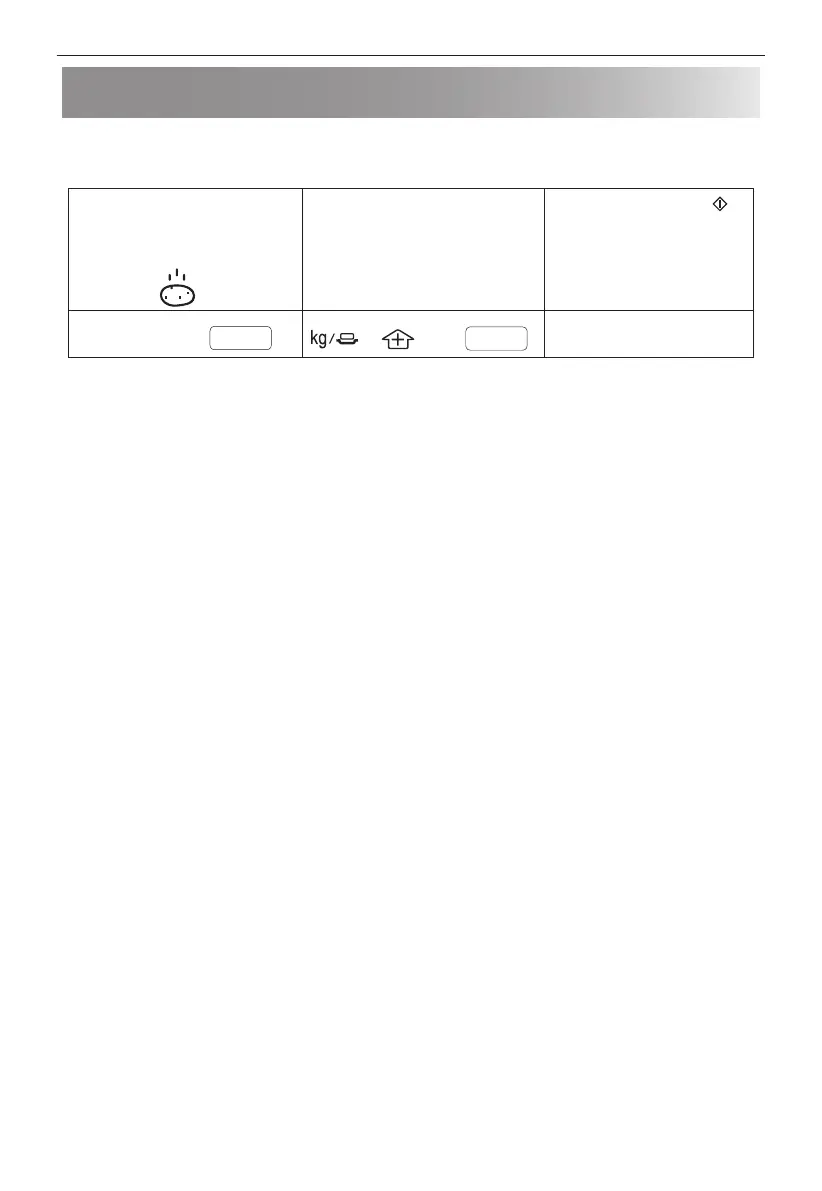IT – 22IT – 22
FUNZIONE COTTURA AUTOMATICA
Il tasto MENU AUTOMATICI mette automaticamente in funzione la corretta modalità di cottura per i cibi. Seguite
l'esempio qui sotto per i dettagli su come utilizzare questa funzione.
Esempio: per cucinare due patate al cartoccio (0,46 kg) usando la funzione MENU AUTOMATICO.
1. Selezionate il menu
richiesto premendo il tasto
SCONGELAMENTO A PESOuna
volta.
x1
2. Premere i tasti PESO/PORZIONE
SU/GIÙ o continuare a premere
il tasto Patate al cartoccio per
scegliere il numero richiesto di
patate ( no a 3).
3. Premete il tasto START/
+30s per far partire il timer.
(Il display inizierà il conto alla
rovescia a partire dal tempo
di cottura inserito.)
il display mostrerà:
1
display:
2
NOTE:
• Il peso o la quantità di cibo possono essere inseriti girando la manopola PESO/PORZIONE SU/GIU nché non appaia
il peso/la quantità desiderati. Inserite solamente il peso del cibo. Non includete il peso del contenitore.
• Per un peso superiore o inferiore dei pesi/quantità indicati nella tabella MENU AUTOMATICI.
