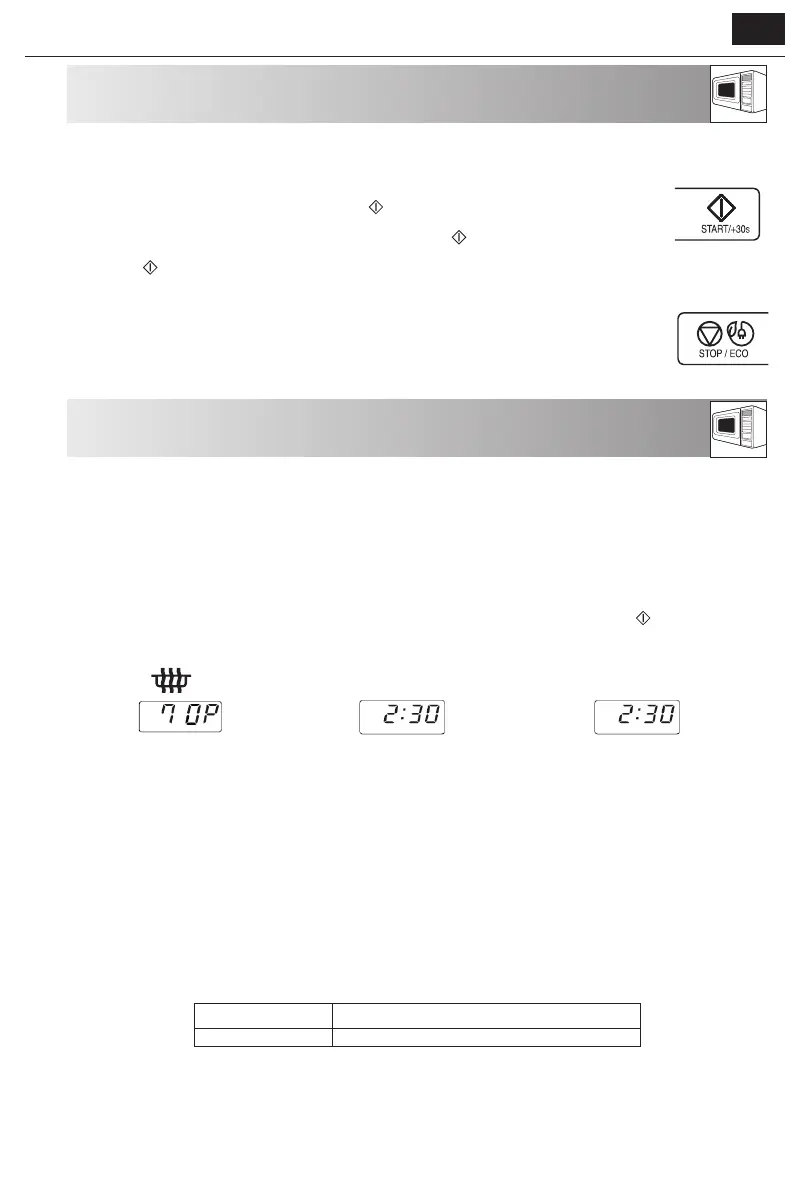GB-18
MICROWAVE POWER LEVEL
This model has a clock function and the oven uses less than 1.0 W in stand by mode. To set the clock, see below.
SETTING THE CLOCK
Your oven has a 24 hour clock mode.
1. Press the CLOCK SET key
ash.
2. Press the time keys and enter the current time. Enter the hours by pressing the 10 min key and enter the
minutes by pressing the 1 min and 10 s keys.
3. Press the CLOCK SET key
NOTES:
• If the clock is set, when cooking is complete, the display will show the correct time of day. If the clock has not
• To check the time of day during a cooking process, press CLOCK SET key and the LED will display the time of
day for 2-3 seconds.
•
•
Power Level Press the MICROWAVE
POWER LEVEL key
Display
(Percentage)
• Your oven has 11 power levels, as shown.
•
•
•
To change the power level for cooking, press
the MICROWAVE POWER LEVEL key until the
display indicates the desired level. Press the
START key to start the oven.
To check the power level during cooking,
press the MICROWAVE POWER LEVEL key.
As long as y
n ger is pressing the
MICROWAVE POWER LEVEL key the power level
will be displayed.. The oven continues to count
down although the display will show the
power level.
If “0P” is selected, the oven will work with fan
for no power. You can use this level to to
remove any odours.
HIGH
x1 100P
x2 90P
MEDIUM HIGH
x3 80P
x4 70P
MEDIUM
x5 60P
x6 50P
MEDIUM LOW
(DEFROST)
x7 40P
x8 30P
LOW
x9 20P
x10 10P
x11 0P
Generally the following recommendations apply:
100P/ 90P - (HIGH) used for fast cooking or reheating
e.g. for casseroles, hot beverages, vegetables etc.
80P/ 70P - (MEDIUM HIGH) used for longer cooking of dense
foods such as roast joints, meat loaf and plated meals, also for
sensitive dishes such as sponge cakes. At this reduced setting,
the food will cook evenly without over cooking at the sides.
60P/ 50P - (MEDIUM) for dense foods which require a
long cooking time when cooked conventionally, e.g.
beef casserole, it is advisable to use this power setting
to ensure the meat will be tender.
40P/ 30P - (MEDIUM LOW) to defrost, select this power
setting, to ensure that the dish defrosts evenly.
This setting is also ideal for simmering rice, pasta,
dumplings and cooking egg custard.
20P/ 10P - (LOW) For gentle defrosting, e.g. cream,
gateaux, or pastry.
Plug in the oven. The oven display will display: “0:00”, an audible signal will sound once.
While in the clock setting mode, if the STOP key is pressed or if there is no operation within 1 minute, the
oven will go back to the former setting.
If the electrical power supply to your microwave oven is interrupted, the display will intermittently show “0:00” after
the power is reinstated. If this occurs during cooking, the programme will be erased. The time of day will also be erased.
been set, the display will only show “0:00” when cooking is complete.
EN-18
EN
GB-19
ENGLISH
MICROWAVE COOKING
MANUAL OPERATION
Opening the door:
To open the oven door, pull the door opening handle.
Starting the oven:
Prepare and place food in a suitable container onto the turntable or place directly onto the
turntable. Close the door and press the START/ +30s key after selecting the desired cooking
mode.
Once the cooking programme has been set and the START/ +30s key is not pressed in 1
minute, the setting will be cancelled.
The START/ +30s key must be pressed to continue cooking if the door is opened during
cooking. The audible signal will sound once when the button is pressed in the correct manner.
Use the STOP key to:
Your oven can be programmed for up 99 minutes 50 seconds (99.50).
MANUAL COOKING/ MANUAL DEFROSTING
• Enter the cooking time and use microwave power levels 100P to 10P to cook or defrost (refer to page EN-18).
• Stir or turn the food, where possible, 2 - 3 times during cooking.
• After cooking, cover the food and leave to stand, where recommended.
• After defrosting, cover the food in foil and leave to stand until thoroughly defrosted.
Example:
To cook 2 minutes and 30 seconds on 70% microwave power.
1. Input the power level by pressing
the MICROWAVE POWER LEVEL
key 4 times for 70 P.
x4
2. Enter the cooking time by
pressing the 1 min key
twice and then the 10 s key
3 times.
3. Press the START/ +30s key to start
the timer.
(The display will count down through
the set cooking/defrosting time.)
NOTE:
• When the oven starts, the oven lamp will light and the turntable will rotate clockwise or anticlockwise.
• If the door is opened during cooking/defrosting to stir or turn over food, the cooking time on the display
stops automatically. The cooking/ defrosting time starts to count down again when the door is closed and
the START key is pressed.
• When cooking/defrosting is complete, open the door or press STOP key and the time of day will reappear on
the display, if the clock has been set.
• If you wish to know the power level during cooking, press the MICROWAVE POWER LEVEL key. As long as
your nger is pressing the MICROWAVE POWER LEVEL key, the power level will be displayed.
IIMPORTANT:
• Close the door after cooking / defrosting. Please note that the light will remain on when the door is open,
this is for safety reason to remind you to close the door.
• If you cook food for more than the standard time (see chart below) using the same cooking mode, the
oven’ s safety mechanisms automatically activate. The microwave power level will be reduced.
Cooking Mode Standard time
Microwave 100 P 30 minutes
Grill cooking
99 mins 50 sec for R-742
Mix grill c
ooking 99 mins 50 sec
Intermittent operation, temperature
246-R rof dellortnoc
1. Erase a mistake during programming.
2. Stop the oven temporarily during cooking.
3. Cancel a programme during cooking, press the STOP key twice.
4. To set and to cancel the child lock (refer to page EN-21).
EN-19
Cooking Mode Standard time
Microwave 100 P 30 minutes
To open the oven door, press door opening button.
EN-19
