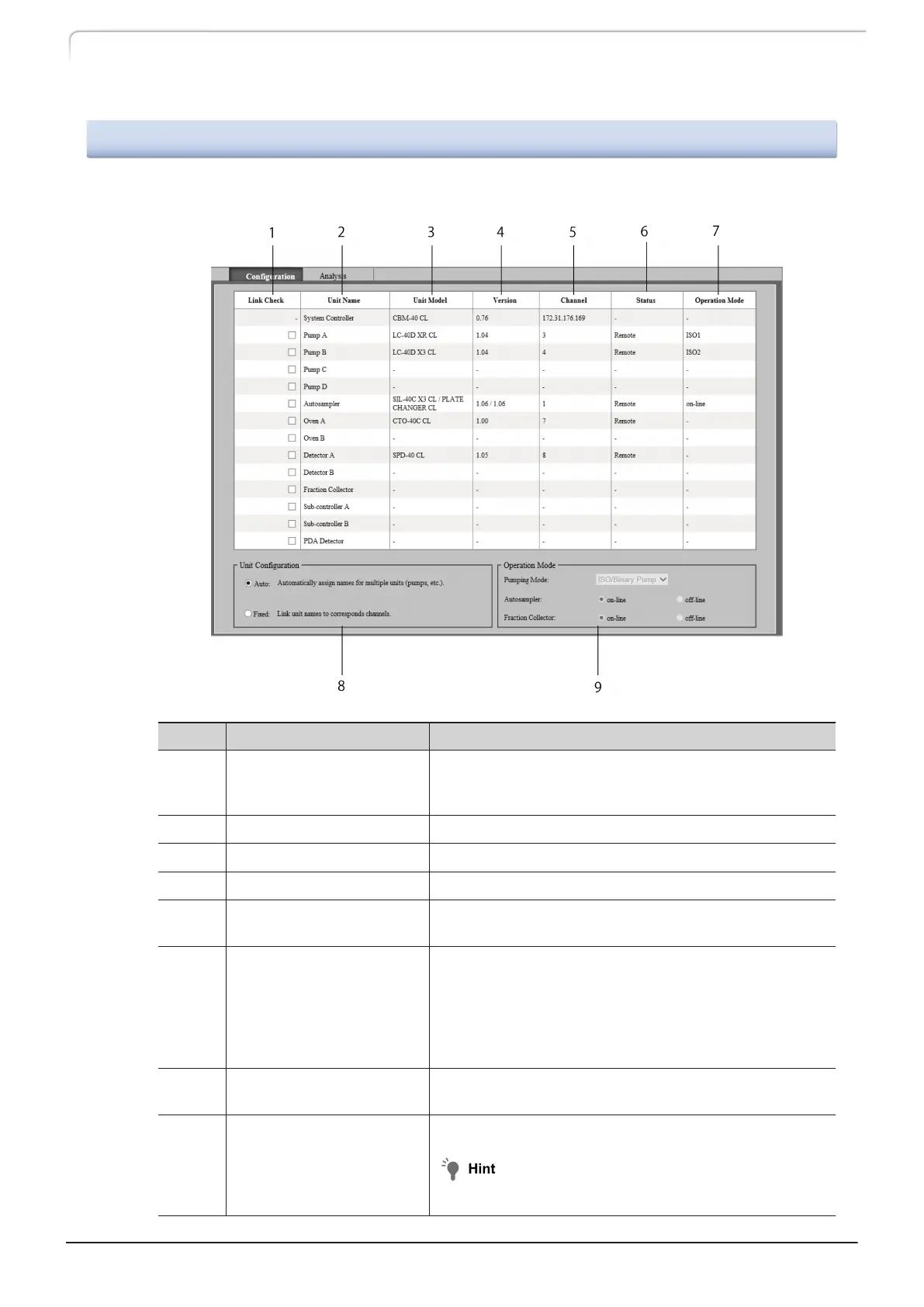3.4.2
[Device Configuration] Screen
Displays the device configuration of the system.
No. Name Description
1 Link Check
Input a check mark if you want error handling when
the system controller and each device are
disconnected.
2 Unit Name This is the device name of the connected device.
3 Unit Model This is the model name of the connected device.
4 Version The version number of the connected device.
5 Channel
The channel number of the connected optical link is
displayed.
6 Status
Displays the connection status.
[Remote]: It is remote state, control from workstation
and system controller is valid.
[Local]: It is mean that the [LOCAL] setting on the
module side is set to "local". Control from the
workstation and system controller is invalid.
7 Operation Mode
Displays the operation mode of pump and
autosampler.
8 Unit Configuration
Configure link mode.
It can not be set when a workstation is
connected.
30
CBM-40 CL
3 Web Screen
