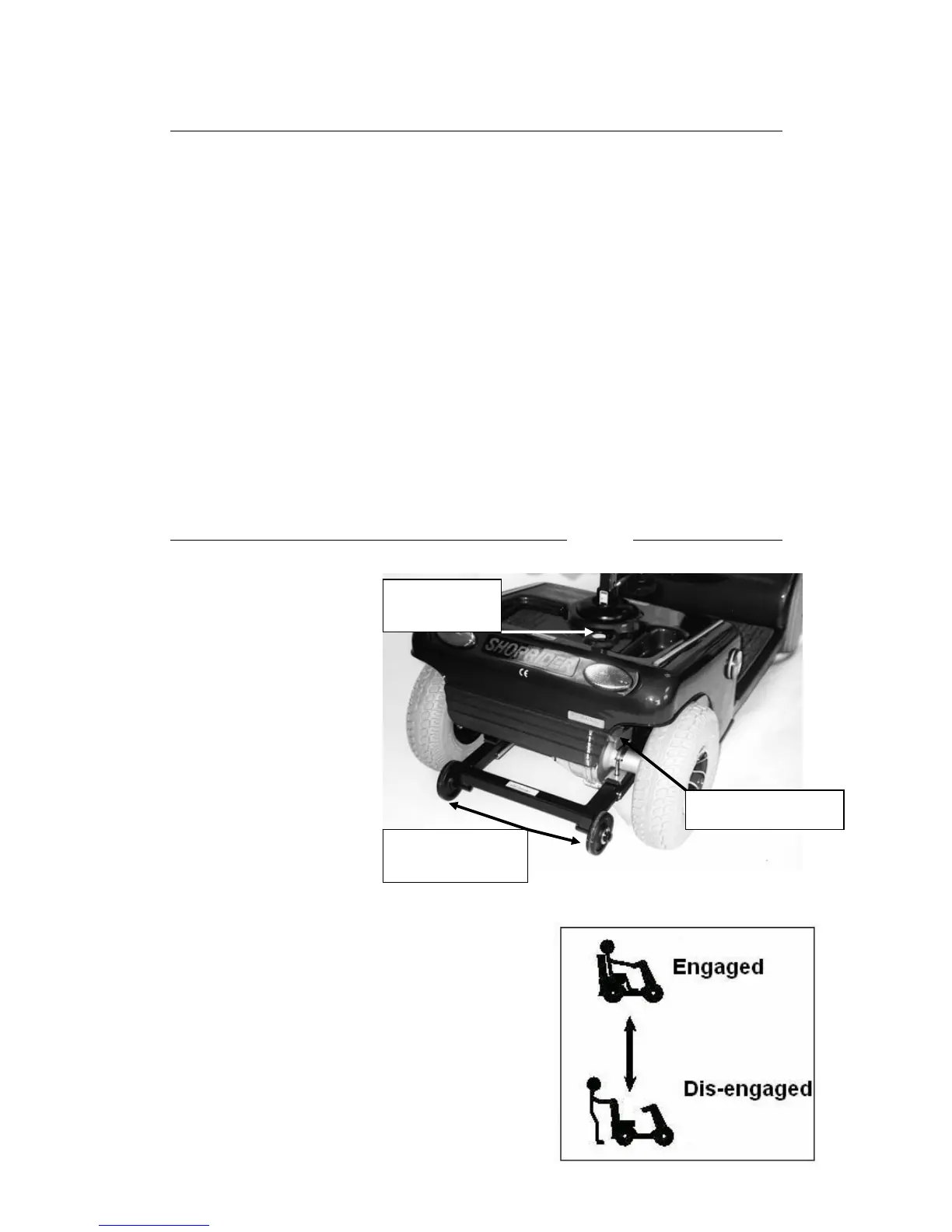7
Continued…..
On/Off Key Switch
Insert the key supplied with the scooter and turn clockwise. The battery gauge
needle will move. There may be a slight delay before the thumb levers
operate as the controller checks the scooters circuits. Never leave the key in
the switch unattended to prevent unauthorised use. Do not switch the
power off to stop the scooter unless it is an emergency. The scooter will
stop very abruptly if stopped in this way.
Speed Control Dial
The speed control enables you to set the maximum speed of the scooter. “1”
being slow, and “10” being the maximum. Always start at a slow speed until
accustomed with the scooter. Do not put excessive pressure on the dial.
Only turn as far as the stops.
Charging Socket
See Batteries and Battery Charger (Page 12)
Brake Release / Freewheel Operation (Fig. 6 & 7)
The brake release lever
is situated under the
shroud at the right rear
of the scooter. This lever
allows you to disengage
the drive mechanism
and push the scooter in
‘freewheel’ mode. To
disengage the drive,
push the knob down to
the ‘disengaged’ position
(Fig.7). The scooter can
now be pushed.
Simply pull the lever
back to re-engage the
drive mechanism (the
scooter can now be driven). The scooter will
not operate when the lever is in the
disengaged position. The scooter must be
turned off and on by the key switch to reset the
circuits before it will resume noShopriderl
operation. The scooter will bleep continually if
the brake is disengaged when it is switched on.
Fi
