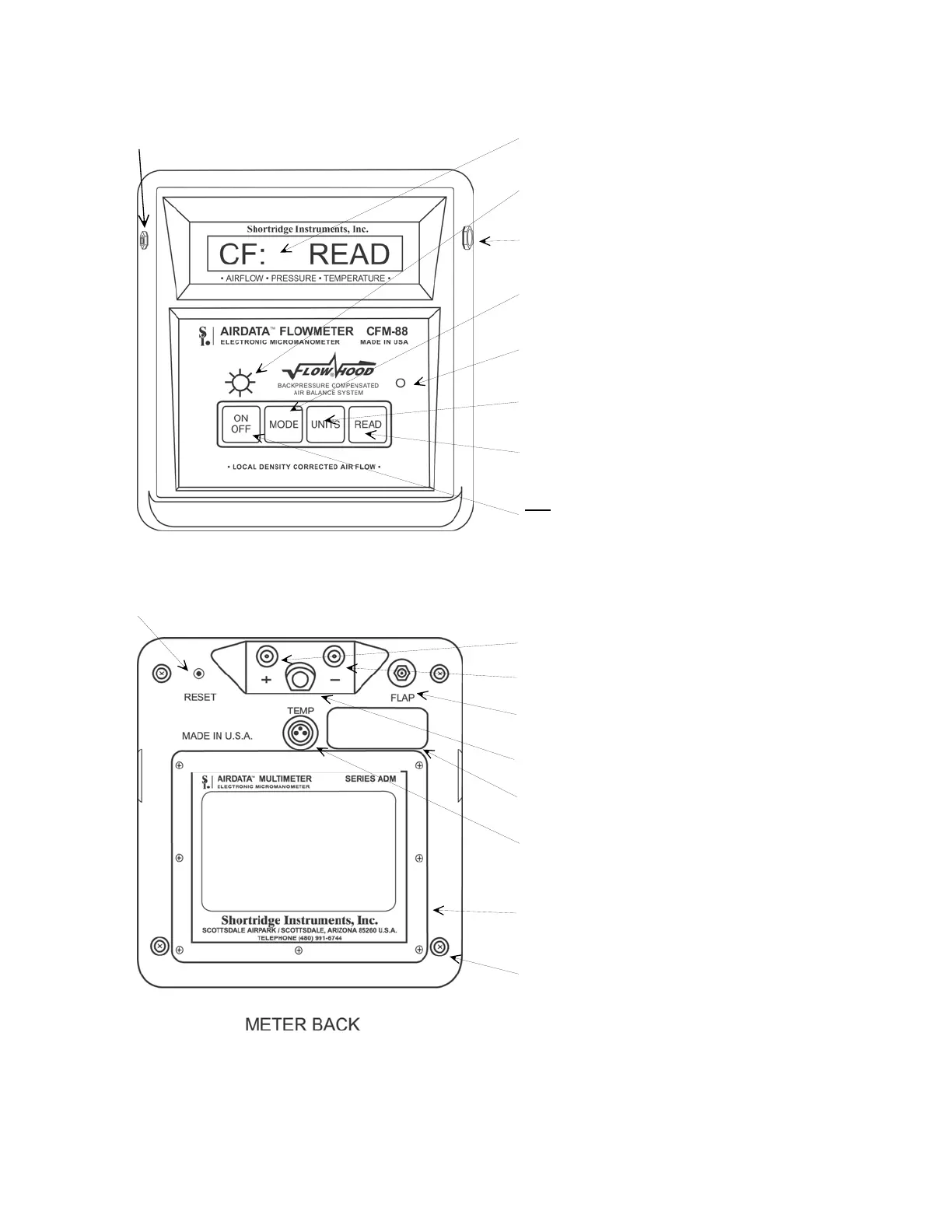CFM-88L 07/20/094
External Read Jack for
Pushbutton Handle Plug
CFM-88L METER FRONT
Pushbutton Reset Switch
10 Digit, 0.4" LCD Display
' Back-light On or Off
Battery Charger Jack
MODE Flow/Temperature/Absolute Pressure
GRN LED Indicates if charger is plugged in
UNITS English/Metric
READ Read/Halt/Initiate Trend Readings
ON
Power On
OFF Power Off
Positive (+) Pressure Port
Negative (-) Pressure Port
Flaps Jack for FlowHood Flaps Plug
Threaded Insert for Attachment to FlowHood
with Captive Screw
Calibration Label with Serial Number & Date
Temperature Input Jack for TemProbe,
Retractile Cord or MultiTemp
Battery Compartment Cover - Remove the 8
Small Phillips Head Screws to Test or Replace
the Batteries (12 AA NICAD)
Four Large Phillips Head Screws That Hold
the Meter Case Together - DO NOT REMOVE
FIGURE 3.1 CFM-88L METER FRONT AND BACK