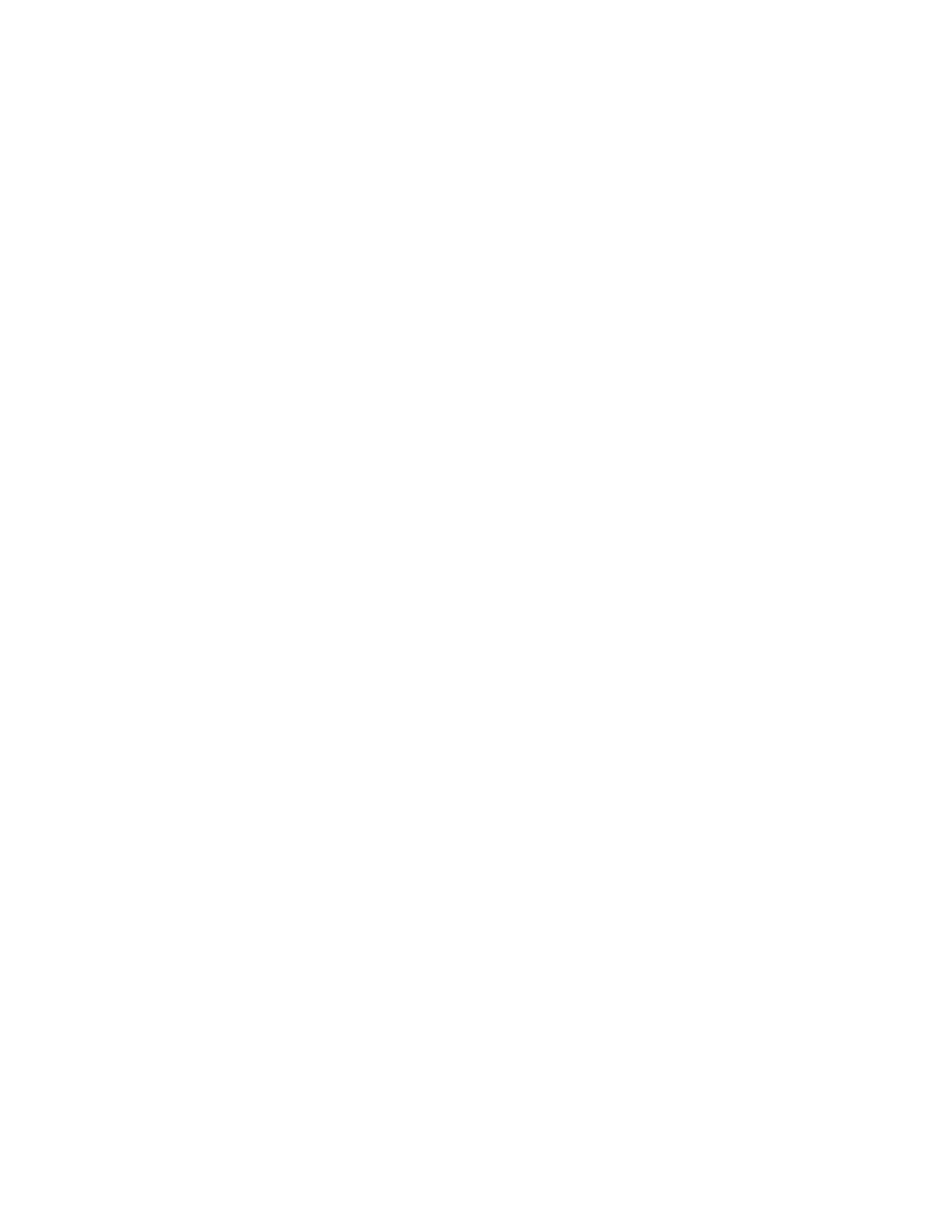CFM-88L 07/20/099
5.0 USING THE AIRDATA FLOWMETER
5.1 GENERAL USE
The CFM-88L AirData FlowMeter keypad has four function keys and a
' key for the back-light. Press the ON key to turn
the meter on. The meter will display a row of pixel blocks to test the display, and will then display AUTO ZERO while
performing a brief internal calibration test.
If the FlowHood flaps plug has been plugged into the meter, the meter will initialize in the FlowHood measurement mode,
and will display FLO-HOOD briefly, followed by CF READ. Press the READ key to take an air flow reading. Pressing
the READ key again will trigger another measurement, which will clear all previous data from the display and display the
new result. If the flaps plug is not connected, the display will read NO FLAPS.
Press the MODE key to toggle between the air flow, temperature and absolute pressure modes. If the TemProbe is not
connected while the temperature mode is selected, the meter will display TEMP, followed by NO PROBE, when the READ
key is pressed.
Press the UNITS key to toggle between English and metric units. The meter will store the units selection (metric or English)
and will automatically start up in the selected units the next time it is turned on.
The display has a back-light for use in low-light conditions. The back-light is turned on or off by pressing the light symbol
' located above the ON/OFF key. The display will read LIGHT ON or LIGHT OFF as appropriate. The third or fourth
character in each READ display will be the light symbol when the light is on.
Note that using the back-light significantly increases the drain on the batteries and reduces operating time (continuous
reading operation) by about 50 percent.
The meter is turned off manually by pressing the OFF key. The meter will turn itself OFF automatically to save battery
power if the meter has not been used for several minutes.
The AA NICAD batteries supplied with the meter are capable of supplying power for more than 3000 readings after one 10-
hour charging period. When the batteries are nearing the end of their useful charge, the meter will display LOCHARGE
and the symbol of a discharged battery cell will appear in the third block of the displayed reading. The meter will not display
LOCHARGE again, but the symbol for the empty battery cell will remain on the display. Battery charge may be conserved
by keeping the back-light turned off and turning the meter off between reading sessions.
If the meter has been being used with the back-light turned off, the user will have approximately 20 minutes of runtime
before the meter displays RECHARGE/SHUT DOWN and turns itself off. The time period will vary depending on prior use.
The batteries must be recharged prior to further use.
If the meter has been being used with the back-light turned on, the user will have approximately five to 20 minutes of
runtime before the meter displays RECHARGE/SHUT DOWN and turns itself off. The time period will vary depending on
prior use. After the meter has displayed RECHARGE/SHUT DOWN and turned itself off, the meter may be turned back
on without the back-light and used until LOCHARGE is displayed. The user will have five to 10 minutes of runtime before
the meter displays RECHARGE/SHUT DOWN and turns itself off again. At this point, the batteries must be recharged prior
to further use. See Section 2.0 SPECIFICATIONS and APPENDIX A for more information about the batteries and the
battery charger.
5.2 TREND READINGS
TREND mode displays a continuous series of readings about once per second. TREND mode is ideal for closely tracking
a changing environment, such as when damper settings are being changed. TREND displays a continuous series of
readings as the air flow being adjusted approaches the set point.
TREND mode sequential readings are optimized for speed, not accuracy. The accuracy specifications do not apply in
TREND mode. When the air has stabilized near the required setting, the meter can be switched to the MANUAL reading
mode for more accurate readings.
TREND mode is selected by holding the READ key down until TREND is displayed. Press and hold down READ until the
meter displays HALT to exit TREND mode. The meter will automatically switch to the standard reading mode and a valid
manual reading will be displayed after the TREND readings have been halted.