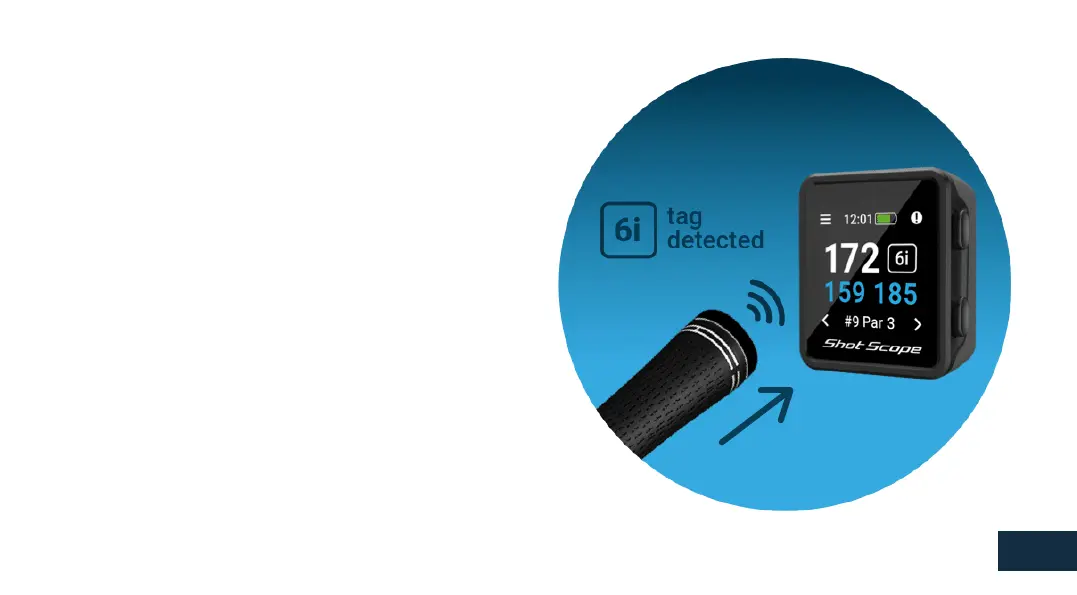Step 2: How to use H4
The Shot Scope H4 shows front, middle and back distances,
hazards and lay up distances.
H4 has shot tracking and performance statistics included. To
track your game simply tap the Shot Scope tag on the end of
your club against the device to record a shot. Tagging works
best when tapped against the Shot Scope logo. Once your tag
has been detected the club will show on the screen.
We recommend tagging before you take a shot as part of your
pre shot routine.
9MJIJ[NHJ\NQQ[NGWFYJYTHTSܪWRYMJHQZGMFXGJJSIJYJHYJI
12