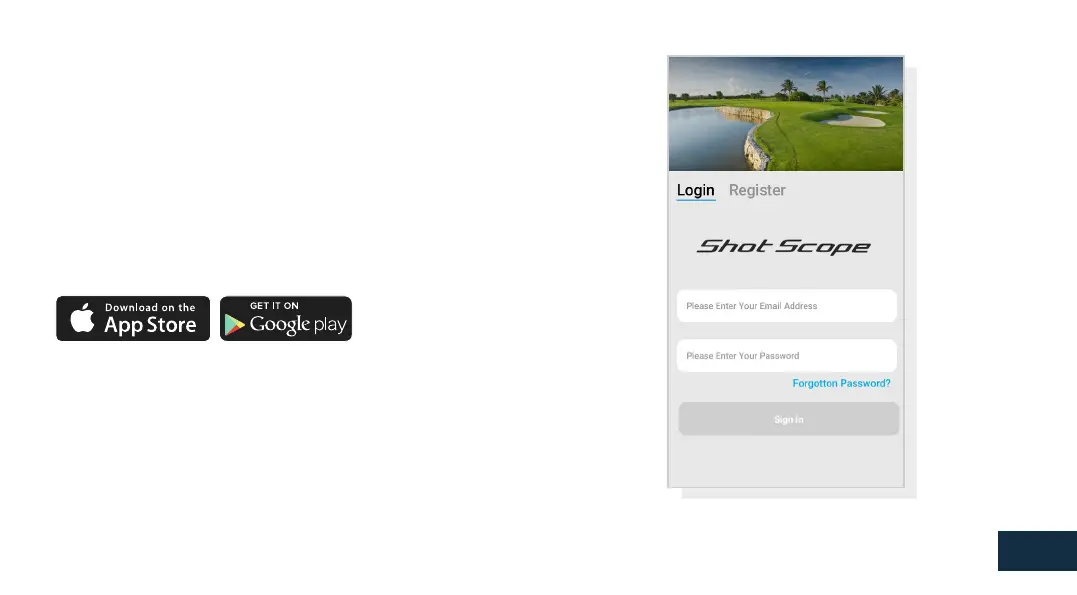Step 1: Download and install the mobile app
Shot Scope provides both an Android and iOS app, these can be
downloaded onto any compatible mobile or tablet.
To download or install the Shot Scope app, simply search for
Shot Scope on either the App Store or the Google Play Store.
Setting up your
Shot Scope H4
Register
To register an account, open the app and then click on the
‘Register’ button. Complete all sections and then press the
‘Continue’ button. Your password must contain at least one letter
and one number
02
App registration screen
