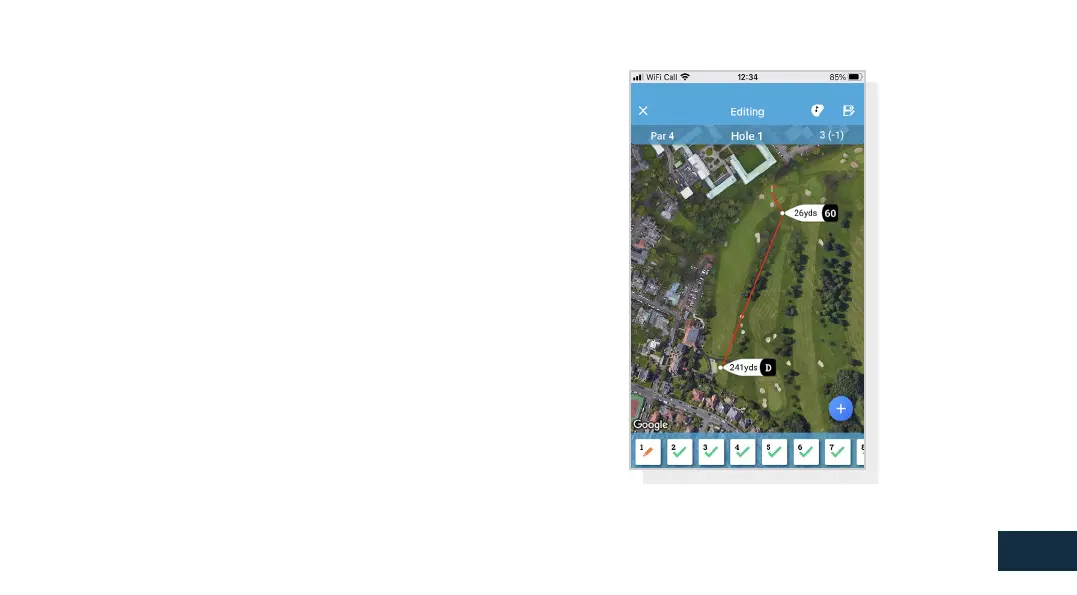20
Step 2: Select which tees you played from, several options are
included on the drop down list. If the tees you played from aren’t
present, click on the plus icon to create a new set. When creating
a new set of tees make sure all the pars for each hole are correct
before going forward.
Step 3: Once you reach step 3, the edit button will be enabled.
Click on this button to begin making edits to your round. In order
to ‘sign off’ your round you must view at least one hole in editing,
however, we do recommend reviewing all holes to ensure data is
correct.
Step 4: Once you have edited your round, you must decide
whether to include the round in your performance statistics. This
shall be set to include as default. To discount the round, simply
move the slider on dashboard or untick the box on mobile.
Step 5: Press ‘sign off’ to complete the process.
9TܪSITZYRTWJFGTZYJINYNSLFSIXNLSNSLTKKUQJFXJ[NXNY
support.shotscope.com
Mobile Editing
