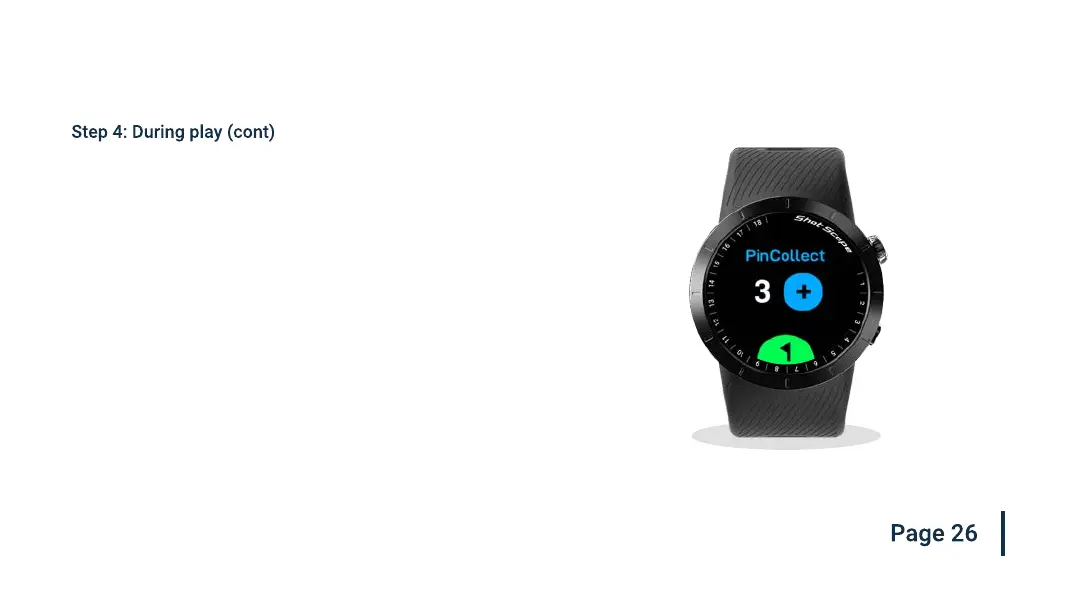Manual Putting
An alternative way to track your putts is using manual putting. We
recommend manual putting if you putt using an unconventional
putting grip - such as cack-handed or an arm lock grip - where
the distance between your watch and putter tag is greater than a
conventional grip.
Before playing you can change your watch to manual putting in the
settings menu. This can’t be changed during the round so always
check before you play which mode you have active.
In manual putt mode you need to manually record the location
of each putt. You do this by selecting the plus icon on the screen
(either by tapping or pushing the crown button)
Do this for every putt you hit. We recommend doing this when you
are standing over the ball before you hit your putt. When you have
holed out, record the pin position by selecting the ag icon.