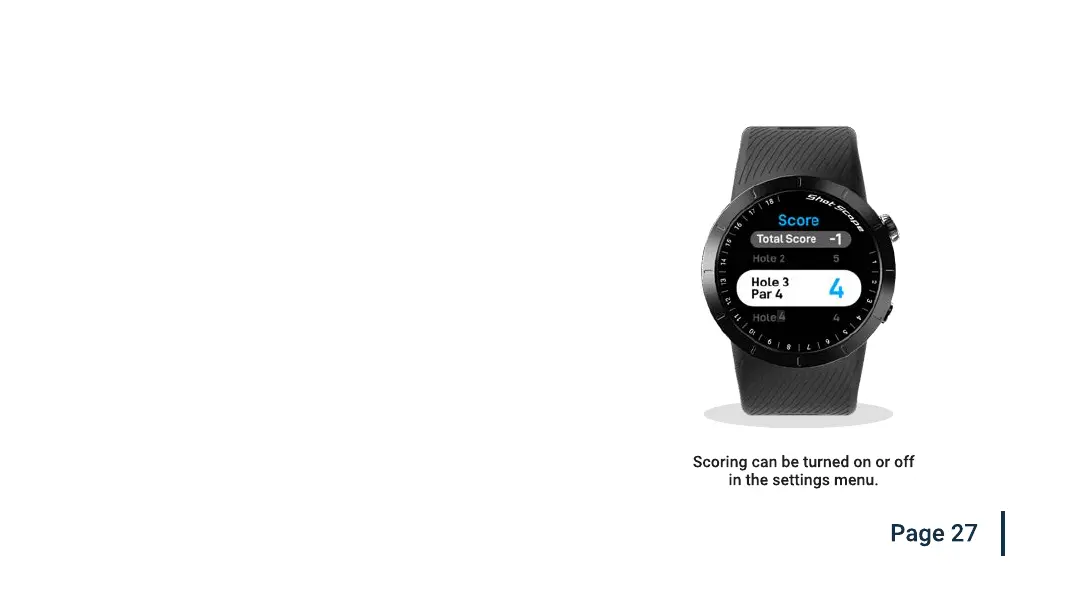Step 4: During play (cont)
Scoring
X5 allows you to track your score whilst you play. You will be asked to
conrm your score at the end of each hole once you conrm how many
putts you have taken via PinCollect. After PinCollect a screen will show
asking you to conrm if this is your total score on that hole (including
putts). Use the touchscreen if your score needs editing and conrm your
selection.
Use ‘+’ to add a stroke and ‘ -’ to deduct a stroke
The watch does not count your score as you play. The watch records all
swings made and the data is processed after the round when uploaded
to the app. By default the number shown on the scoring screen at the
end of the hole will be the number of shots to hit the green in regulation
plus how many putts you have recorded using PinCollect.
If you would like to view or edit your score mid-round, tap the scoring
widget on the right of the main GPS screen to access the scoring menu..
Within the menu you can select any hole using either the crown or
touchscreen and edit your score if required using the touchscreen only.
Each hole will display your total strokes per hole.
Your score versus par will be clearly displayed at all times on the F/M/B
screen allowing you to quickly check your score anytime.