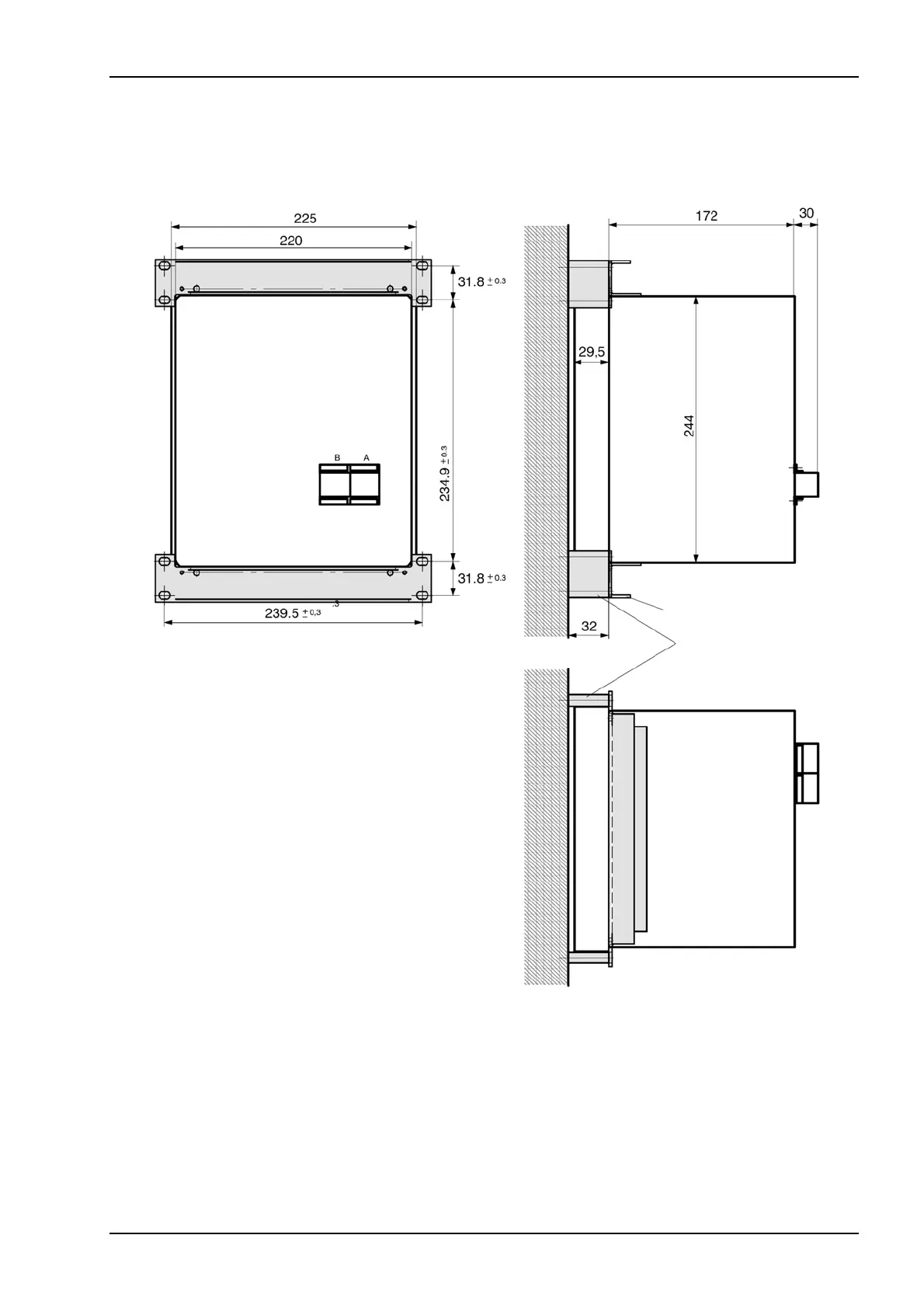7XT3400-0*A00/DD English
C53000-B119U-C130-1 9
Dimensions
Figure 3 7XT34 Housing for panel surface mounting 7XP20 40-1
Side view
Dimensions in mm
Set square *)
Distance piece*)
Top view
2 set squares C73165- A63-C201-1 and 4
distance pieces C73165-A63-C203-1 are nec-
essary for panel surface mounting.
Fix the set squares to the mounting rails of the
device, using 8 standard screws size M4.
Fit threaded holes, sleeves, or bolts size M6
into the panel, according to the above draw-
ing.
Fasten the device with the fixed set squares to
the panel and ensure correct distance by
means of the distance pieces.
When using fixed bolts: Fit the distance pieces
onto the bolts and fasten the device by means
of female screws.
*)
