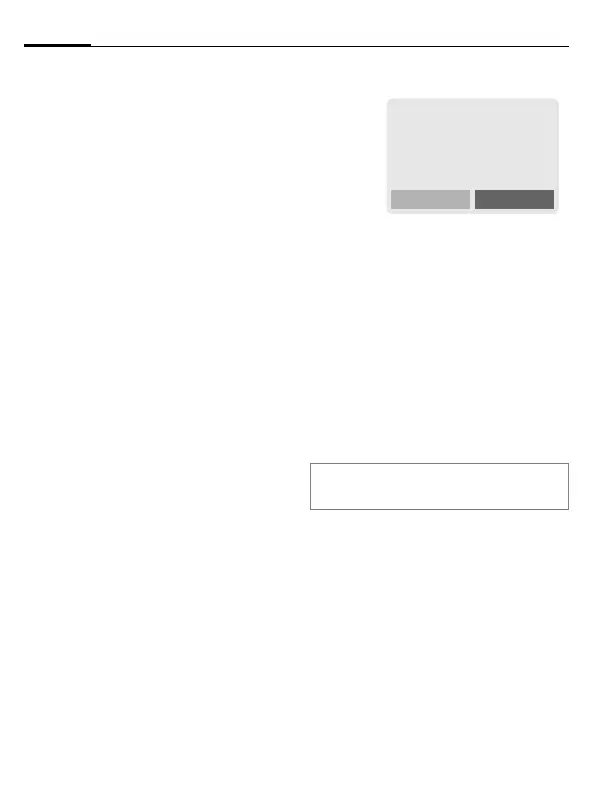Making a phone call
22
A55 Piranha english, A31008-H5750-A1-2-7619 (28. May 2003, 12:16)
© Siemens AG 2002, \\Nt4\_Proj_7\Siemens\ICM_MP_CCQ_S_UM_RUST\10210-001_vor-Ort-Ein-
Direct call
The phone can be locked, so it's only
possible to dial a defined number,
for e.g. your babysitter and your
child at school.
Switch on
§Menu§KSetupKCode protect.
KDirect call
§Select§ Press.
J
Enter phone code:
When first prompted you define and
enter the phone code (4 - 8 digits).
Please do not forget this code!
§OK§ Confirm input.
§Change§ Press.
Q / J Select phone number
from the Phonebook
(p. 23) or enter a new
one.
§OK§ Confirm On.
Use
Hold down the right soft
key to dial (e.g. Carol's
phone number).
Switch off
#
Hold down.
J Enter phone code.
§OK§ Confirm input.
§Change§ Press.
§OK§ Confirm Off.
Note
Change phone code..........................p. 15
_g
Service provider
17.02.2003 09:15
Carol