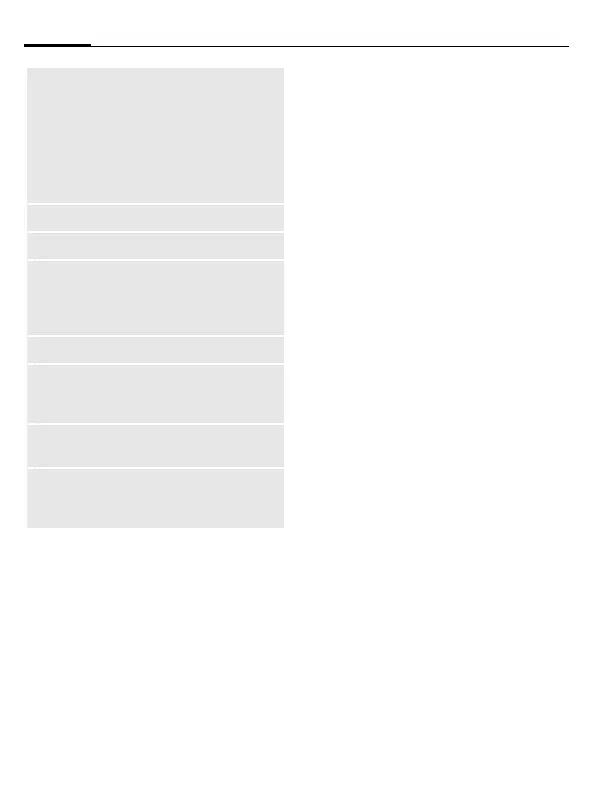Phonebook
30
A55 Piranha english, A31008-H5750-A1-2-7619 (28. May 2003, 12:16)
© Siemens AG 2002, \\Nt4\_Proj_7\Siemens\ICM_MP_CCQ_S_UM_RUST\10210-001_vor-Ort-Ein-
Microphone
Switch the microphone on
or off. If it is switched off, the
person on the other end of
the line cannot hear you
(muting).
Alternatively:
* Hold down.
Handsfree
Call via the loudspeaker.
Volume
Adjust handset volume.
Time/cost
While the connection con-
tinues, the call cost and (if
set, p. 32) the call time/cost
are displayed.
Send DTMF
(p. 70)
Call trans-
fer L
The original call is joined to
the second one. For you,
both calls are now ended.
Main menu
Direct access to the main
menu.
Call status
List all held and active calls
(e.g. participants in a con-
ference).