A70 Level 2 Service Manual
Copyright © Siemens Pte Ltd.
All Rights Reserved Mai 2005
COM D CCQ SLI APAC Page 18 of 36 Internal Use Only
7 Reassembly of A70
For the reassembly of the A70, reverse the disassembly procedures from Step 13 to Step1.
However there are some areas to be taken note of during reassembling of the phone.
During the installation of the SIM card, make sure that the SIM card is inserted properly and that
the golden contact area is facing downwards. Insert the SIM card and push the latch downwards
to lock the SIM card into position.
Installation of the SIM card
During the installation of the battery, make sure that the hinges are properly in place (See picture
below). Otherwise the battery will not be able to fit into the phone properly.
When placing the screws, set Torque with 17cNm.
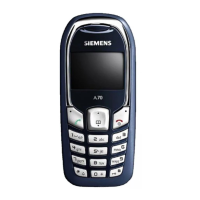
