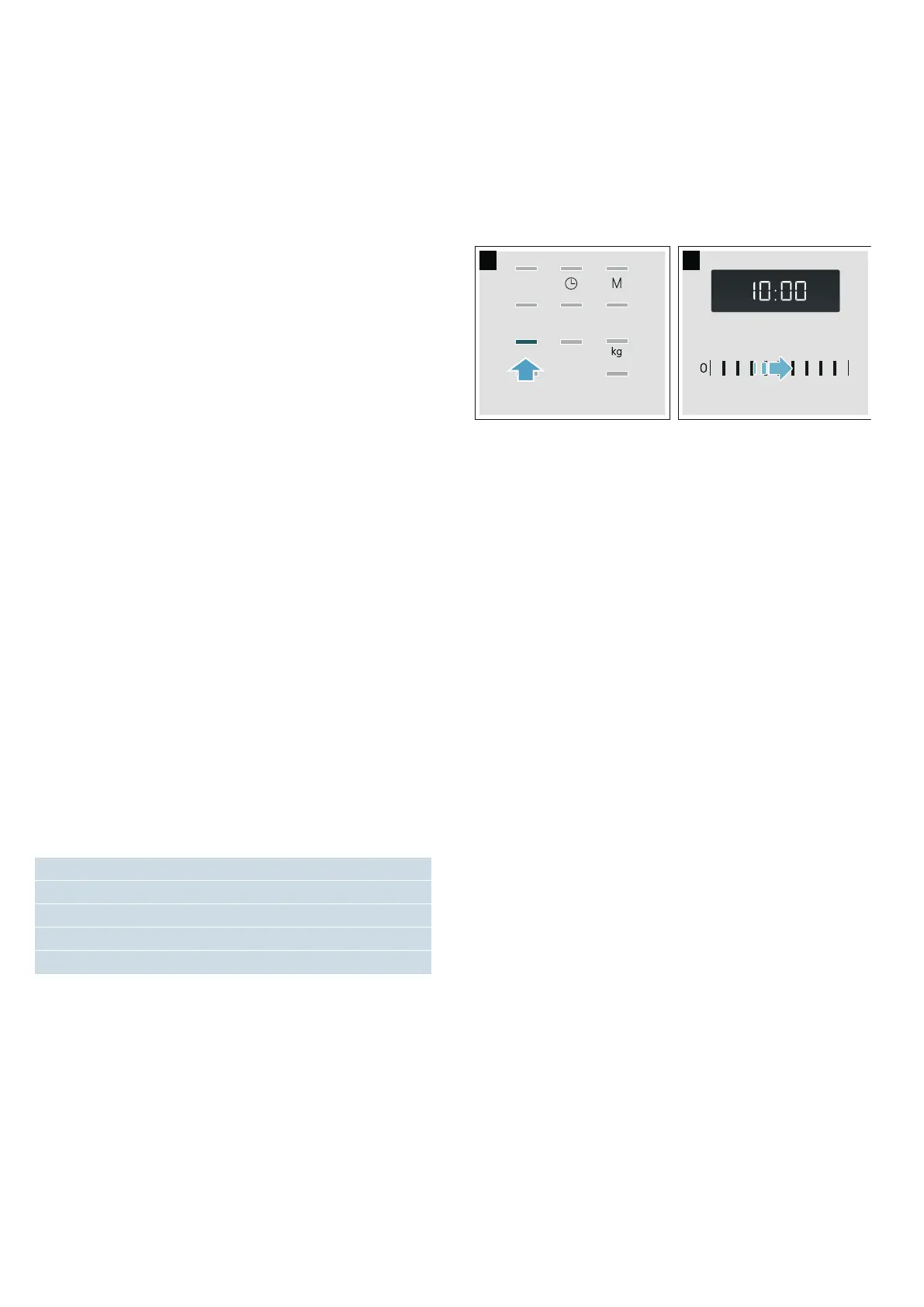en Before using for the first time
10
KBefore using for the first
time
Bef or e usi ng f or t he f i r st ti me
This section tells you what you need to do before using
your microwave to prepare food for the first time. Read
the section entitled "Safety information" beforehand.
~ "Important safety information" on page 4
Before you can use your new appliance, you will need
to put the turntable in place correctly. You must also
clean the cooking compartment and accessories.
Cleaning the cooking compartment and
putting the turntable in place
Before using the appliance to prepare food for the first
time, you must clean the cooking compartment and
accessories.
How to put the turntable in place
1. Place the roller ring a into the recess in the cooking
compartment.
2. Make sure that the turntable b engages in the drive c
in the centre of the cooking compartment floor.
Note: Never use the appliance without the turntable.
Make sure that it is properly engaged.The turntable can
turn clockwise or anti-clockwise.
Initial use
After connecting the appliance to the mains, or
following a power failure, a signal sounds and four
zeros appear in the display.
Setting the time
The prompt to set the time may last a number of
seconds.
A signal sounds, ‚ƒ:‹‹ appears in the display, the
colon flashes and the indicator lamp above the time
field lights up.
1. Set the time using the control panel.
2. Touch 0.
The current time is set.
Hiding the clock
In order to reduce the energy consumption of your
appliance in standby, you can hide the clock.
1. Touch 0.
2. Touch "Stop".
The display is blank.
Resetting the clock
Touch
0.
The set time is shown in the display.
Changing the clock from summer time to winter time
1. Touch 0 and set the time using the control panel.
2. Touch 0 again.
The time has now been set.
^Microwave
Mi cr owav e
You can use the microwave to cook, heat up or defrost
food quickly. You can use the microwave on its own or
in combination with the grill.
To ensure optimum use of the microwave, please
observe the notes on cookware and familiarise yourself
with the data in the application tables at the end of the
instruction manual.
Try out the microwave straight away. You could heat up
a cup of water for your tea, for example.
Use a large cup without any decorative gold or silver
trim and place a teaspoon in it. Place the cup
containing the water on the turntable, slightly off-centre.
1. Touch "800 W".
2. Set ‹‚:„‹ min using the control panel.
3. Touch "Start".
A signal sounds after 1 minute and 30 seconds. The
water is hot.
:Warning – Risk of scalding!
There is a possibility of delayed boiling when a liquid is
heated. This means that the liquid reaches boiling
temperature without the usual steam bubbles rising to
the surface. Even if the container only vibrates a little,
the hot liquid may suddenly boil over and spatter. When
heating, always place a spoon in the container. This will
prevent delayed boiling.
Cookware
Not all cookware is microwavable. So that your food is
heated and the appliance is not damaged, only use
microwavable cookware.
Suitable cookware
Heat-resistant cookware made of glass, glass ceramic,
porcelain, ceramic or heat-resistant plastic are suitable.
These materials allow microwaves to pass through.
E
D
F
Microwave en
11
You can also use serving dishes. This saves you having
to transfer food from one dish to another. You should
only use cookware with decorative gold or silver trim if
the manufacturer guarantees that they are suitable for
use in microwaves.
Unsuitable cookware
Metal cookware is unsuitable. Metal does not allow
microwaves to pass through. Food in covered metal
containers will remain cold.
Caution!
Creation of sparks: Metal – e.g. a spoon in a glass –
must be kept at least 2 cm from the cooking
compartment walls and the inside of the door. Sparks
can irreparably damage the glass on the inside of the
door.
Cookware test
Never switch on the microwave unless there is food
inside. The short cookware test is the only exception to
this rule.
Perform the following test if you are unsure whether
your cookware is suitable for use in the microwave.
1. Heat the empty cookware at maximum power for ½
to 1 minute.
2. Check the temperature of the cookware during this
time.
The cookware should remain cold or warm to the touch.
The cookware is unsuitable if it becomes hot or sparks
are generated.
In this case, stop the test.
:Warning – Risk of burns!
The accessible parts become very hot when in
operation. Never touch hot parts. Keep children at a
safe distance.
Microwave power settings
Use the touch fields to set the microwave power setting
you require.
Note: The 800 W microwave power setting can be set
for 30 minutes, 600 W for 1 hour and the other power
settings for 1 hour and 39 minutes.
Setting the microwave
Example: Microwave power setting 600 watts,
10 minutes
1. Touch the microwave power setting you require.
The indicator light above the microwave power
setting will light up.
2. Use the settings area to set the cooking time you
require.
3. Touch the "Start" button.
You will see the cooking time counting down on the
display.
The cooking time has elapsed
An audible signal will sound. Open the appliance door
or press "Stop". The clock reappears.
Changing the cooking time
This can be done at any time. Change the cooking time
using the control panel.
Pausing the appliance
Touch the Stop button once or open the appliance
door. This pauses the appliance. The indicator above
the Stop button will light up.After closing the door, touch
the Start button again.
Cancelling the operation
Open the appliance door and press "Stop" once; or
press "Stop" twice.
Note: You can also adjust the cooking time first and
then the microwave power setting.
90 W For defrosting delicate foods
180 W For defrosting and continued cooking
360 W For cooking meat and for heating delicate foods
600 W For heating and cooking food
800 W For heating liquids
J
VWRS
VWDUW
PLQ
NJ
PLQ
