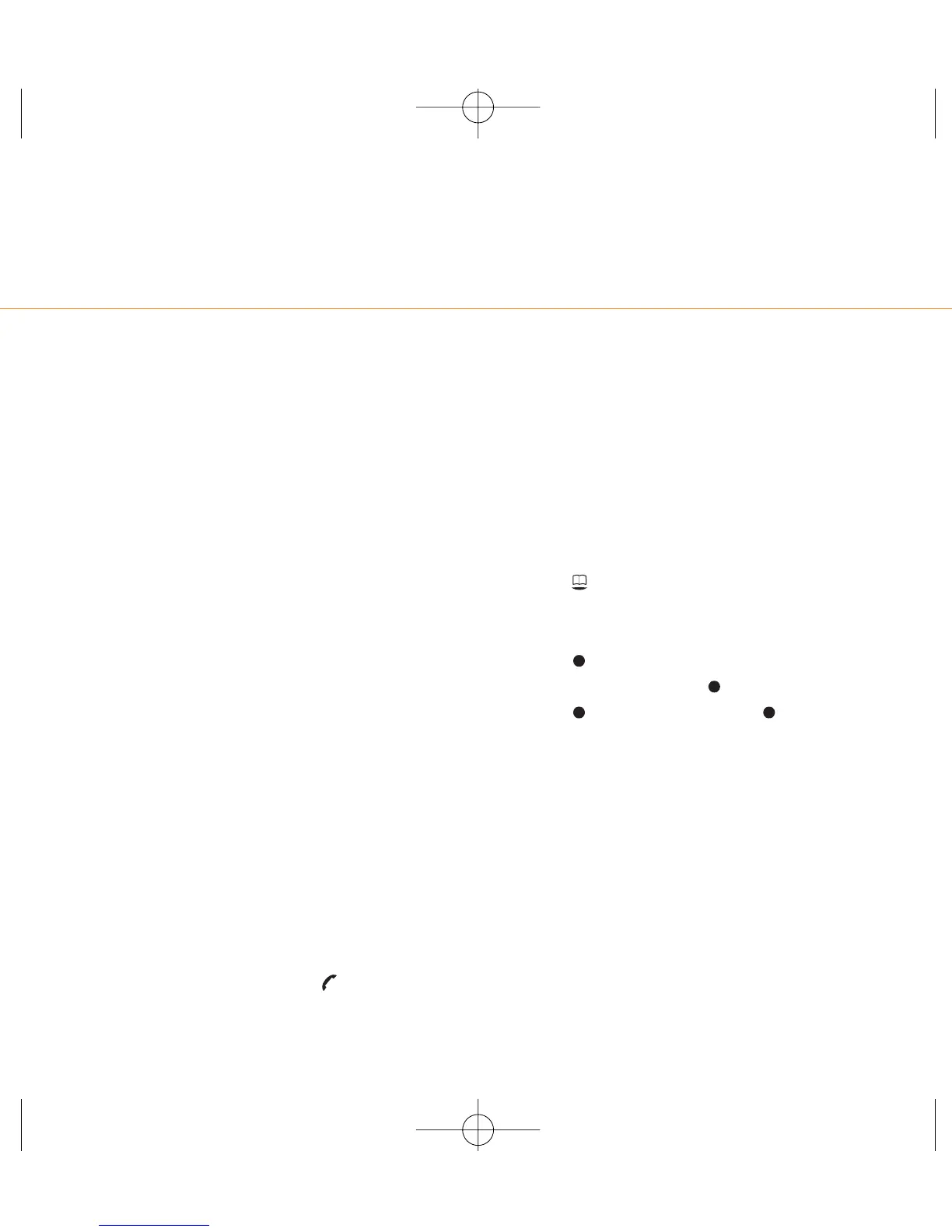call your contacts quickly
without having to enter
your phonebook
You can call contacts saved in your
phonebook quickly using your phone’s
Record number and voice dialling
features.
A Record number is a one or two digit
shortcut to a contact saved in your
phonebook.
When you first save a contact you have the
option to enter a Record number. Pick an
available number on your SIM Card and
then save the contact as normal.
To make a call using a Record number:
1 At the main display, enter the Record
number of the contact that you want to
call.
2 Press # and then press .
Your phone also has a voice recognition
feature, allowing you to make a call by
saying the name of a contact.
You can assign up to 20 voice tags to
numbers saved in your phonebook.
To assign a voice tag to a contact:
1 Press to enter your phonebook and
then scroll to the contact that you want
to assign a voice tag to.
2 Press Options and then scroll down
to Voicedialling. Press Select.
3 Press Yes and then press Start.
Say the name of the contact clearly into
the phone after the beep.
4 Repeat the name at the prompt. The
voice tag will be saved.
3.5
3 - manage your phonebook