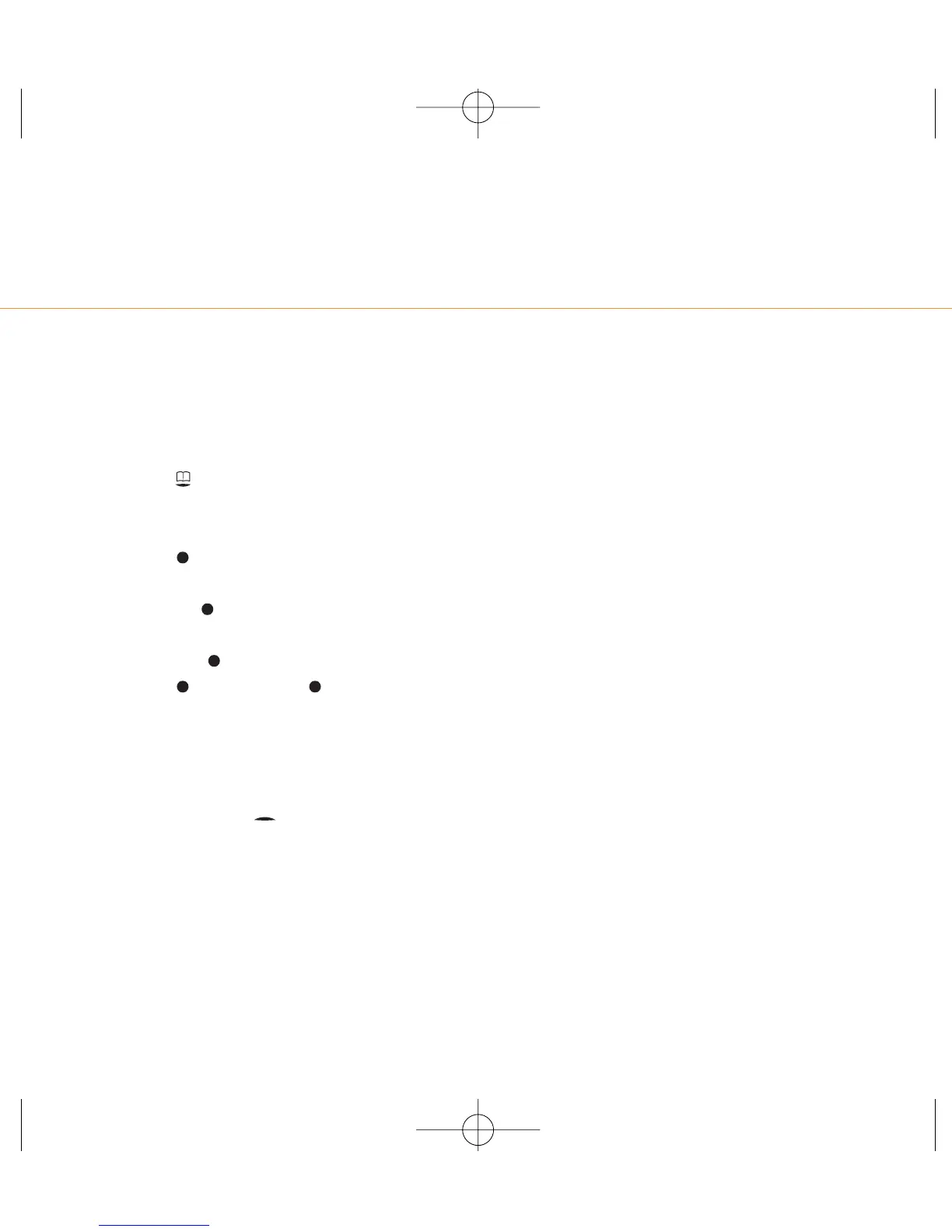Once the voice tag is saved, you can
re-record it at any time.
To re-record a voice tag:
1 Press to enter your phonebook and
then scroll to the contact that you want
to re-record the voice tag for.
2 Press Options, then scroll to
Voicedialling.
3 Pressing Delete will delete the voice
tag. To listen to or re-record the voice
tag press Select.
4 Press Record then Yes to re-record
the voice tag.
To make a call using voice dialling:
1 Press and hold down at the main
display, and then say the voice tag.
2 Your phone will call the contact.