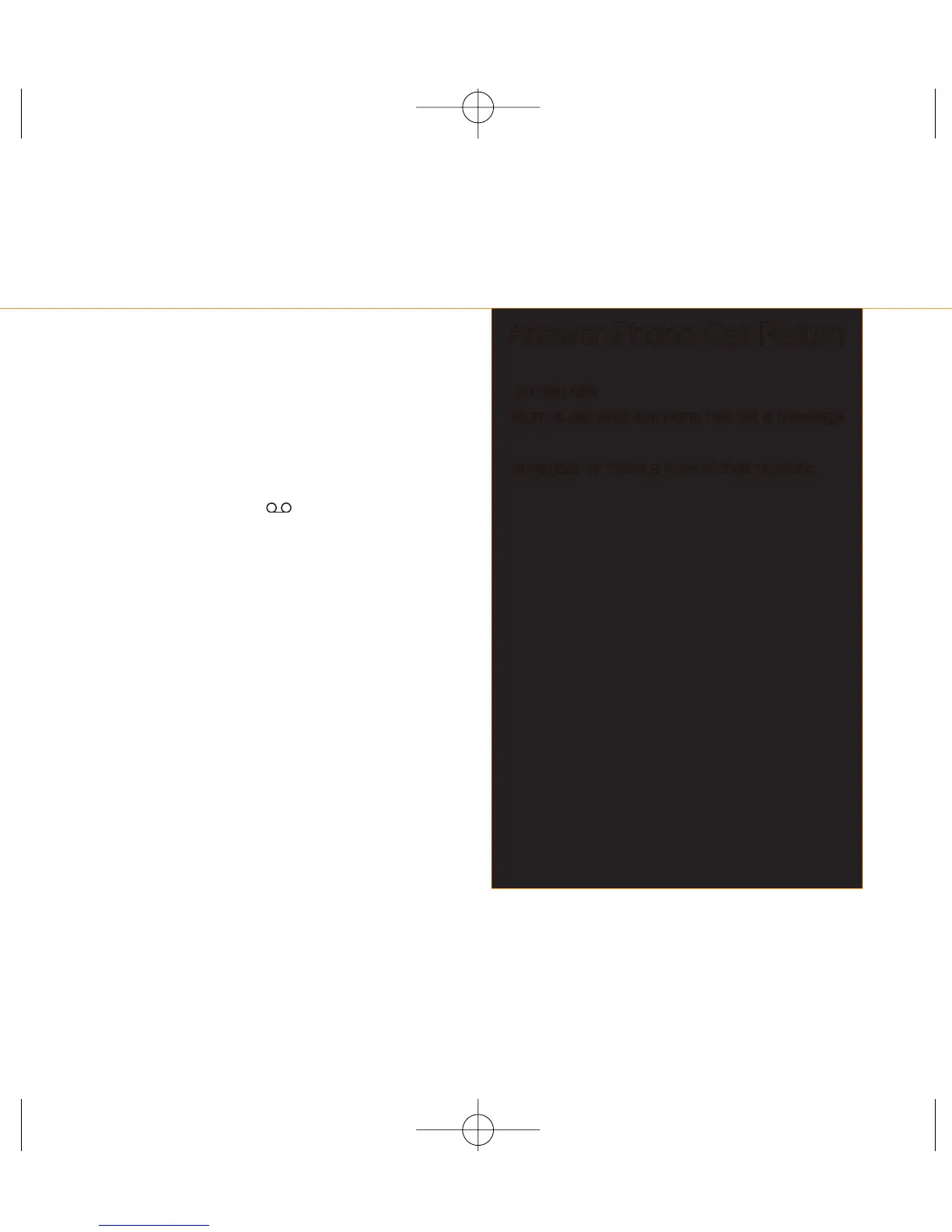4.1
what happens when you
get an Answer Phone
message?
When someone leaves a message on your
Answer Phone, the symbol will appear
on your phone’s display along with the
message New Voice Message received.
This symbol will remain until the message
has been saved or deleted. Answer Phone
messages that have not been listened to
will be saved for up to 21 days.
listening to your Answer
Phone messages
To listen to your Answer Phone
messages select Listen when the message
first arrives, or press and hold the 1 key.
Listen to the simple steps to save, listen to
or delete messages. You can save
messages that you have listened to for up
to seven days.
4 - decide how to manage your calls
Answer Phone Call Return
YY ou can use Answer Phone Call Return toto
rr eturn a call after someone has left a message
on your Answer Phone, without having toon your Answer Phone, without having to
rr emember or make a note of their number.
To use Answer Phone Call Return :
11 Listen to your Answer Phone message as
normal.
22 When you have finished, if you want to
return the call, simply press # while you
are still connected.
33 Orange Answer Phone will automatically
dial the caller’s number and connect you.
Note:Answer Phone Call Return is only
available if the network you are calling
supports this service and you are charged
your standard call rate.
C55_UG_001_083 14.04.2003 19:51 Uhr S eite 30