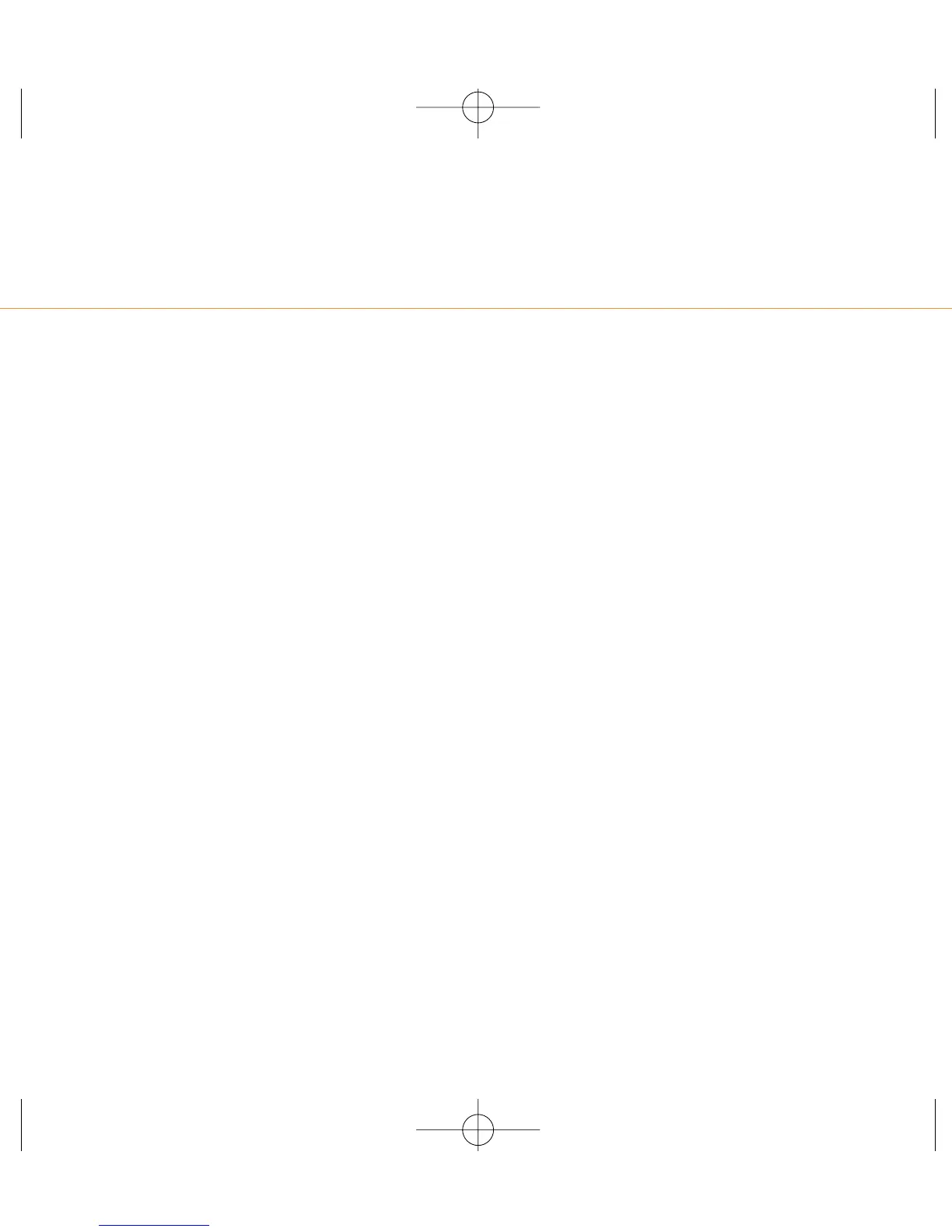use Answer Phone
shortcuts to manage your
messages efficiently
Your Answer Phone is quick to use as there
are several single key presses to help you
move through your messages.
When listening to your messages press:
1 to listen to your message again
2 to save your message
3 to delete your message
7 to rewind 10 seconds
8 to skip to the next message
9 to fast forward 10 seconds
# to return the call
0 for help
personalising your Answer
Phone greeting
Your Answer Phone comes with a standard
greeting but you can record your own
personal greeting so your callers know
they’ve got through to you.
1 Call your Answer Phone by pressing and
holding the 1 key.Listen to the simple
steps and select option 3, then option 1,
then option 1 again.
2 Record your greeting followed by the
# key.
3 Press 2 to save it.
4.2