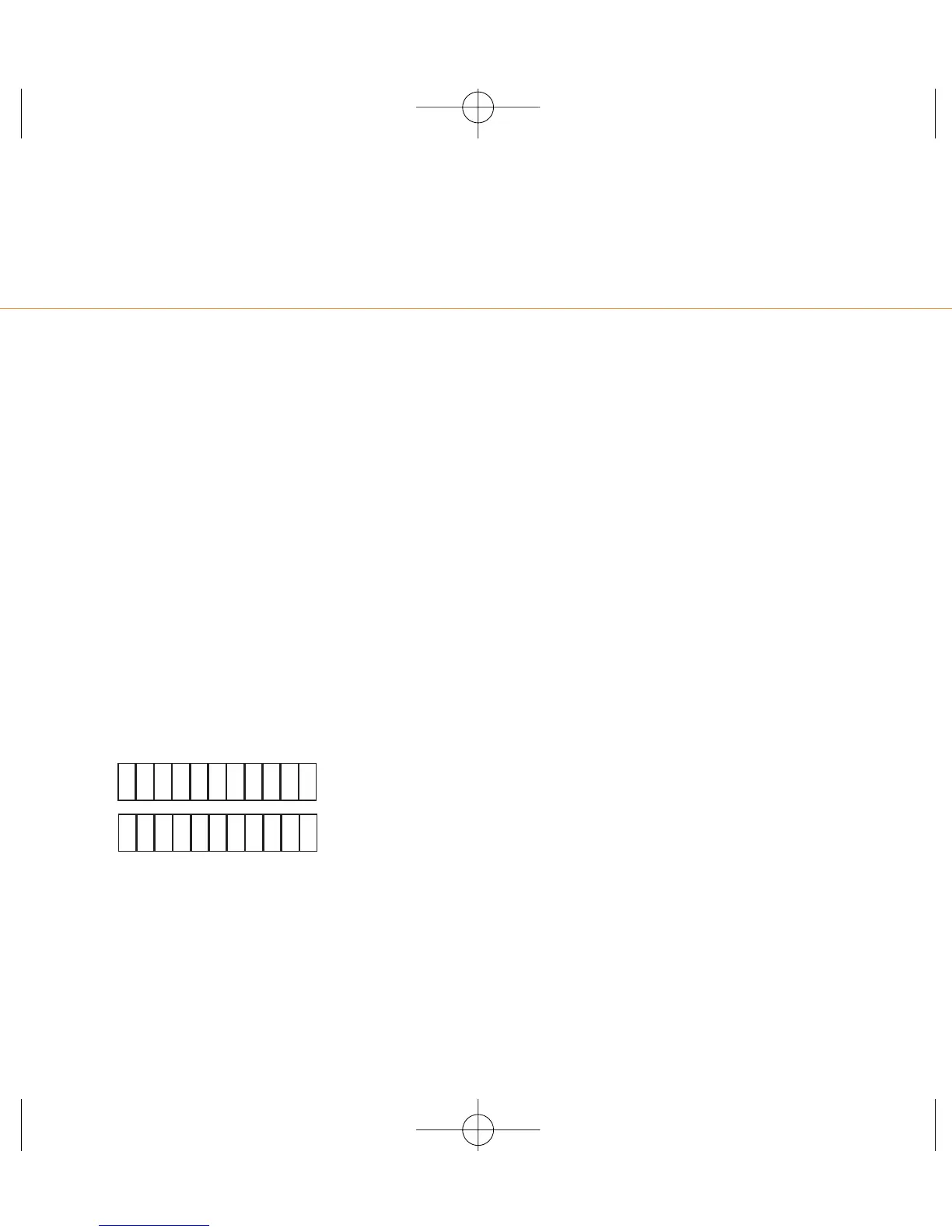send faxes, emails and
documents straight from
your laptop while you are
on the move
Your Orange phone allows you to work while
on the move as effectively as if you were in
the office.
Your Orange phone automatically has the
ability to send fax and data calls, but you will
have to set up receiving numbers by calling
Business Customer Services on 158. Fill in
your incoming Fax number and incoming
Data number in the boxes below.
Before you can install your C55 as a modem
you must first choose how you wish to
transfer data. Choose from the following:
■
Orange Fax and Data
Your phone is automatically configured to
use a GSM connection. You do not need
to make a subscription to use this
connection.
■
Orange GPRS
Orange GPRS allows you to be
permanently online whilst only being
charged for any data transfer activity,
such as emails, web pages or files. You
can also make and receive voice calls
whilst using GPRS.
7 - keep working on the move
7.1