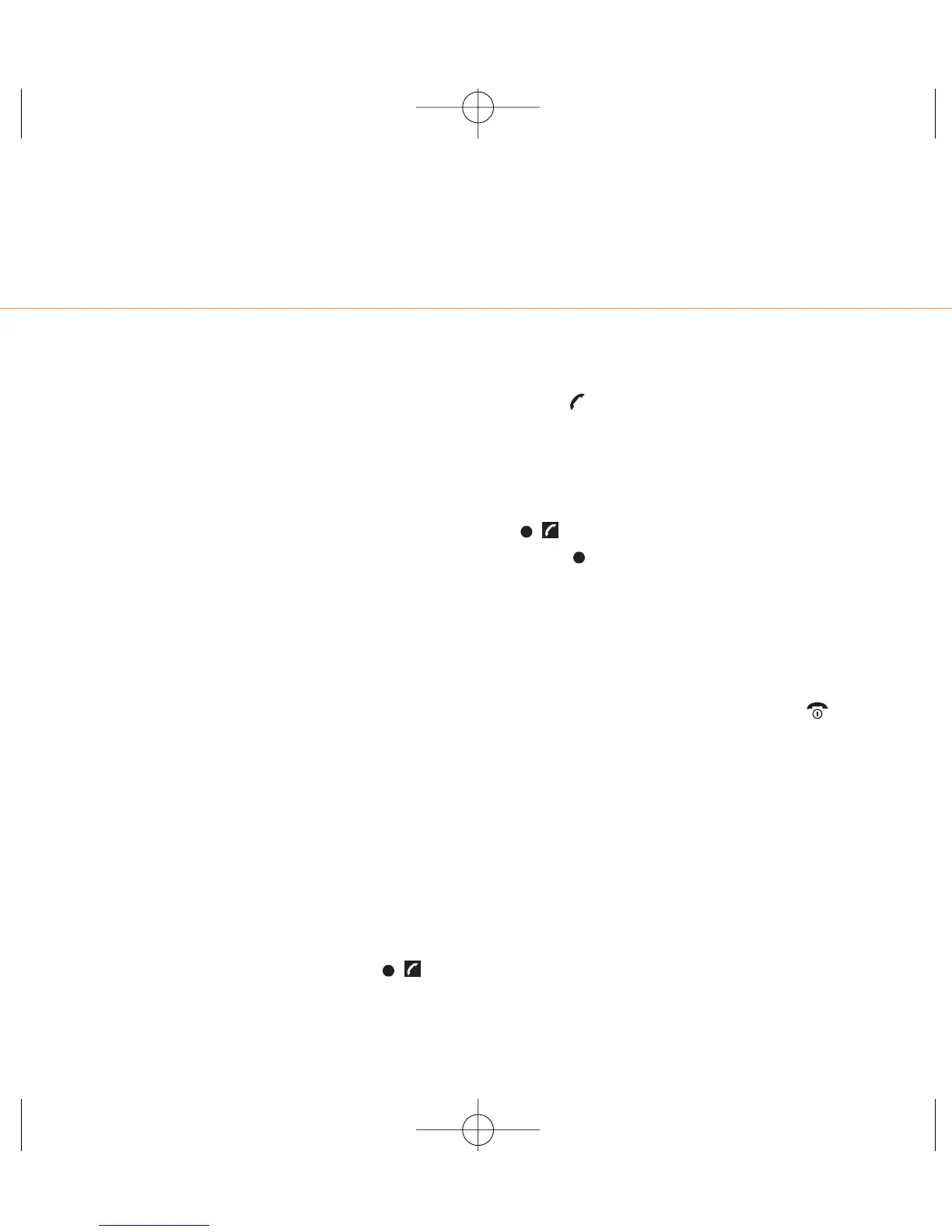speak with up to five
colleagues at the same
time while out of the office
Conference Calling is a great way to hold
a meeting with up to five other people while
you’re out of the office.
To activate Conference Calling contact
your company’s Orange account holder or
call Business Customer Services on 158
from your Orange phone or 07973 100 158
from any other phone.
There is no charge but you may be asked
for a refundable deposit. You will receive a
SIM update when the service has been
activated. Turn your phone off and back
on again.
To start a conference call:
1 Make or answer your first call as normal.
When the call connects, press
Menu and then select Hold to put the
call on hold.
2 Dial the number of the person you want
to add to the conference call, and
press .
3 Your first call will go on hold as your
second call connects.
4 Once your second call has connected,
open the in-call menu by pressing
Menu and scrolling to Conference.
Press Select.
5 The two calls will be joined into a
conference.
6 To add further calls, up to a maximum of
five, simply repeat steps 2 to 5 .
To end your conference call, press .
All calls will end at the same time.
Note:If you are abroad the availability of
this service depends on the network you
are using. You are charged your standard
Service Plan rate for each call you make.