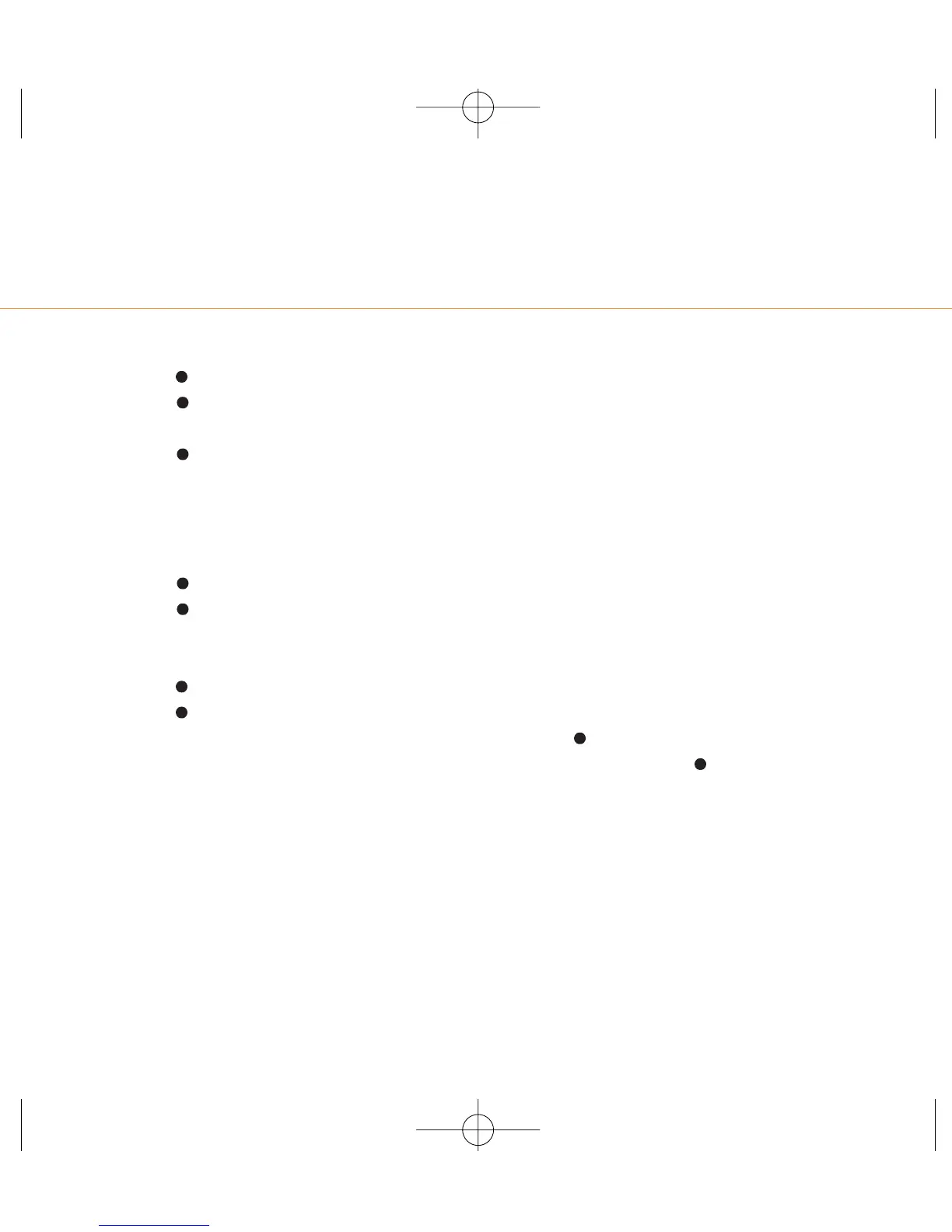3 Scroll to Picture and sound and
press Select twice.
4 Press Save and scroll to a location
for the ring tone to be saved in.
Press Save again.
Any tones that you save will be stored in
your Sound manager:
1 Press Menu and scroll to Surf & fun.
Press Select.
2 Select Sound manager.
3 Scroll through the ring tones and
press Play to listen to a ring tone or
press Options for the following list:
■
Play
Plays the ring tone.
■
Ring tone for...
Set the tone to sound when you
receive a certain type of alert.
■
Volume
Adjust the volume of the tone.
■
Delete
Delete the ring tone from the
phone memory.
■
Rename
Rename the tone.
■
Attributes
Opens a list of details about the tone.
■
Capacity
Shows you how much memory you
are using and have left in your phone.
change your phone’s
appearance to suit
your mood
You can change the appearance of your
phone’s display in a number of ways:
1 Press Menu and select Setup. Display
is highlighted. Press Select.
2 A list of display settings will appear.
Choose from:
■ Language
Choose the language that you would
like your menu items to appear in.
■ Text input
Switch between T9 predictive and
standard text input modes.
■ Screensaver
This allows you to choose a