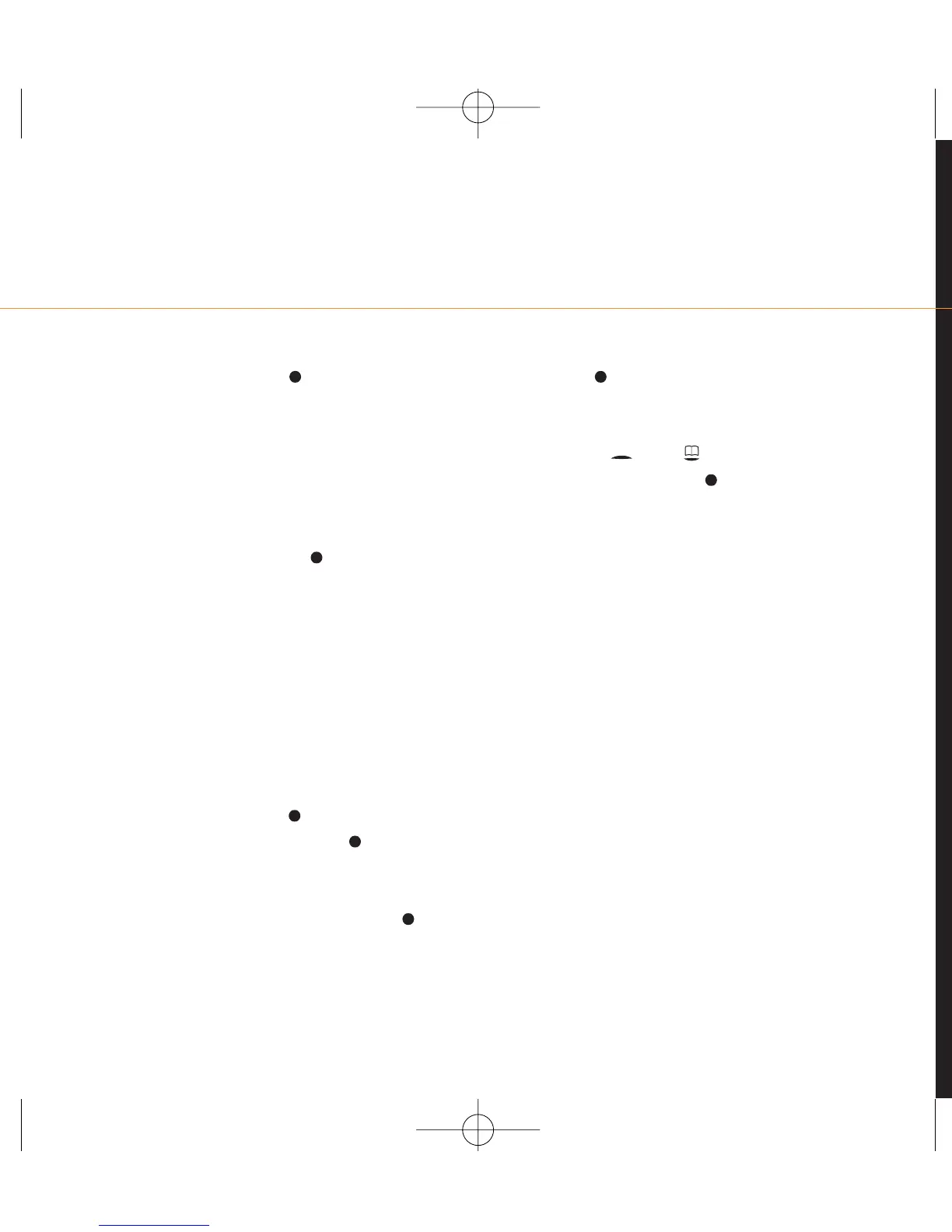screensaver to activate after the last
key press. Press Change to enable
the screensaver. Scroll to and select
Style to choose a screensaver type
and then select Animation to choose
the screensaver.
■ Logo
This allows you to choose a picture to
be displayed. Press Select to
choose a logo.
■
Bitmap style
Change the graphic which appears
while your phone carries out a feature.
You can either choose the Fishes
animation or the Panda animation.
■ Own greeting
This allows you to write the greeting
that appears when you turn your
phone on. Press Change, write
your greeting and press OK.
■ Big letters
You can change the typeface on your
phone to large lettering. Press
Change to swap between large and
small letters.
■ Illumination
Press Change to choose between
backlight on and off.
■ Contrast
Use the and keys to adjust the
contrast and press OK.
create a new phone any
time you want
Change the colour of your phone, or add a
personal pattern by simply changing its
cover.
1 Ensure that your phone is switched off
and unplugged from the charger.
Never attempt to change your phone’s
cover while charging.
2 Remove the back cover.
3 On each side of the phone, you will see
an L-shaped clip. Pull these clips away
from the phone.
4 The cover should come away easily.
Simply replace it with your new one,
then close the back cover again.