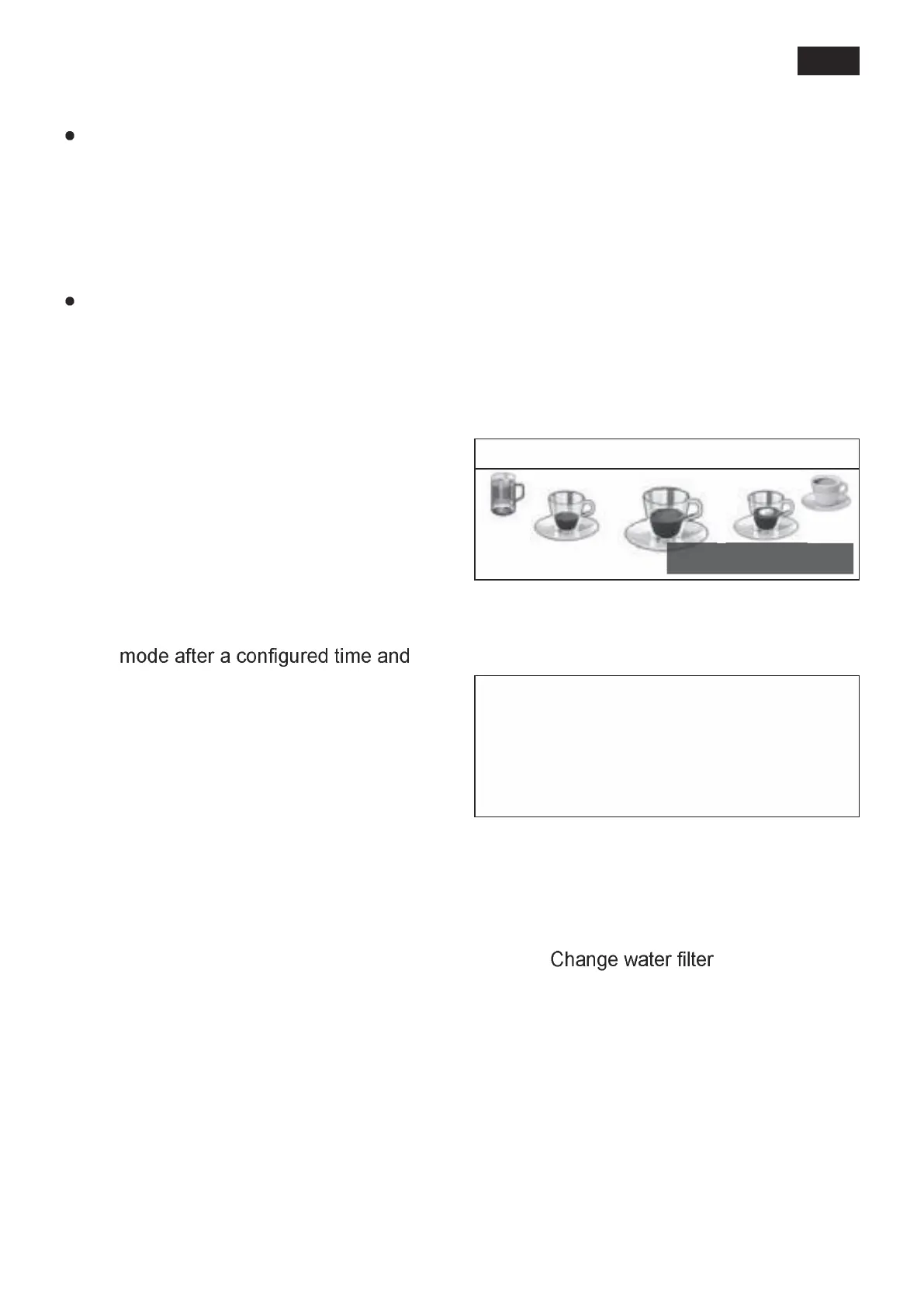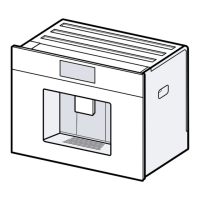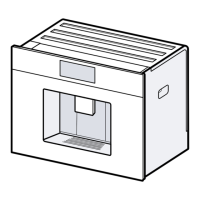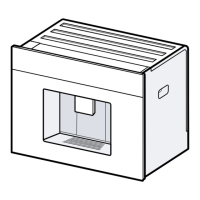39
en
Switch off appliance
Press the button.
The appliance rinses and switches to
energy saving mode.
Exception: If only hot water is dispensed,
the appliance switches off without rinsing .
To switch the appliance off completely,
open the appliance door and set the
mains switch to .
Important: Do not press the mains
switch while the appliance is in use.
Switch off the appliance only when
it is in energy saving mode, so it can
rinse automatically.
The factory settings of the fully
automatic coffee machine are
programmed for optimal perfor-
mance. The appliances switches
automatically to the energy saving
rinses (duration can be set, see
“Switch off after” in the section
“Menu”).
The appliance is equipped with a
sensor. If there is a milk container,
this will be correspondingly shown
on the display when switching to the
energy saving mode. If there is milk
in the container, please keep in the
fridge.
Display
Information is shown on the display, or
settings can be made by touching the
touchscreen.
Display
The display shows the selected drinks,
settings and setting options, as well as
messages about the appliance’s operating
status.
Examples:
Drink selection
Espresso
Adjust
Information
Information disappears after pressing the
button or after a short time.
Water tank almost empty
Instead of text, a small symbol appears in
the lower left area of the display.
Bean container almost empty
Water tank almost empty
Cleaning programme required
Descaling programme required
calc’nClean programme required
