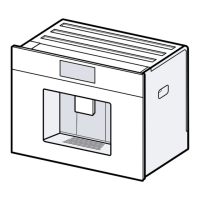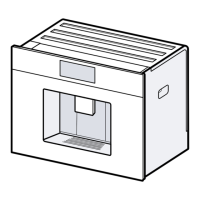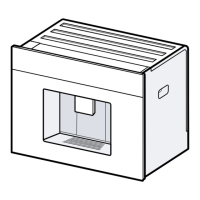Why are the coffee grounds from my Siemens CT636LE 6 Coffee Maker not compact and too wet?
- DDwayne HendersonSep 18, 2025
If the coffee grounds from your Siemens Coffee Maker are not compact and are too wet, it indicates that the grinding setting is too fine or too coarse, or not enough ground coffee has been used. Adjust the grinding unit to a coarser or finer setting, or use 2 level measuring spoons of ground coffee.