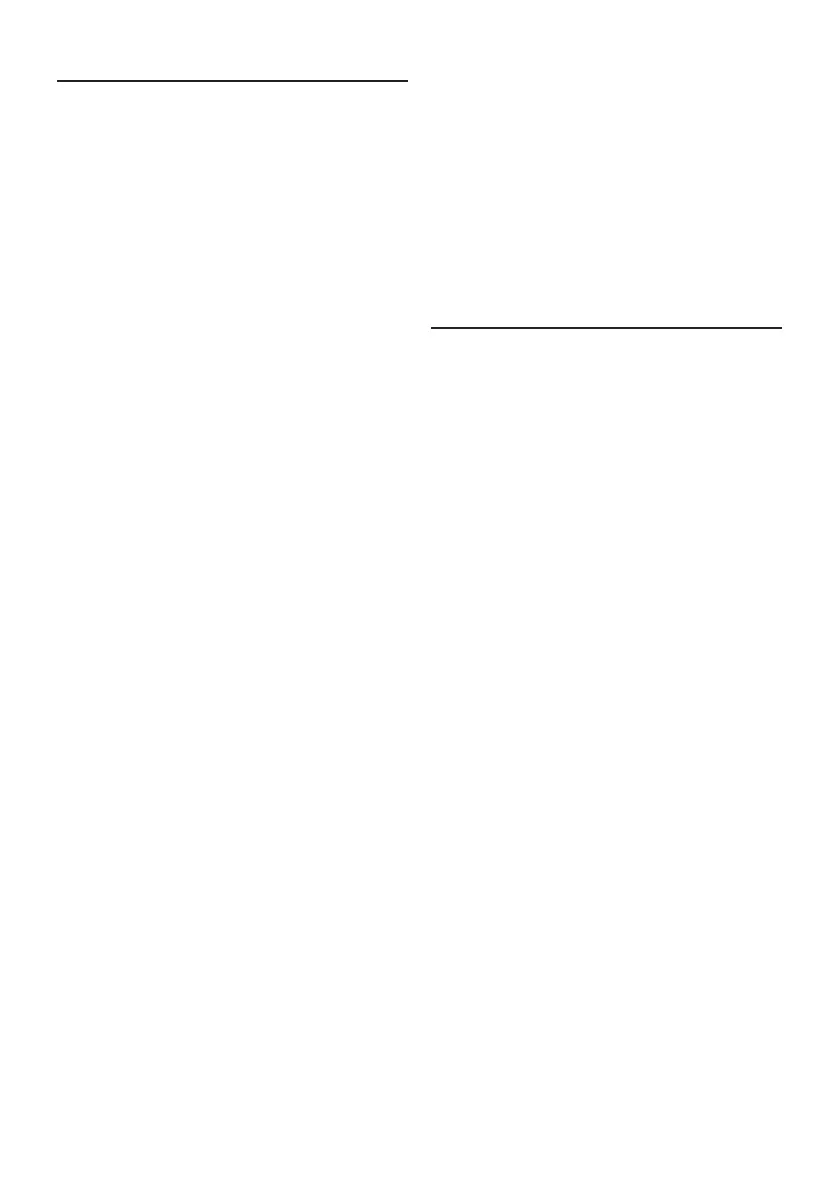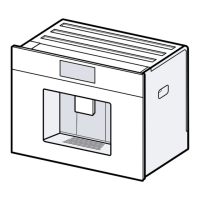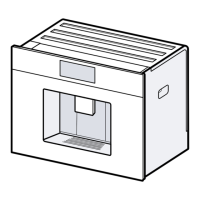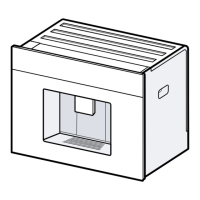37
en
Overview
Overview
(Figures B to E on the fold-out pages)
1 Appliance door
a Recessed grip (for opening the door)
b Drip plate
2 Display
3 Controls
4 Outlet system (coee, milk, hot
water), height-adjustable
a Cover
5 Milk system
a Snap lever
b Beverage outlet (upper part,
lower part)
c Milk tube (2 pieces)
d Connecting element, metal
(for magnet holder)
6 Mains switch J (power supply)
7 Accessory drawer
(for quick reference guide and
accessories)
a Quick reference guide
b Measuring spoon
c Water hardness strip
d Milk tube (set)
8 Removable water tank
a Lid for water tank
9 Removable bean container
a Lid for bean container
10 Slide regulator for
grinding degree setting
11 Magnet holder (for connecting
element)
12 Removable drawer
(for ground coee/cleaning tablet)
13 Holder (for milk tube)
14 Protective cover (for brewing unit)
15 Brewing unit
a Locking mechanism
b Cover
16 Eject lever
17 Removable Drip tray
a Drip tray cover
b Coee grounds container
18 Collecting tray
19 Holder
a Suction pipe
20 Rating plate (E number, FD)
21 Storage shelf with sensor
(for milk container)
22 Milk container
a Stainless steel container
b Lower part of the lid
c Upper part of the lid
F
Further information about the appli-
ance, such as how to change the
opening angle of the door, can be
found in the assembly instructions�
Controls
The appliance features user-friendly menu
navigation to ensure that operation is as
easy as possible while at the same time
oering a wide range of functions. That
means a range of options can be selected
with just a few operating steps�
Mains switch J
Use the mains switch J (to do so open
the door) to switch on the appliance, or to
switch it o fully (power supply o).
F
Important: Do not press the mains
switch while the appliance is in use�
Switch off the appliance only when
it is in energy saving mode, so that it
can rinse automatically�
Button I
Press button I to switch on
the appliance or change it to energy
saving mode� The appliance is rinsed
automatically�
The appliance does not rinse if:
– if it is still warm when switched on, or
– if no coee was dispensed before it was
switched o.
The appliance is ready for use as soon as
the symbols for the drinks selection appear
on the display�
Button A
Press button A to open the menu�
Settings can be made, information called
up or the appliance connected with “Home
Connect” (see section “Menu”)�
