What to do if Siemens EQ.6 Plus display shows error?
- BBrian RamseyAug 6, 2025
If your Siemens Coffee Maker's display shows an error, it indicates the appliance has a fault. In this case, it is recommended to contact the hotline for assistance.
What to do if Siemens EQ.6 Plus display shows error?
If your Siemens Coffee Maker's display shows an error, it indicates the appliance has a fault. In this case, it is recommended to contact the hotline for assistance.
Why is my Siemens EQ.6 Plus not foaming milk properly?
There are a couple of reasons why your Siemens Coffee Maker might not be foaming milk correctly. First, the milk might not be suitable for foaming; try using cold milk with a fat content of at least 1.5%. Second, the milk system might be incorrectly assembled; ensure you moisten the upper and lower sections and fit them together properly.
What to do if new water filter did not rinse in Siemens EQ.6 Plus Coffee Maker?
If you have a new water filter that wasn't rinsed according to the instructions in your Siemens Coffee Maker, rinse the water filter according to instructions and then switch.
What to do if the mechanism of the brewing unit is stiff in Siemens EQ.6 Plus?
If the mechanism of the brewing unit is stiff in your Siemens Coffee Maker, clean the brewing unit.
What to do if there is air in the water filter of Siemens EQ.6 Plus?
If there's air in the water filter of your Siemens Coffee Maker, dip the water filter into water until no more air bubbles escape, then replace the filter.
Why is the grinding setting not suitable in Siemens Coffee Maker?
The grinding setting may not be suitable in your Siemens Coffee Maker for two reasons. It may be that the coffee is being ground too finely, or the pre-ground coffee is too fine, so adjust the grinding unit to a finer setting or use finer pre-ground coffee. It may also be that the grinding setting is too coarse or the pre-ground coffee is too coarse, so adjust the grinding unit to a coarser setting or use coarser pre-ground coffee.
Lists the components provided with the coffee machine, including the appliance and accessories.
Illustrates the external parts of the coffee machine with numbered labels for identification.
Diagram showing the arrangement of buttons, display, and indicators on the control panel.
Specifies the appliance's intended purpose and operational environment.
Essential safety warnings and precautions for operating the coffee machine.
Detailed list of all items included in the product packaging.
Numbered list identifying all external parts of the coffee machine.
Explanation of the various symbols and icons used on the control panel.
Details on what the appliance's display shows, including status and error messages.
Covers initial filling of water, beans, and appliance placement.
Step-by-step guide for connecting the appliance and preparing it for operation.
Save and recall personalized beverage settings for easy access.
Activate or deactivate the childproof lock to prevent unintended operation.
Guide to choosing and initiating the preparation of various coffee drinks.
Adjust coffee strength, grind setting, and select cup volume for optimal taste.
Learn about aromaDouble Shot and two-cup brewing for enhanced coffee preparation.
How to prepare drinks involving milk, including milk froth and coffee with milk.
Instructions for preparing drinks like Americano, Flat White, and warm milk.
Guide to accessing and navigating the appliance's menu options.
How to use ground coffee and the pot brewing function.
Procedure for adjusting the coffee grind setting.
Adjust coffee-milk ratio, save favourite settings, and set cup size for personalized drinks.
Set water hardness and overview of available cleaning and care service programs.
Configuring auto shut-down and coffee temperature.
Instructions for installing, activating, and rinsing a new water filter.
Setting display language, frost protection, and control panel tones.
Guidelines for cleaning the outside of the appliance and control panel.
Steps for emptying and cleaning the drip tray and coffee grounds container.
Comprehensive guide for manually cleaning the milk system components.
Detailed instructions for cleaning individual parts of the milk system.
Procedure for removing and thoroughly cleaning the brewing unit.
How to run the automated program for cleaning the milk system.
Step-by-step guide for performing the descaling program.
Instructions for running the automatic cleaning cycle for the appliance.
Procedure for executing the combined descaling and cleaning program.
Recommendations to optimize energy consumption and reduce operating costs.
Steps to take if a service program is interrupted, ensuring proper rinsing.
Procedure to prepare the appliance for storage in freezing conditions.
Guidance on storing included items and information on purchasing accessories.
Details of the warranty terms and conditions applicable to appliances sold in Germany.
Contact number for product information, usage advice, and troubleshooting for small appliances.
| Model | EQ.6 Plus |
|---|---|
| Type | Fully Automatic Coffee Machine |
| Water Tank Capacity | 1.7 liters |
| Pump Pressure | 15 bar |
| Milk Frothing | Yes |
| Adjustable Coffee Strength | Yes |
| Adjustable Temperature | Yes |
| One-Touch Function | Yes |
| AromaDouble Shot | Yes |
| Auto Milk Clean | Yes |
| Removable Brewing Unit | Yes |
| Water Tank Material | Plastic |
| Programmable | Yes |
| Color | Black/Silver |
| Display | Yes |
| Milk System | Integrated milk system |
| Capacity | Up to 15 cups per day |
| Bean Container Capacity | 300 grams |
| Grinder | Ceramic grinder |
| Coffee Output | One or two cups |
| Power Consumption | 1500 W |





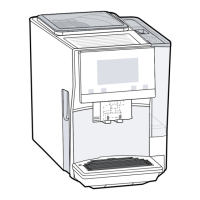






