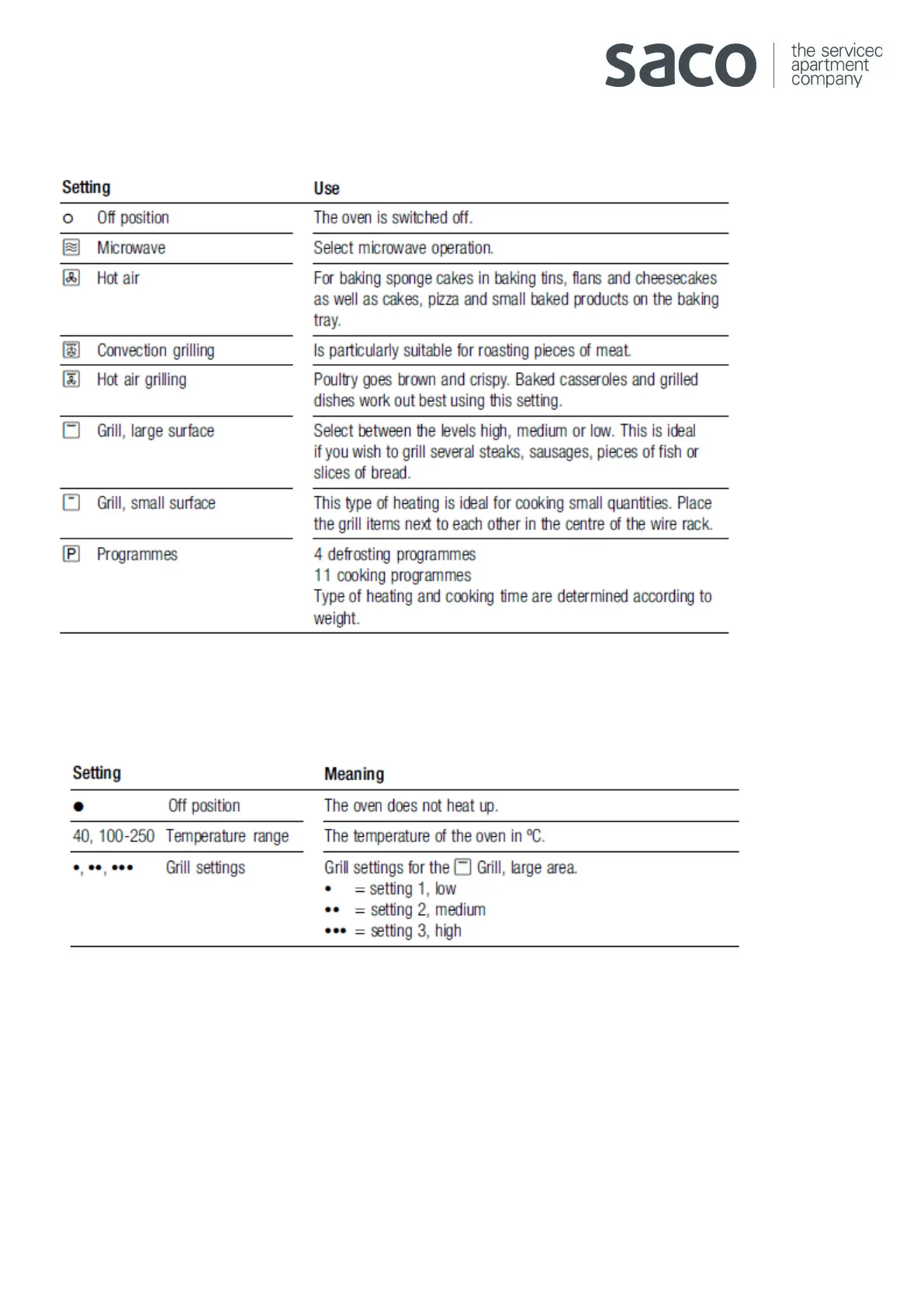Function selector
Use the function selector to set the type of heating.
Temperature Selector
Set the temperature or grill setting using the temperature selector.
Setting the type of heating and temperature
1. Use the function selector to set the type of heating.
2. Set the temperature or grill setting using the temperature selector.
3. Press the Start/Stop button. The oven begins to heat up.
