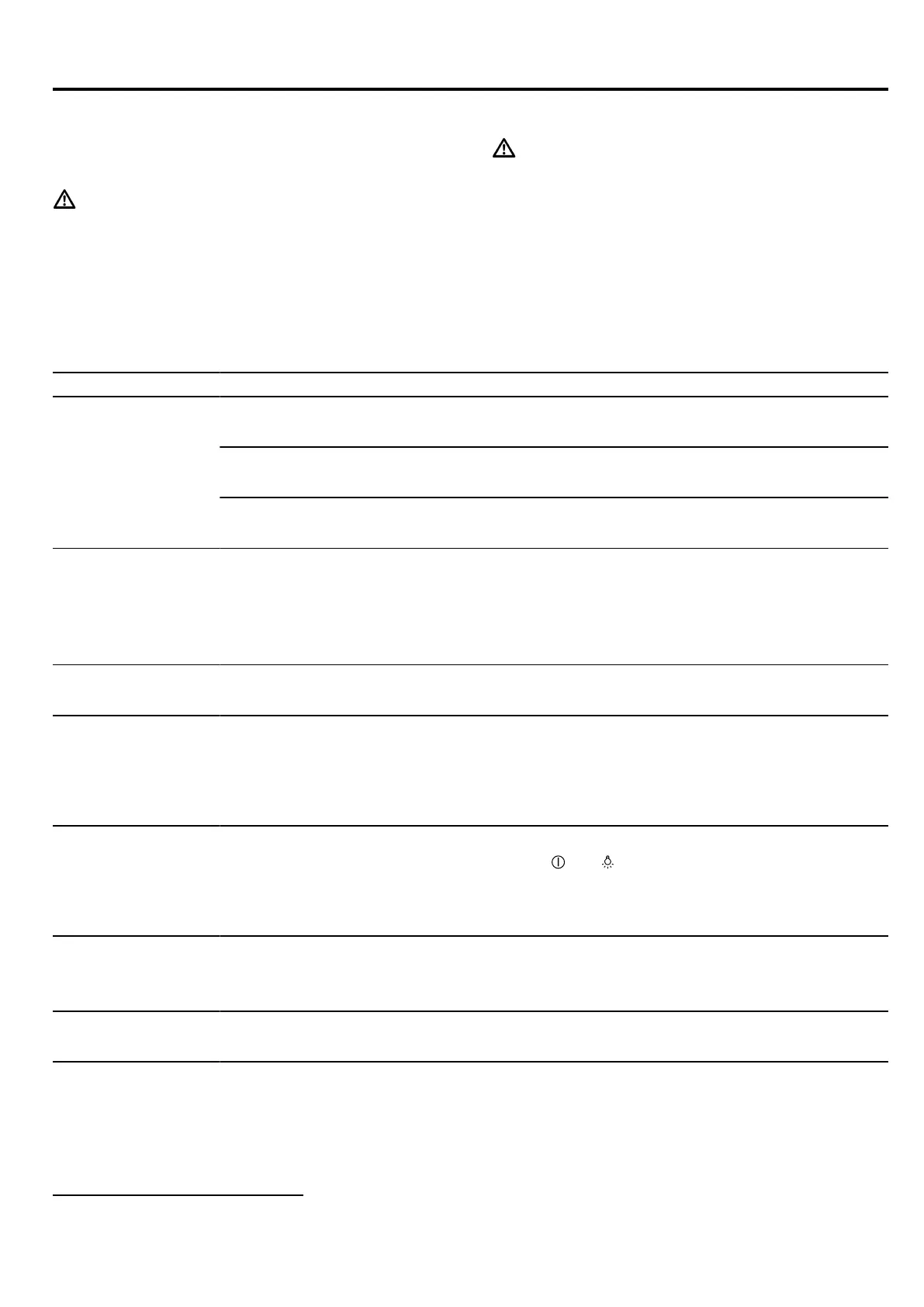en Troubleshooting
14
11 Troubleshooting
You can rectify minor faults on your appliance yourself.
Read the troubleshooting information before contacting
after-sales service. This will avoid unnecessary costs.
WARNING‒Risk of injury!
Improper repairs are dangerous.
▶ Repairs to the appliance should only be carried out
by trained specialist staff.
▶ If the appliance is defective, call Customer Service.
→"Customer Service", Page15
WARNING‒Risk of electric shock!
Incorrect repairs are dangerous.
▶ Repairs to the appliance should only be carried out
by trained specialist staff.
▶ Only use genuine spare parts when repairing the
appliance.
▶ If the power cord of this appliance is damaged, it
must be replaced by trained specialist staff.
11.1 Malfunctions
Fault Cause and troubleshooting
The appliance is not
working.
The mains plug of the power cord is not plugged in.
▶
Connect the appliance to the power supply.
The circuit breaker in the fuse box has tripped.
▶
Check the circuit breaker in the fuse box.
There has been a power cut.
▶
Check whether the lighting in your room or other appliances are working.
The lighting does not
work
1
.
Different causes are possible.
▶
Call
→"Customer Service", Page15.
▶
Defective LED lights may be replaced by the manufacturer, their customer service or a
qualified technician (electrician) only.
Remote control not
working.
The batteries are flat.
▶
→"Replacing the batteries in the remote control", Page13
In the LED display,
the LEDs flash one to
five times after the
appliance is switched
off.
The batteries are almost empty.
▶
→"Replacing the batteries in the remote control", Page13
The lighting automat-
ically switches on as
soon as the appli-
ance is connected to
the power supply.
Demo mode is switched on.
▶
To deactivate demo mode, press and hold and for approx.3seconds.
LED1 flashes in the
LED display.
The grease filters are saturated.
▶
→"Cleaning grease filters in the dishwasher", Page13
▶
→"Cleaning grease filters manually", Page12
LED2 flashes in the
LED display.
The odour filters are saturated.
▶
Change the odour filter.
1
Depending on the appliance specifications
