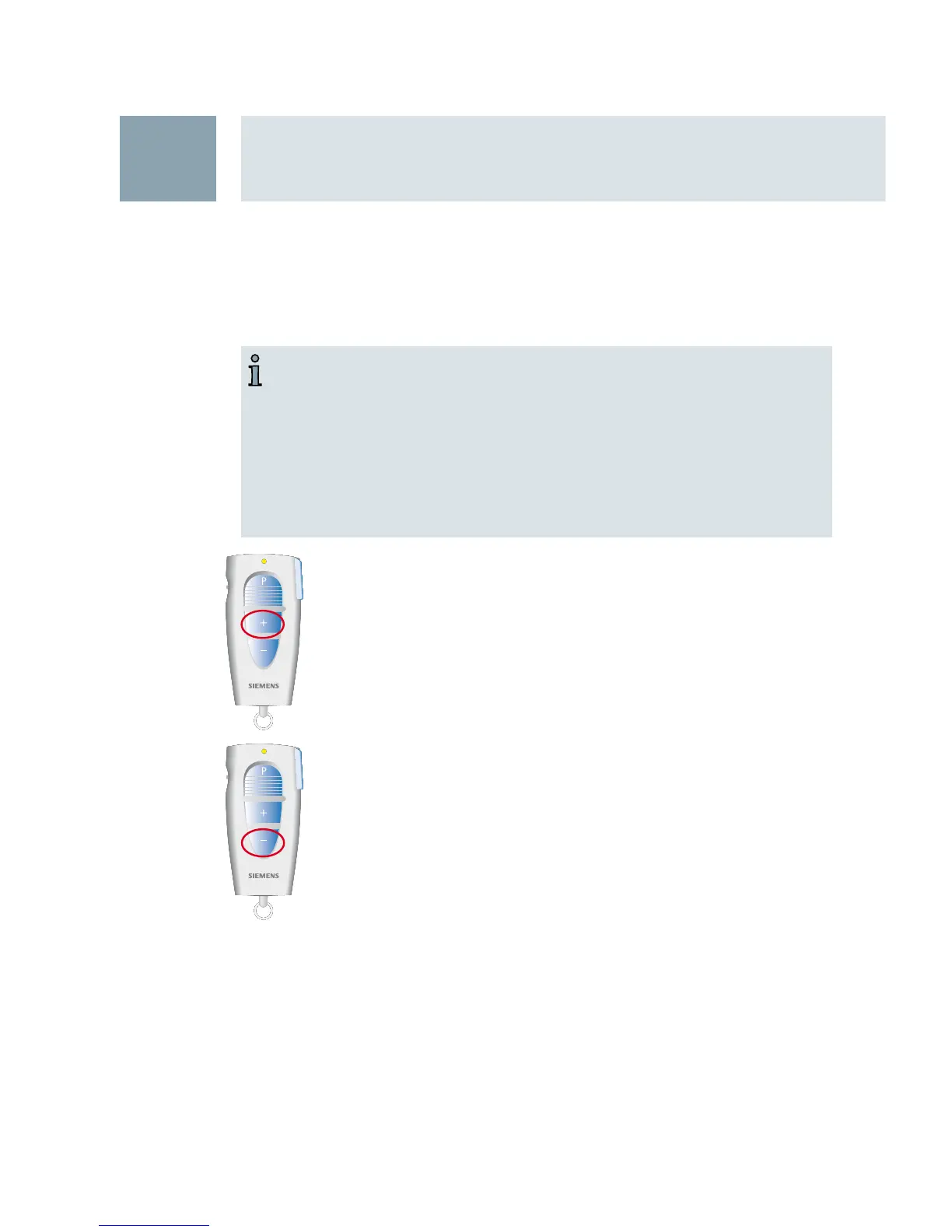Press the "Volume up" (+) button to increase the
volume of your hearing instruments.
Press the "Volume down" (-) button to decrease
the volume of your hearing instruments.
Your Hearing Care Professional can activate acoustic si-
gnals to indicate when the volume has been changed and
when the volume limits have been reached.
Make sure the distance between your remote control
and hearing instrument does not exceed 40 inches
(1 meter).
If you are wearing two hearing instruments, the
volume will be changed on both instruments at the
same time.
Adjusting the volume
10
12
