Private Communication Systems
Mobile Phones
Description of software booting
Connect COM-port of PC with bootadapter using the enclosed RS232 cable.
Afterwards plug in AC-Adapter, if connected correctly the „Power“ lamp will be
active.
Switch off handset and connect it to the bootadapter with the connection cable.
Copy bootsoftware to your PC and follow the instructions in the „readme.txt“.
Ordering Number Bootadapter: L24857-F1006-A30
The bootadapter comes complete with AC-Adapter,
RS-232 and handset connection cable.
Language Groups
There are different language groups of the same software version:
V1.2 Page 14 of 18 PN MP ST
D. Schnoor
4/98
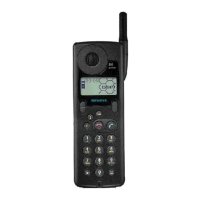
