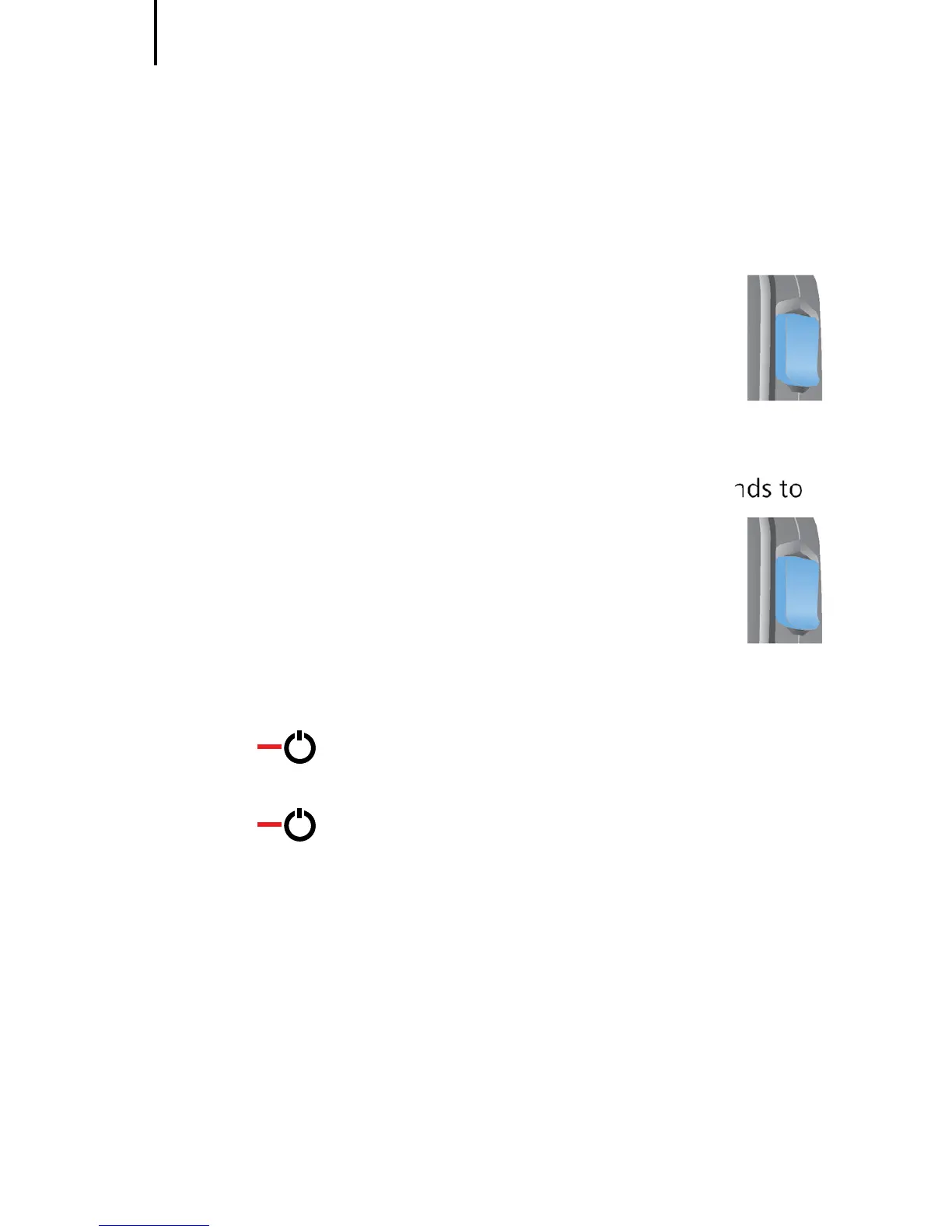Basic functions
14
Read out the hearing indstrument's information
Hold the remote control close to one of your
hearing instruments (about 10 cm / 4 inches).
Press the read out button.
Turning the hearing instruments on/off
Press the read out button for more than 5 seconds to
turn your hearing instruments off.
Press one of the program buttons on the
remote control to turn the hearing instruments
back on.
Turning the remote control on/off
Press for about 5 seconds to turn the remote
control off.
Press for about 5 seconds to turn the remote
control back on.