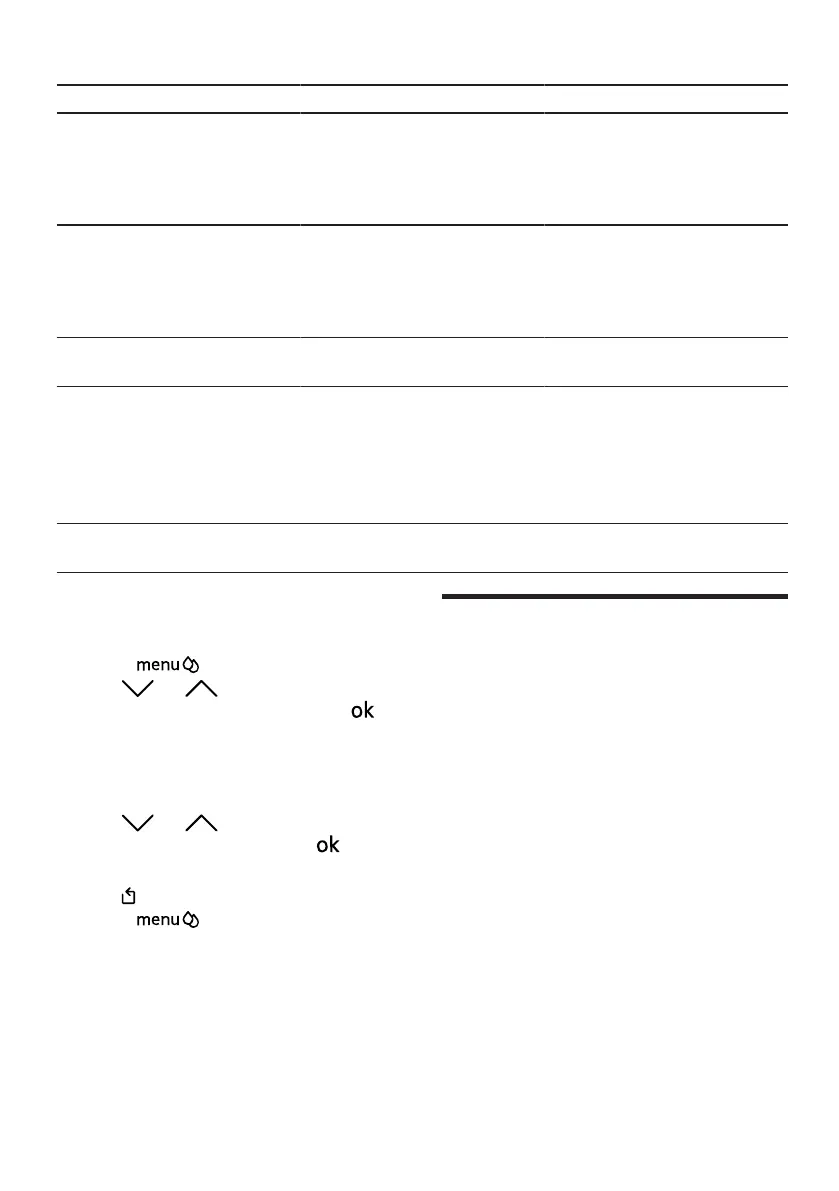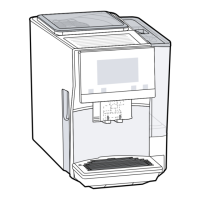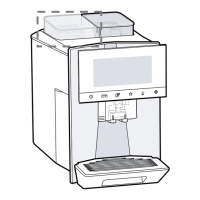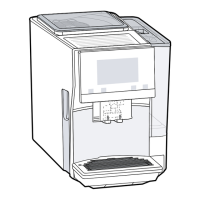Cleaning and servicing en
25
Setting Selection Description
Autom. switch-off See options on the appli-
ance.
Set how long the appli-
ance should wait after
preparing the last drink
before automatically
switching itself off.
Water hardness 1 (soft)
2 (medium)
3 (hard)
4 (very hard)
2
Water-softening system
Set the appliance to the
local water hardness.
→"Setting the water
hardness", Page16
Key tones Key tones on
2
Key tones off
Switch the button tones
on or off.
Factory settings Full reset?
Continue: OK
Cancel: ←
Restore settings to the
factory settings.
Note:All individual set-
tings will be deleted and
reset to the factory set-
tings.
1
Depending on the appliance specifications
2
Factory setting (may vary according to model)
11.2 Changing the basic set-
tings
1. Press
.
2. Use or to select the de-
sired basic setting and press .
a The display will show the setting
options and the navigation sym-
bols will light up. The display indic-
ates the current setting.
3. Use or to make the de-
sired selection and press .
a The setting is now saved.
4. Use
to go back.
5. Press to exit the menu.
12 Cleaning and servi-
cing
To keep your appliance working effi-
ciently for a long time, it is important
to clean and maintain it carefully.
12.1 Dishwasher-safe com-
ponents
Find out here which components can
be put in the dishwasher.
ATTENTION!
Some components are sensitive to
heat and may be damaged if they are
cleaned in a dishwasher.
▶ Follow the operating instructions of
the dishwasher.
▶ Only clean dishwasher-safe com-
ponents in the dishwasher.
▶ Only use programmes that do not
heat the components above
60°C.
