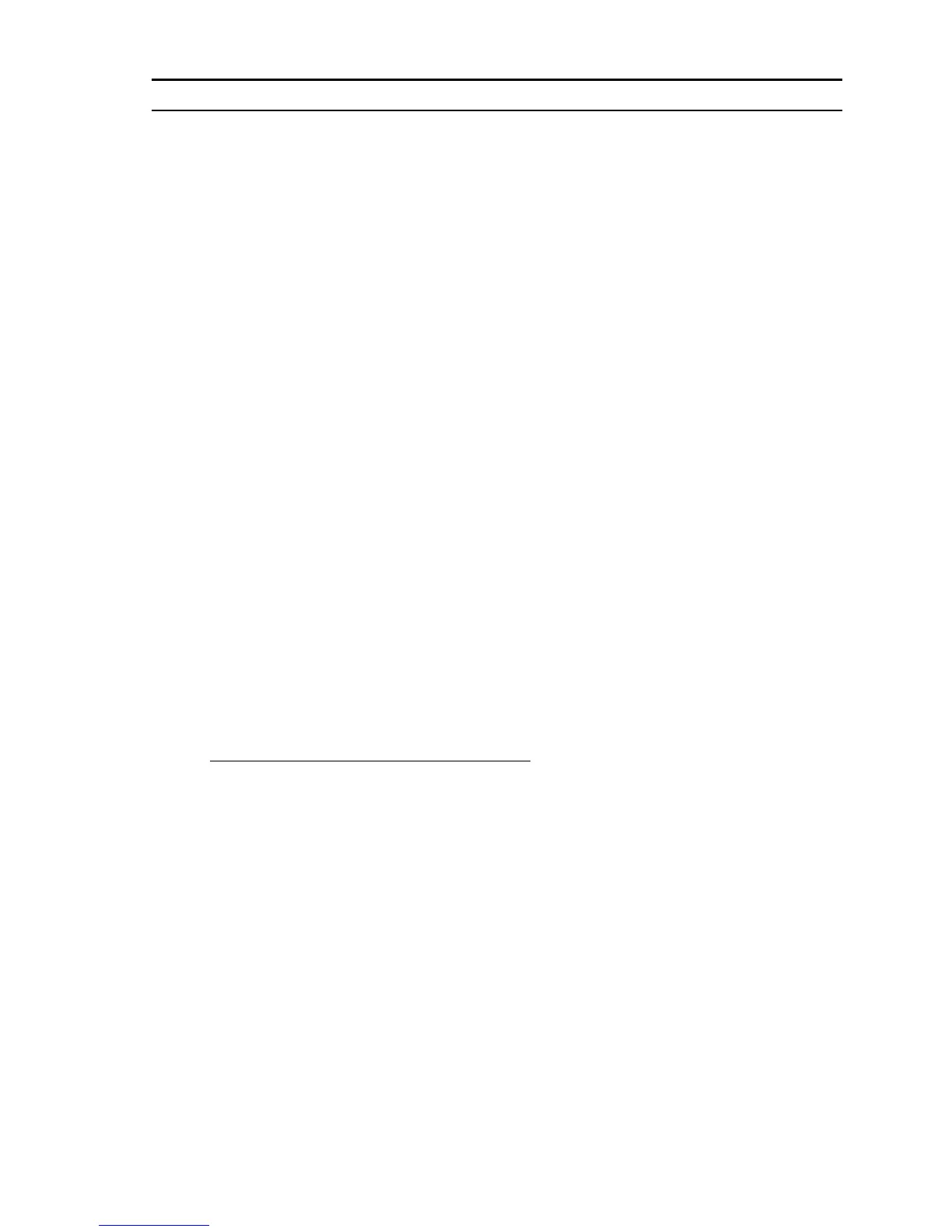Sierra Instruments Instruction Manual Smart-Trak
®
2 Series 100
5
CHAPTER 1: INTRODUCTION
Welcometothefutureofgasflowmeasurement!
This manual is your guide to Smart-Trak 2. Visit the Sierra Instruments website
www.sierrainstruments.com any time for more information about this product.
The Smart-Trak 2 instruments offer a variety of features for ease of operation.
Among these features:
9 Dial-A-Gas: allows a user to change from among 10 gases while maintaining
accuracy.
9 The Optional Pilot Module: control electronics that offers both display and
control options at the user’s fingertips.
9 Digital Electronics: maximum performance with minimum noise plus
exceptional tuning capability.
9 Choice of Analog Communications Options and RS-232 with every Smart-
Trak 2 instrument.
9 Flexible Design with many functions that can be re-configured on-site by the
user.
9 Compact Footprint that allows Smart-Trak 2 to fit almost anywhere.
9 Wide range of sizes for gas flow from 0.1 sccm to 1400 slpm.
9 And many more
Using This Manual
This manual is organized into six chapters:
• Chapter 1: Introduction and Theory of Operation.
• Chapter 2: Installation, Plumbing & Wiring instructions.
• Chapter 3: Analog Operation.
• Chapter 4: Digital Operation with the Optional Pilot Module.
• Chapter 5: Digital Operation with RS-232 & Smart-Trak 2 Software.
• Chapter 6: Technical Support and Service.
