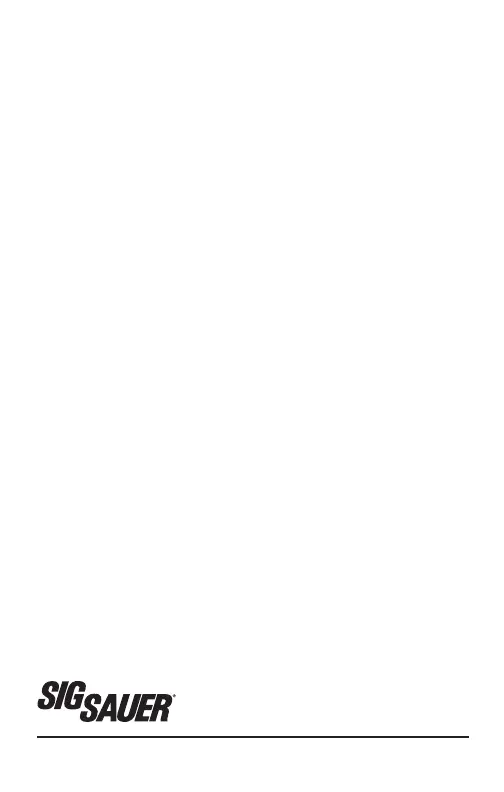P/N 7404220 R00
sigsauer.com
Download user manuals at
sigsauer.com/owners-manuals/
AUTO SHUT OFF FEATURE:
The ZULU6 features an automatic shut off feature to help conserve battery life. The
binoculars will automatically shut off 10 minutes after being turned ON. To reset the
timer simply toggle the power switch. The binocular will default to Scan mode when
it is turned back ON.
INTERPUPILLARY DISTANCE OF BINOCULARS:
Set the distance between the centers of the right and left ocular lenses of the
binoculars to match the distance between your left and right eyes. The field of view of
the binoculars will be clear when your interpupillary distance is set correctly.
DIOPTER ADJUSTMENT:
View an object about 100 yards away from you. Close your right eye and adjust the
focus wheel of the binoculars until the image is clear and sharp. Next, while looking
at the same object, close your left eye and adjust the diopter adjustment ring on the
right ocular lens until the image is clear and sharp.
FOCUS ADJUSTMENT:
The focus wheel is on the front of the ZULU6 binoculars above the objective lenses.
Rotate the focus wheel clockwise to focus on objects closer.
EYECUP ADJUSTMENT:
SIG SAUER ZULU6 binoculars feature eyecups you can twist up and down to
accommodate the eye relief distance required when wearing eyeglasses.