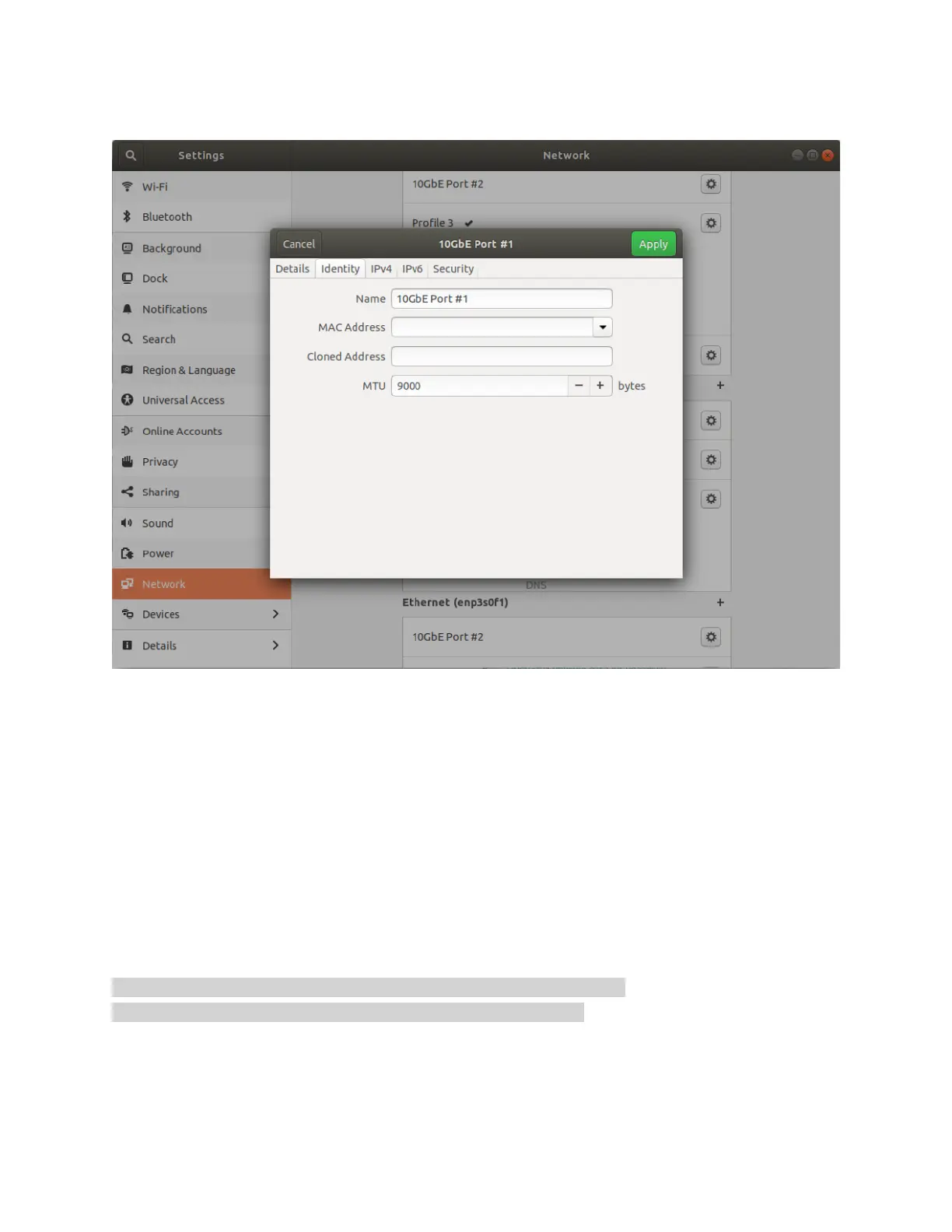Hit apply when finished, and verify the new profile is selected. The profile will have a checkmark
next to its name when selected.
4.1.2 Ring Parameters, Flow Control, and Transmit Queue Length
The rx/tx ring parameters must also be updated. Signal Hound recommends setting the rx/tx ring
entries to 4096.
Flow control and transmit queue length can optionally be set.
4.1.2.1 Ubuntu 18.04 (ifupdown)
Modify the /etc/network/interfaces file by appending the following lines:
pre-up /sbin/ethtool -G iface-name rx 4096 tx 4096
pre-up /sbin/ethtool -A iface-name rx on tx on
txqueuelen can be set with ip or ifconfig.
