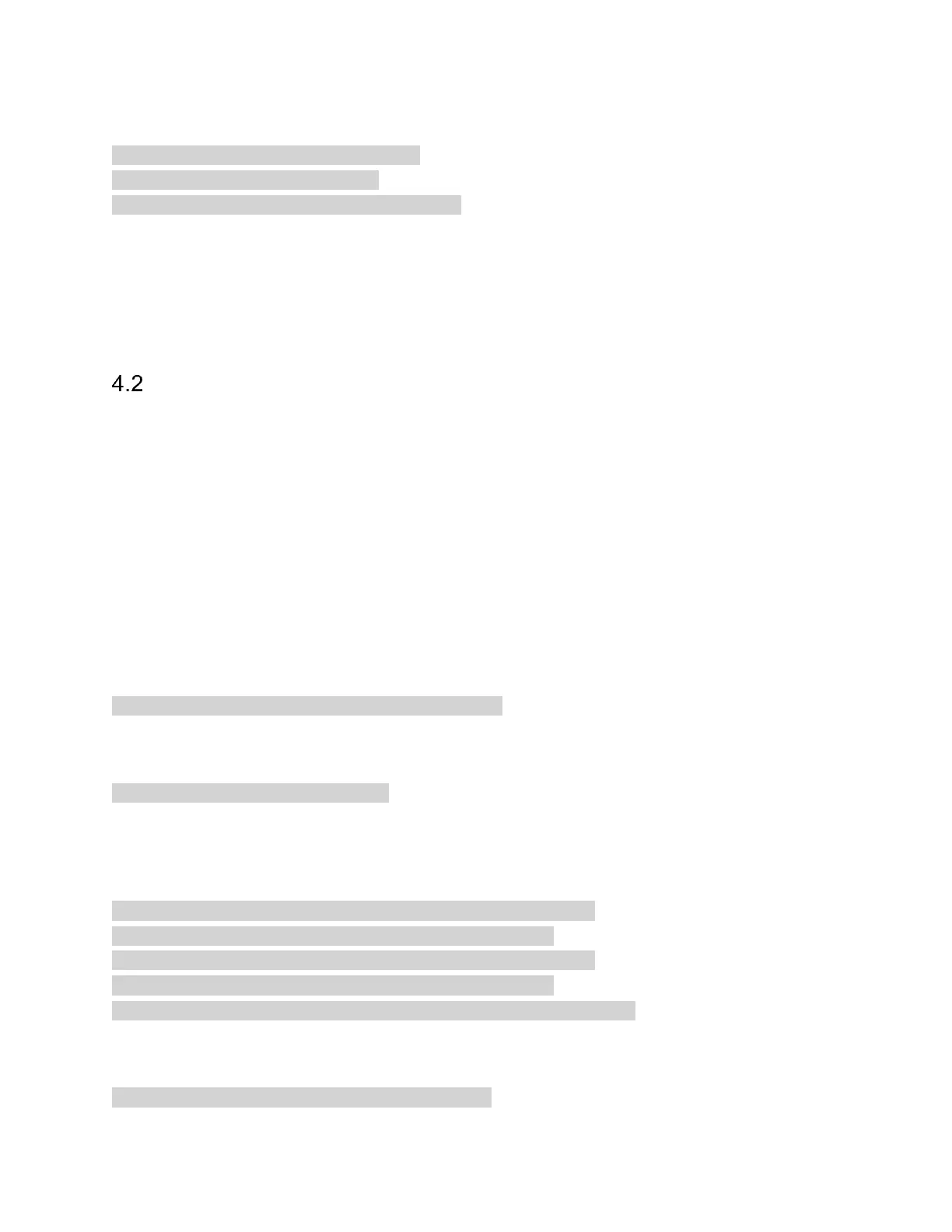net.core.wmem_default=10000000
net.core.wmem_max=50000000
net.core.netdev_max_backlog=100000
These settings will take effect the next time the network interface/PC is restarted.
Restart the computer for all settings to take effect. Use the commands in the next section to verify
the settings have been applied properly upon restart. The device should now be able to be
interfaced.
Network Configuration commands
The following commands can be used from the terminal to configure the network interface. The
changes that occur for all of the following commands is temporary and will not persist through a
network interface restart. See the main configuration steps for permanent methods. Also included
are commands that can be used to verify the network settings are configured properly.
These commands can be used in a configuration script that is run on program startup or run
manually as needed. For all commands, replace iface-name with the name of the network
interface the device is connected to.
4.2.1 MTU Size
Set the MTU size.
$ sudo ip link set iface-name mtu 9000
View the current MTU sizes.
$ ip link show | grep “mtu”
4.2.2 Socket Buffer Sizes
Set the socket buffer sizes.
$ sudo sysctl -w net.core.rmem_default=10000000
$ sudo sysctl -w net.core.rmem_max=50000000
$ sudo sysctl -w net.core.wmem_default=10000000
$ sudo sysctl -w net.core.wmem_max=50000000
$ sudo sysctl -w net.core.netdev_max_backlog=100000
Read the socket buffer sizes.
$ cat /proc/sys/net/core/rmem_default
