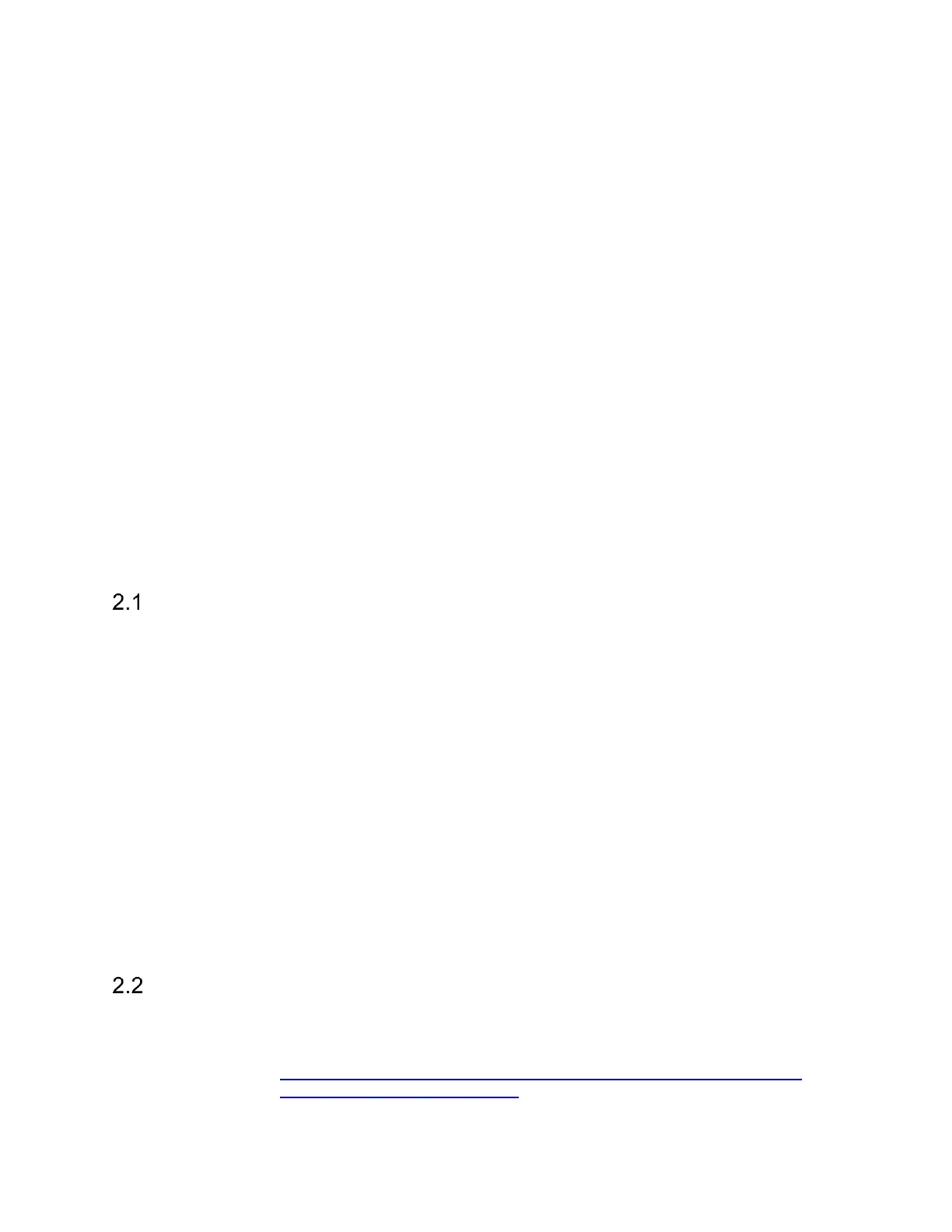The SM200C/SM435C uses UDP to transmit information over the network. One of the main
factors in determining network speed is the maximum transmission unit (MTU) size. MTU refers
to the largest packet that can be sent of the network. MTU often defaults to 1500 bytes, and must
be set to 9000 bytes (also referred to as jumbo packets) for correct SM200C operation. This
document outlines how to do this. There are operating system specific settings that must also be
configured and they are detailed in the OS setup sections below.
The Signal Hound networked devices run a bare bones 10GbE interface that only responds to
ARP requests and proprietary commands. The devices do not support ping requests or any other
device discovery methods.
Signal Hound networked devices do not support TCP.
2 10GbE Network Compatibility Guide
This section outlines the hardware requirements for networking the recievers and includes several
recommendations for each of the hardware components.
Adapters and Cables
Signal Hound recommends fiber cables with SFP+ fiber adapters. The SM200C/SM435C will
work with single and multi-mode fiber cables with appropriate transceiver modules.
The devices has also been tested with passive copper cables up to 2 meters. Longer passive
cables may have increased data reliability issues.
Tested Transceivers and Cables
• FS SFP-10GSR-85
• FS SFP-10GLR-31
• FS SFP-10GZR-55
• FS-OM3 50/125 multi-mode fiber patch cables
• FS 9/125 single mode fiber path cable
• 10GTek CAB-10GSFP-P2M (passive copper cable 2-meters)
• Ubiquiti UniFi direct attach copper cable, 0.5m, (UC-DAC-SFP+)
Recommended 10GbE Network Interface Cards
• Intel X722-DA2/4 adapter cards
• Intel X520*DA2 adapter cards
o One example of such a card, 10Gtek 2 port SFP+ to PCIE
▪ https://www.amazon.com/10Gtek-E10G41BTDAG1P5-Ethernet-Converged-
X520-DA1/dp/B01DCZCA3O?th=1
• Intel X710
