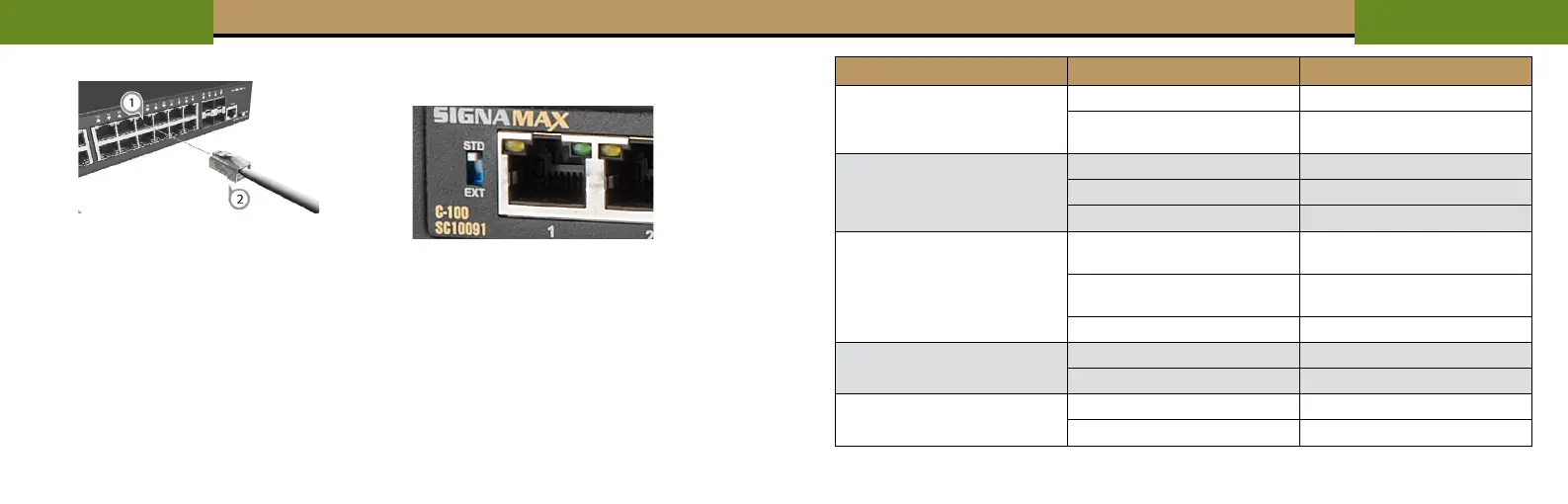www.signamax.comwww.signamax.com
C-100 SERIES
QUICK START GUIDE
C-100 SERIES
QUICK START GUIDE
5 6
Connect Network Cables
1. For RJ-45 ports, connect 100-ohm Category5, 5e or
better twisted-pair cable.
2. For the SFP slots, rst install SFP transceivers and
then connect ber optic cabling to the transceiver
ports. The following transceivers are supported:
1000BASE-SX (065-79SXMG)
1000BASE-SX Extended Distance (065-79SXEDMG)
1000BASE-LX (065-79LXMG)
1000BASE-ZX (065-79ZXMG)
100BASE-FX ( AS10010)
100BASE-LX (AS10020)
3. As connections are made, check the port status
LEDs to be sure the links are valid.
Extend Mode
(SC10031 and SC10091)
1. Extend mode provides PoE and 10Mb Ethernet to
standard clients up to 250m (820ft) without any
additional hardware. Downlink ports are isolated to
only allow communication with uplink ports.
2. Only ports 17-24 on the SC10031 support extend
mode.
3. Move the DIP Switch to EXT using a small athead
screwdriver and reset the switch by unplugging it
from power, waiting 10 seconds and then plugging
it back into the power source.
5. If the client does not link, you might need to set it to
10Mb Full Duplex.
LED Status Description
PWR
ON Internal power operating normally.
OFF
No AC power is connected or the
internal power supply has failed.
LINK
ON Port has a valid link
BLINKING Port has network activity
OFF The link is down
PoE
ON
A PoE device is connected and
delivered PoE power
BLINKING
PoE Error: short circuit or current
overload
OFF Is not delivering PoE power
MODE
ON Port has a valid 1000 Mbps link
OFF Port has a valid 10/100 Mbps link
EXT
ON Extend mode disabled
OFF Extend mode enabled
